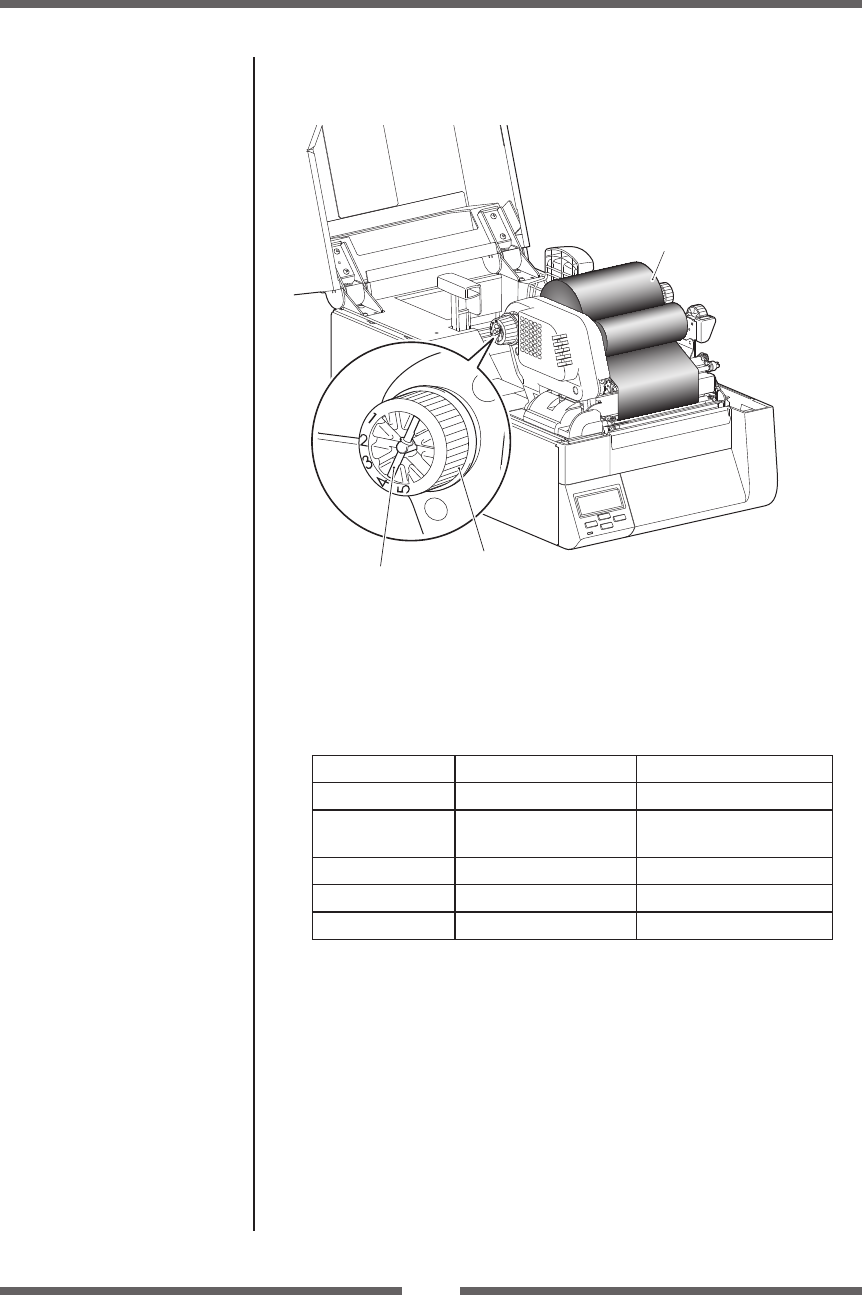
62
Chapter 3 Printer Adjustments
2. Adjustment in the feeding side (rear side)
Rear ribbon tension adjustment knob
Fixing pin
Ribbon on the feeding side
1
Press and turn the rear ribbon tension adjustment knob while the
ribbon on the feeding side is xed.
2
Refer to the table given below and x by aligning the scale of rear
ribbon tension adjustment knob to the xing pin.
Adjustment criteria
Adjustment knob Ribbon width Back feed volume (max)
5 For adjustment 80 mm
4 4 inch
(setting when shipped)
80 mm
3 3 inch 80 mm
2 2 inch Less than 80mm
1 1 inch-19 mm Less than 50mm
3. Conrmation of printing after adjustment
Carry out test printing in Self Print Mode and make adjustment
whenever the following conditions occur.
Wrinkles in the ribbon: Increase the tension
Ribbon slips (Dirt comes out): Reduce the tension
After adjustment, perform a test printing again and conrm
that there are no wrinkles on the ribbon.
Adjusting the Ribbon
Self Print Mode (p.34)


















