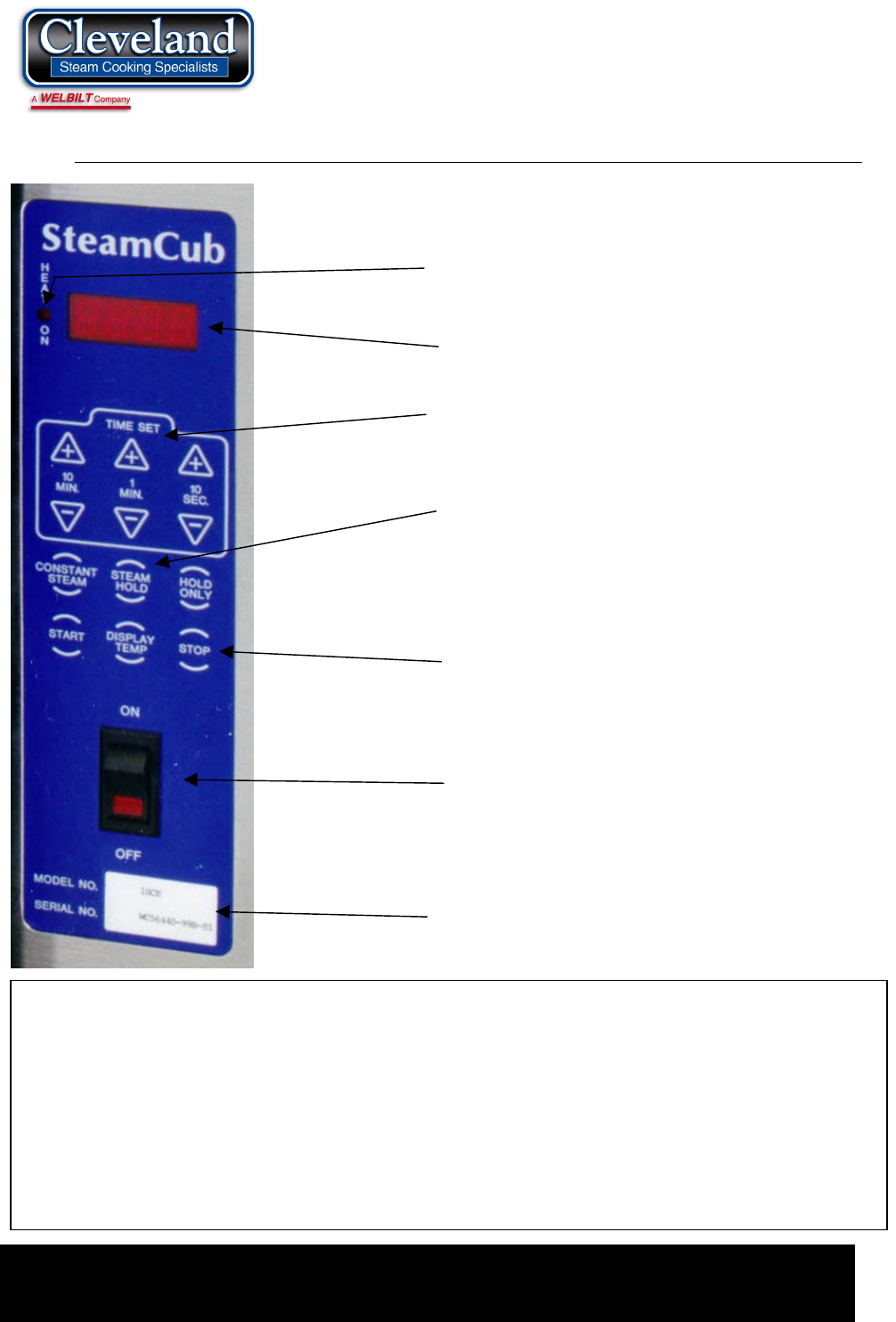
Cleveland Range, Inc. 1333 East 179
th
St., Cleveland Ohio, U.S.A. 44110
Ph: 1-216-481-4900 Fx: 1-216-481-3782 Visit our Web Site at www.clevelandrange.com
V. SteamCub
®
: Operating Controls
Heat-On LED Indicator: Elements
are on when illuminated
Time/Temperature Display
Time Set Controls: 10 minute, 1
minute or 10 second increments
Cooking Mode Operation:
Constant Steam: Continuous steaming
Steam/Hold: Steam cooking mode
followed by a holding mode after steam
mode timer is completed
Hold Only: Hold Cycle mode only
Start: Cooking Cycle Start Button
Temp. Display: Compartment Temperature Display
Stop: Cooking Cycle Stop Button
Main Power ON/OFF Switch
Serial Number/Model Number Display
IMPORTANT OPERATION INFORMATION
Constant Steam Mode: Continuous steaming, not necessary to use the timer. Display will read ”cont”
when using this mode. Cooking temperature is pre-set.
Steam & Hold Mode: Steam cooking using the timer settings, after the timer has counted down, unit will
automatically go into the “Hold Mode”. Steaming and Holding cycle temperatures are pre-set.
*** Note: the “10 Sec. Digit” will continuously count-down until cooking temperature is reached (during
defrosting cycle), then the timers begins to count-down cycle.
Hold Mode: Continuous holding cycle, temperature pre-set at 160°F. (71°C.) Not necessary to use the
timer. Display will read “hold” when using this mode.
***Hold down push buttons for 3 seconds when stopping or changing cooking modes.













