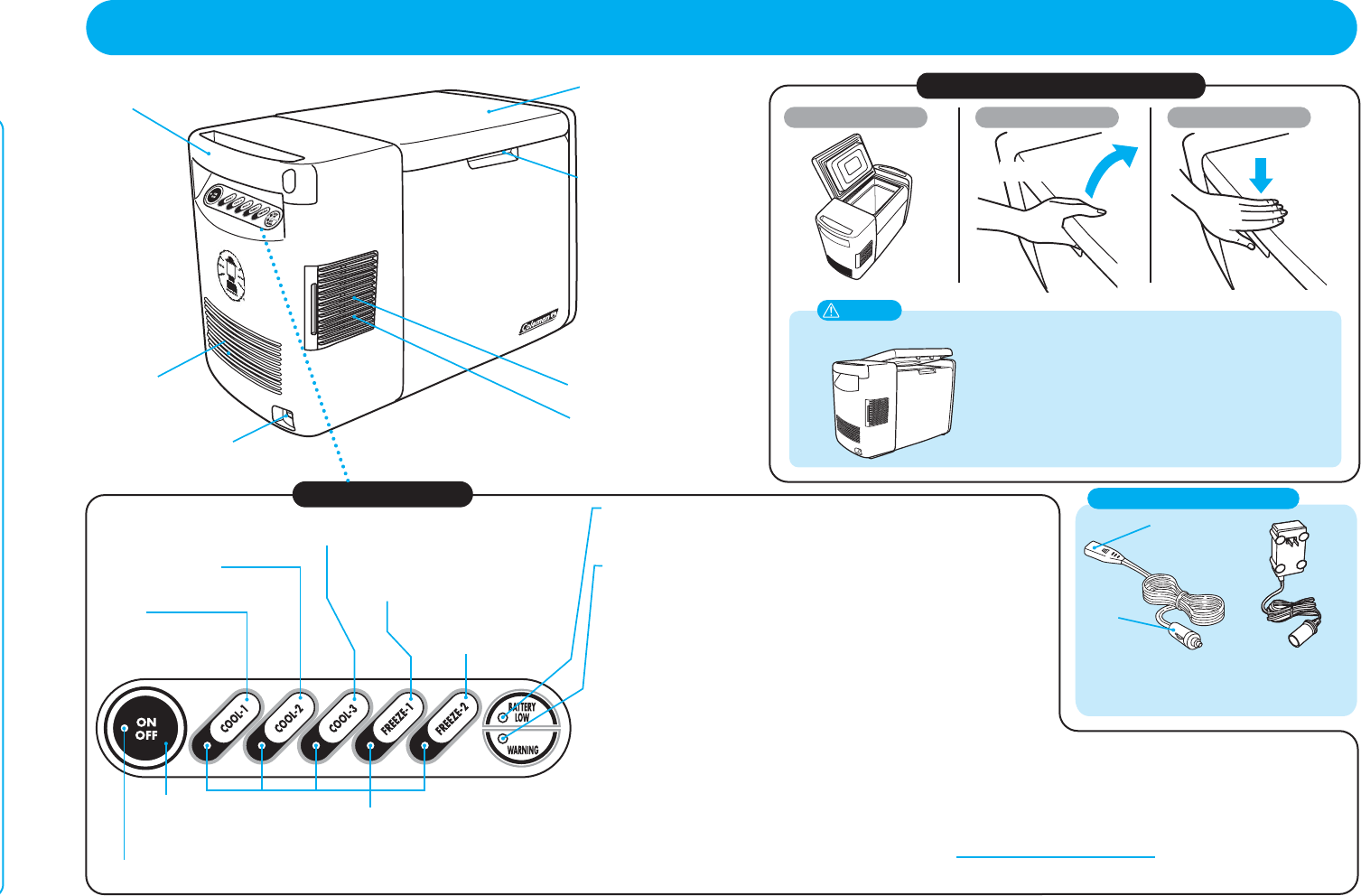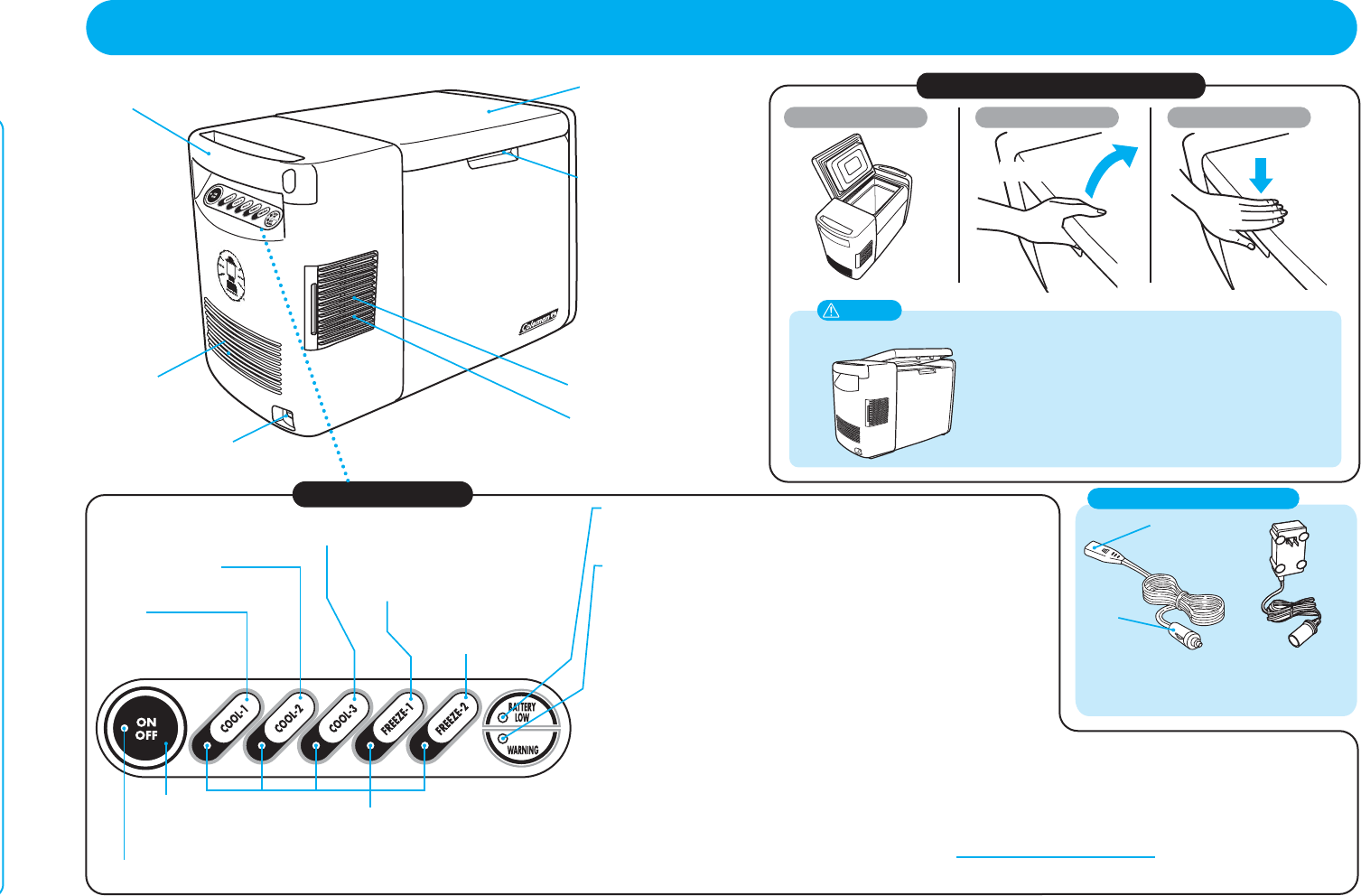
43
Features
Warning
Lid Opening/Closing mechanism
Operating Panel
Handle
Lid
Press down
Lid Latch
Air outlet vent
Air intake area
Filter
DC power socket
FREEZE-2
Temperature setting indicators flash.
Power button
Power indicator
Low-battery light
Warning light
COOL-1
Cools the Power Cooler to
approximately 50
˚
F (10
˚
C)
COOL-2
Cools the Power Cooler to
approximately 43
˚
F (6
˚
C)
FREEZE-1
Cools the Power Cooler to
approximately 19
˚
F (-7
˚
C)
Cools the Power Cooler to
approximately -0.4
˚
F (-18
˚
C
)
Cools the Power Cooler to approximately 37
˚
F (3
˚
C)
COOL-3
Power Cable and Power Supply
Opening/Closing the lid
Lid open Opening the lid Closing the lid
Power
plug
Household
Power Supply
DC plug
DC
Power Cable
The lid is equipped with a mechanism that prevents the lid
from closing quickly. If the lid is half open, the mechanism
will not operate properly, and the lid may shut forcefully un-
der its own weight. Therefore, open the lid completely to ac-
tivate the mechanism.
Pull up
To avoid malfunction, the switches will only operate after being pressed for approximately one second. Continue to
press until a high-pitched tone is emitted.
Press and hold the power button
to turn the power on or off.
When the temperature in the cooler reaches
the set temperature, the flashing lights change
to continuous illumination.
(5232F640T)
(5726-3661)
Do not operate the product in extremely hot or cold environment (see page 10 for
recommended operating temperature range). If the cooler internal air temperature
drops below -40˚F(-40˚C) or rises above 140˚F(60˚C), the "on/off" light, "Freeze-1" light, and "Freeze-2" light will all
flash, warning users to immediately turn off the product and correct the extreme temperature condition. The cooler can
be turned back on once the ambient temperature condition is within the recommended range and the cooler internal air
temperature rises above -40˚F(-40˚C) or drops below 140˚F (60˚C).
The low-battery light flashes when the input voltage is low. Use the light to
check the battery condition.
The warning light illuminates when the temperature of the unit’s
cooling system rises.
●
●
If the warning light illuminates, remove any objects blocking the air intake area
or air outlet vent. Make sure that the filter is clean. If it is dirty, perform mainte-
nance (see page 8). Make sure the unit is located in an environment below
120˚F. When the environment returns to normal, the warning light will shut off.