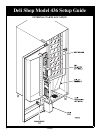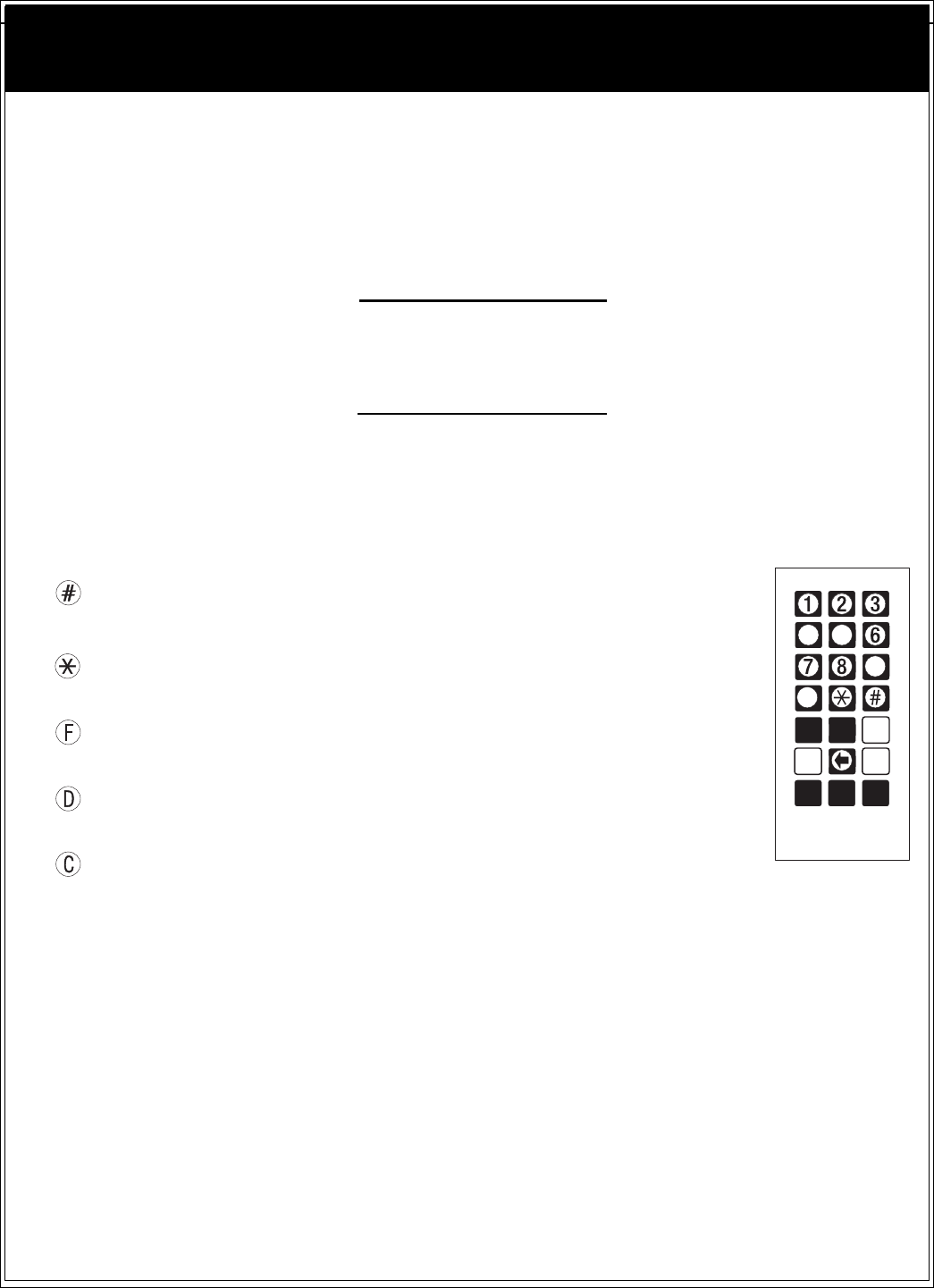
10 4360001
Deli Shop Model 436 Setup Guide
PROGRAMMING
Getting Around
Getting around the Deli Shop software is pretty easy once you know the features that are available to you,
and how to use them. The three main parts you will use are the SELECTION SWITCH PANEL, the
DISPLAY, and the MODE switch.
The Selection Switch Panel
The selection switch panel is located on the monetary panel. These are the keys customers use to make
selections, but you will use these keys during programming procedures.
Special Programming Keys
S
ome keys on the panel have jobs that only show up during programming. Three of them do not even
a
ppear on the panel, but they are active during programming, so the keypad shown at right is what you
w
ill be using. To help you remember the keys, this panel will be shown on each page in the programmin
g
s
ection.
Press this key to move from one function to another.
From within a function, press once to return to the beginning of the func-
tion; press and hold to return to the standby message.
This key moves you around inside of a function.
This key allows you to switch between two or more choices.
This is the "action" key. It will start tests, etc.
This key is used to clear certain data or errors.
4
5
9
0
C
FD
427P0014