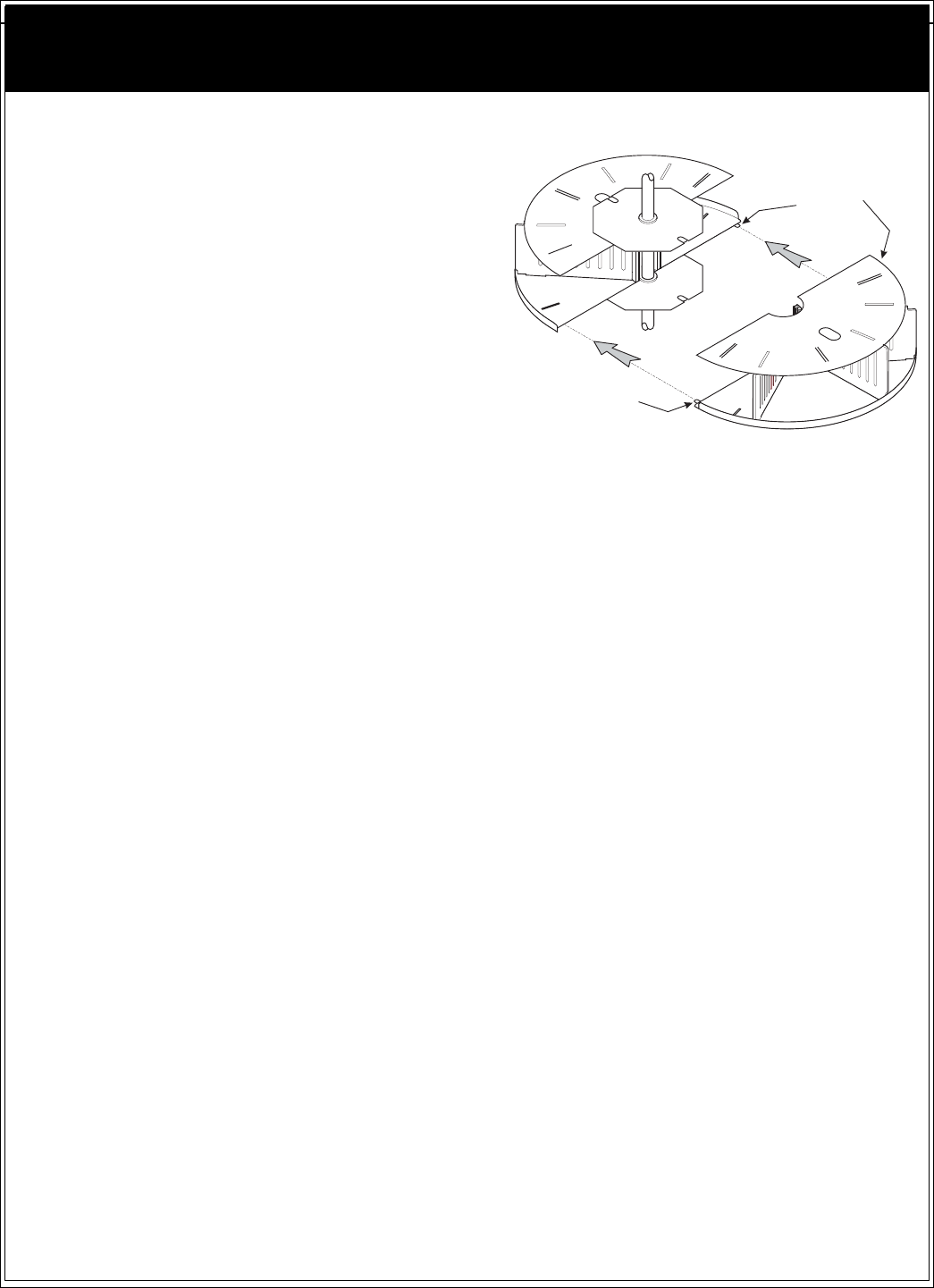
24 4360001
Deli Shop Model 436 Setup Guide
ADJUSTING THE PRODUCT DIVIDERS (CONTINUED)
CLEARING A CAROUSEL JAM
3. Install tray segment:
a. Make sure the carousel is still aligned as
shown.
b. Carefully move the tray segment into position.
Make sure the tabs on the ends of the tray seg-
ment line up with the tabs on the mating tray
segment.
c. Pull down the spring clip in order to allow the
pin to seat into the hole in the spring clip.
d. Push the tray segment the rest of the way home.
e. Check to be sure that the tray segment is secure
and will not come out.
TAB
TAB
TRAY
SEGMENT
427P0016
1. Turn the main power switch OFF.
2. Manually push in the brake. Manually turn the carousel until you can remove the cause of the jam
.
3. Close the door and move the carousel and ensure that all tray dividers will align with the right side o
f
the vend doors.


















