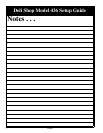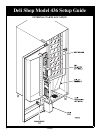6 4360001
Deli Shop Model 436 Setup Guide
INSTALL THE COIN MECHANISM
CAUTION
Make sure the main power switch is turned OFF before you work on the merchandiser.
Failure to do so could result in damage to electronic components.
1. Turn OFF the main power switch. Refer to the instructions provided with the coin mechanism and
remove the coin validator assembly.
2. Loosen the coin mechanism mounting screws on the merchandiser so they stand off about 1/8" (0.3
cm).
3. Position the coin mechanism so the three keyed holes fit over the mounting screws. Pull down on the
coin mechanism to seat the screws in the keyways.
4. Tighten the mounting screws and reinstall the coin validator.
5. Turn ON the main power switch. Select the correct type of coin mechanism in the CONFIGURE
procedure.
6. The coins may be loaded into the tubes using either of the following procedures:
a. High accuracy coin counting method (recommended): Enter the TEST procedure. Insert
enough coins through the coin slot to cover the empty sensor. The amount of coins inserted will
be internally recorded.
b. Quick fill method: Insert enough coins through the coin slot to COMPLETELY FILL the
tubes. OR For coin mechs with removable tube cassettes, remove the cassette and fill the tubes
directly. Replace the casette.
7. Enter the TEST procedure. Using one coin of each tube denomination, insert all the coins through
the front panel coin insert slot. Press the coin return and verify that the same coin denomiations are
returned.
8. Visually check the coin tubes to make sure coins are lying flat.