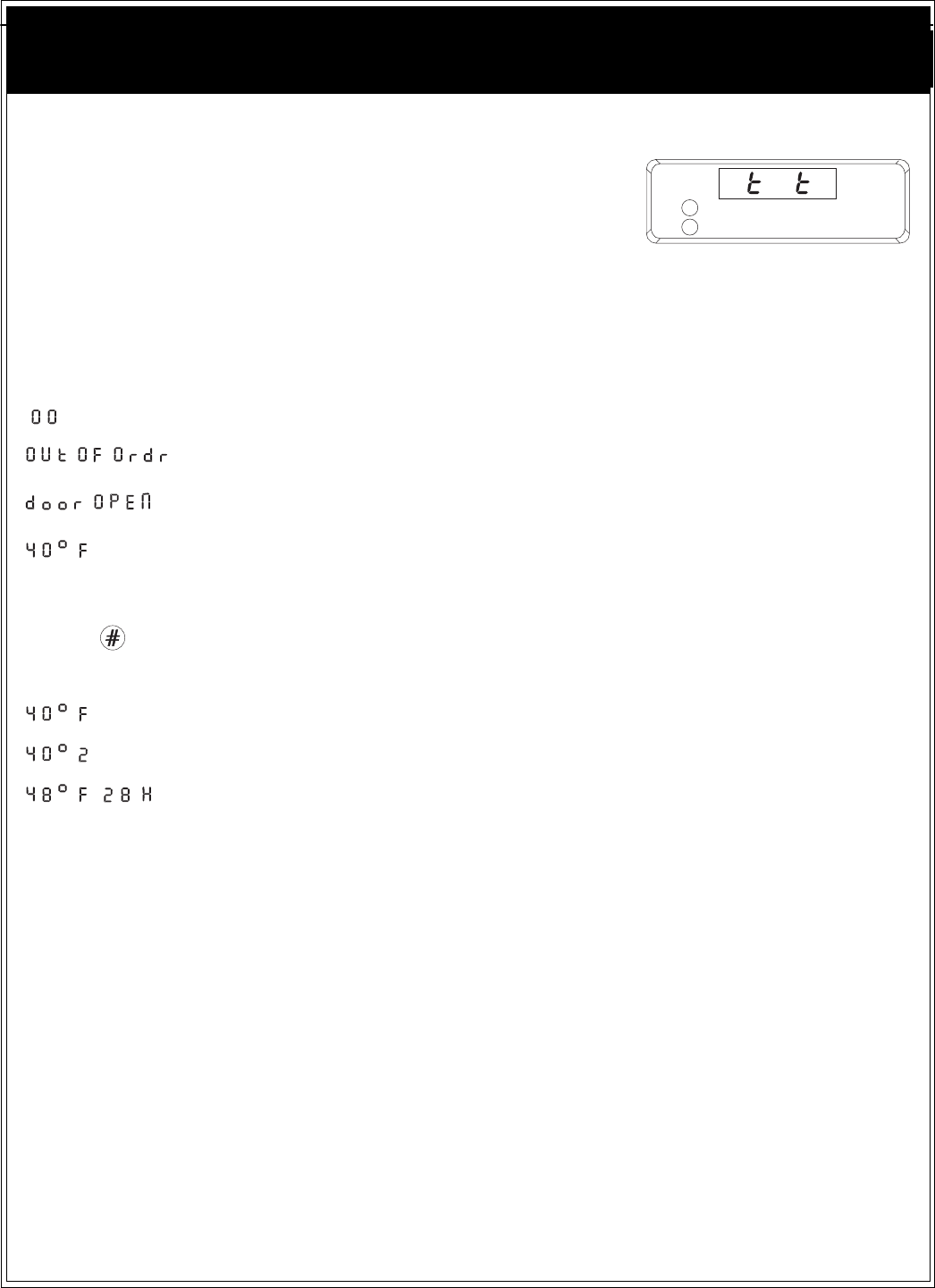
Deli Shop Model 436 Setup Guide
4360001 11
The Displays
Standby Messages
Several standard messages (called “standby messages”) are displayed under certain circumstances:
Temperature and Health Control Display
Pressing displays the temperature from any standby message. Some of the following conditions may
appear::
NOTE
All displays shown in degrees Fahrenheit (°F) may be replaced by their equivalents in
degrees Celsius (°C), depending upon how you have configured your machine.
.
= This is the normal display. The numbers will change when credit is added.
= This is a fatal error - the machine will not run. See the error list.
=
A vend door is not closed all the way. This will not appear until several seconds
after a vend.
= Shown in the display (zero credit and no errors), if this option is chosen.
.
= The trailing decimal point means that the compressor is running.
= The question mark represents an invalid temperature (temperature sensor error).
= This means that the health control grace period has 28 minutes remaining. The
machine must be able to reach an internal temperature of 41°F (7.2°C) within 30
minutes of door closure. The grace period can be reset to 30 minutes by opening
and closing the cold food door. To test the health control, open the door and hold
the temperature sensor. The machine should go out of order.
USE EXACT CHANGE
SELECTION PRICE
ES
427P0011
The display group consists of a 4-character digital display which per-
forms two functions, and is referred to in this book as "the display":
1. It shows the customer's selection and how much credit is in the
machine, as well as the standby message.
2. It provides information and feedback to the service person during
maintenance.


















