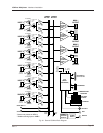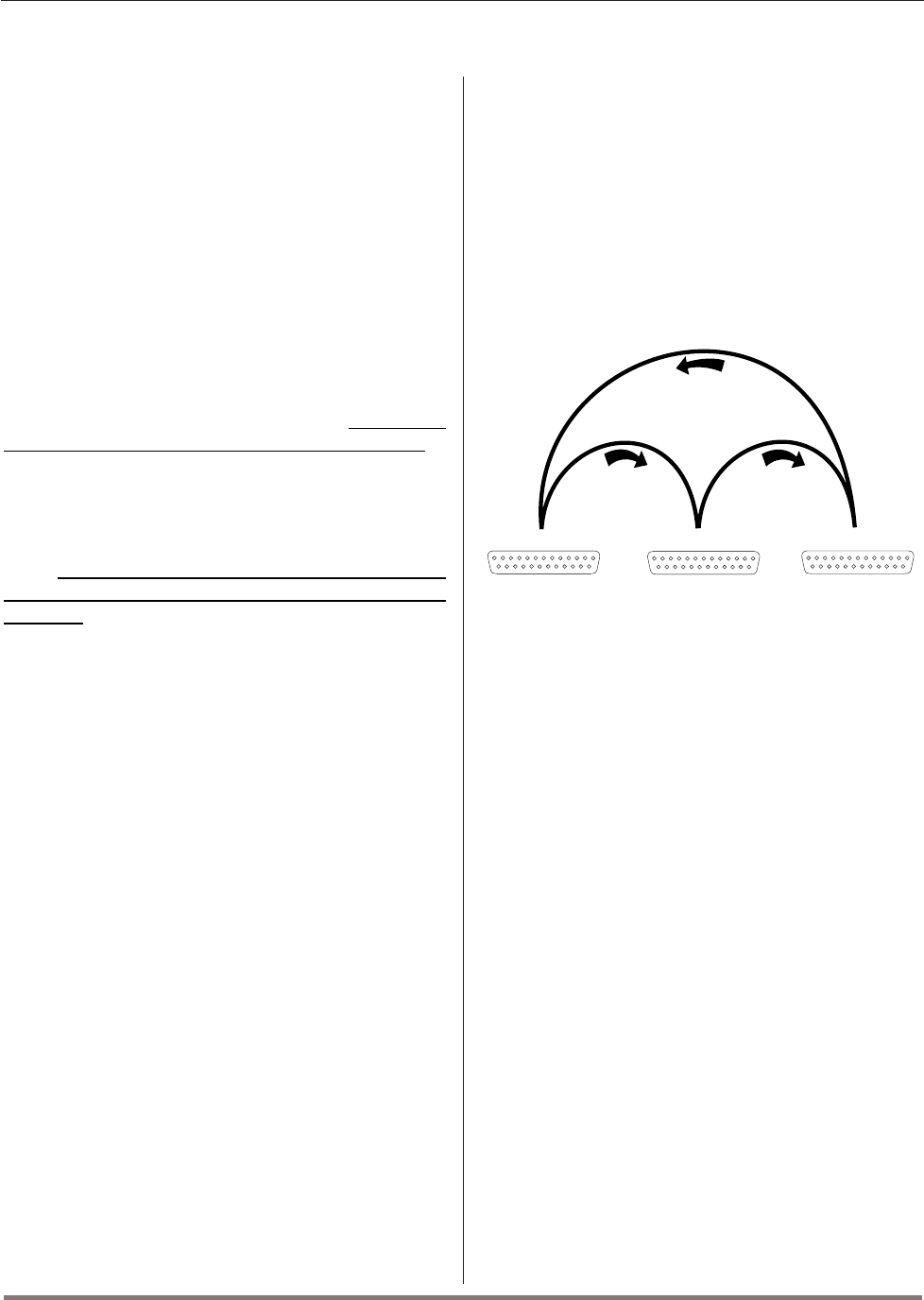
Page 20
IQ Mixer/Multiplexer Hardware Installation
Rev. 0
4 Options
There are two optional uses for mixer serial ports.
The first is direct RS232/RS422 communication with
the unit where the unit is its own interface and
interface for any connected components. The sec-
ond, called Crown Local Net, applies only to SMX-6
mixers.
4.1 A 1-Loop IQ Interface
The serial port allows any of the mixer models to
serve a an IQ interface between a host computer
and a single Crown Bus loop.
Note: While 250 IQ components of each type can be
controlled on a single Crown Bus loop, it is recom-
mended that no more than 20 units be connected to
an AMB-5 or SMX-6. This is because of the tremen-
dous timing demands on their microprocessors.
More than 20 IQ components may cause timing
problems. The MPX-6 has no such limitations.
Note: While the mixers may be used as a system
interface, they do not support IQ2 protocol as an
interface. The only components that an IQ mixer
may used as interface for are other mixers, MRX
relay modules, and IQ-PIP-AP modules.
With the built in serial port an IQ mixer can eliminate
the need for an external IQ Interface (IQ-INT II) in a
small system. The mixer connects directly to the
host computer via the DB25 serial connector.
Switches accessed through the side of the chassis
are used to select the serial interface configuration,
parity and baud rate. See Section 3.1 for specific
wiring and switch instructions.
4.2 Crown Local Net
Crown Local Net is available only for an
SMX-6
. It
enables multiple
SMX-6s
to be interconnected via a
Crown Local Net (CLN). This is a pseudo-RS422
communication loop designed for local communica-
tion between IQ components apart from the Crown
Bus.
SMX-6s
can use this option to communicate
the total number of open mics in the system as well
as their individual ducking priorities. In this way,
one
SMX-6
will know how many mics are being used
by other
SMX-6s
and can take appropriate action to
prevent feedback or implement priority switching
(ducking) of mics.
Note: Because RS232/422 and CLN use the same
DB25 connector, they cannot be used at the same
time. This means that SMX-6s will need to be con-
nected to a Crown Bus via an external IQ interface
for setup of a CLN.
4.2.1 Wiring the Crown Local Net
A Crown Local Net is a serial loop (Figure 4.1). With
two exceptions, a Crown Local Net loop is wired the
same as standard RS422 wiring. Exception 1: The
Crown Local Net does not use handshaking, there-
fore pins 4 and 5 (RTS/CTS) are not used. Exception
2: When more than 2 components will be communi-
cating on a Crown Local Net, two cables must be
connected to each DB25 connector…one for incom-
ing data and one for outgoing data. With two units
on a Crown Local Net, only one cable is attached to
the connector.
Figure 4.2 shows the wiring for a 3-unit Crown Local
Net. If more units are desired, simply add another
unit and follow the same pattern for wiring.
Note: Pin
7 should not be used as a ground if the units are
already properly grounded. The wire used for
RS422 communication is usually unsuitable for use
as a ground.
Important: The Crown Local Net must make a com-
plete loop. If the last unit in a group is not connected
to the first unit, the system will not function.
Important: The Crown Local Net depends on proper
IQ address assignments, even if the system will not
be installed with a Crown Bus loop. Each unit in a
Crown Local Net must have a different IQ address.
See Section 3.2 for details.
As more diverse IQ communications
are needed,
the Crown Local Net will be available to move infor-
mation directly between IQ components without af-
fecting the performance of a host computer.
CLN Interface (RS422)
CLN Interface (RS422)
CLN Interface (RS422)
Fig. 4.1 A Crown Local Net RS422 Serial Loop