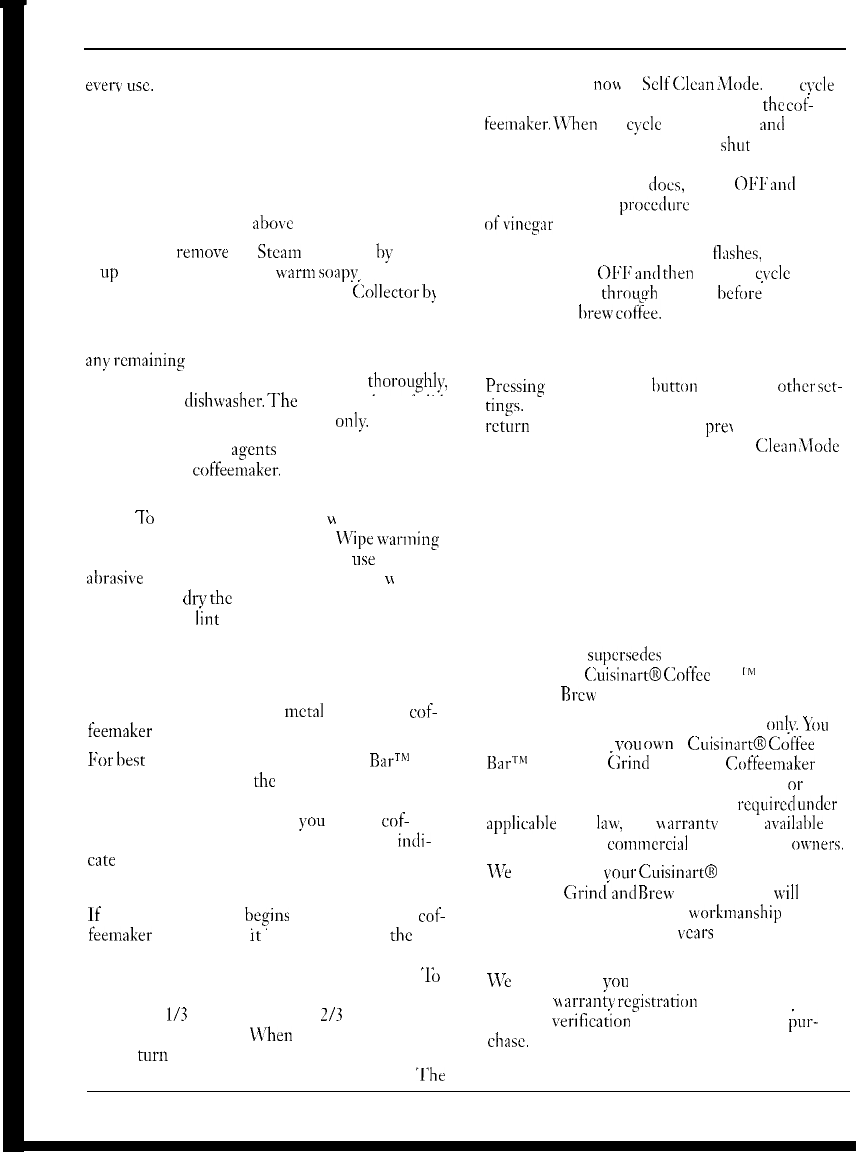
eveIT
USC.
Do not put any water in the unit once the
Grinder/Filter basket has been removed. Wipe
the area under the Grinder/Filter basket with a
damp cloth. If water gets into the grinder
motor, the motor may become damaged.
once clean, reverse the
alxnY2
steps.
Periodically
I-emore
the
Steam
Collector
1,~
lifting
it
LIP
and out. Run it under
warm
soapy
water.
Rinse thoroughly. Replace the Steam
kollector
b!
placing the hooks on the Locating Notches.
Remove the carafe from the warming plate. Discard
an!’
remaining coffee. The carafe and lid can be
washed in warm soapy water and rinsed
thoroL@!;
or placed in a
dish\vasher.
The carafe and carafe lid
should be placed on the upper rack
only.
Do not use scouring
agents
or harsh cleansers on
any part of the
coffeenuker.
Never immerse base unit in water or other
liquid. 7b clean base, simply wipe
M
ith a clean,
damp cloth and dry before storing. \\‘ipe wxming
plate with a clean, damp cloth. Never
LISA
rough,
abrasive
materials or cleansers to clean the
\\
arming
plate. Do not dw
the
inside of the water reservoir
with a cloth, as lint may remain.
DECALCIFICATION
Decalcification refers to removing the calcium
deposits which form on the
metal
parts of the
cof-
feemaker
over time.
ITor
best
performance from your Coffee
BarThI
Coffeemaker, decalcify the base unit from time to
time. The frequency depends upon the hardness of
your tap water and how often
you
use the
cof-
feemaker. The flashing Self-Clean light will
ind-
cate
when you should clean your coffeemaker.
Self Cleaning
If
the Self Clean light lygins to flash when the
cof-
feemaker
is turned on,
It
IS telling you that
the
cal-
cium buildup is interfcrinp with the functioning of
your coffecmaker and the flavor of your coffee.
‘Ih
clean, fill the water reservoir to capacity with a
mixture of l/3 white vinegar and Z/i water. Press
the Self-Clean button.
12’hen
the self-clean light
glows,
hlrll
the coffeemaker on by pressing the ON
button. The self-clean light will shine steadily.
‘I’he
coffeemaker is
non
in
Self
Clean
I\lotle. One
c~-cle
should be sufficient to adequately clean the
cof-
feemaker.
Illlen
the
cycle
is completed
and
the fire
beeps sound, the coffeemaker
will
shut
off. Turn
the coffeemaker ON to see if the Self-Clean light
continues to flash. If it dots, turn it OFI:
ant1
then
repeat the cleaning proccdurc with a fresh solution
ofvincpar
and water.
If the Self Clean light no longer
tlashcs,
turn the
coffeemaker to OFF
and
thrn run one
cvclc
of
fresh cold water
through
the unit
hefore
using the
unit again to
brew
coftee.
Notes on the Self Clean Function:
Pressing
the Self Clean
hutton
cancels all other
sct-
tings.
If it is pressed accidentally, press it again to
return the coffeemaker to all its
lx\
ious settings.
Pressing On/Off will also exit the Self
Clean
lllode
and turn the coffeemaker OFF,
WARRANTY
THREE-YEAR
LIMITED WARRANTY
This warranty
supcrsedcs
all previous
warranties on CuisinartO Coffee Bar
ll\’
Automatic
Grind and
Rrcw
Coffeemakers.
‘l‘his warranty is available to consumers
onle
You
are a consumer if
vou
own
a
CuisinartO
Gffee
BarT”’
Automatic
i;rind
and Brew
Coffeemaker
that
was purchased at retail for personal, family or
household use. Except as otherwise required under
applicahlc
state
law,
this
v
arrantv
is not
availal&
to
retailers or other
conmicrcial
purchasers or
o!vners.
\I’c
warrant that
vour
CuisinartO
Coffee Bar”’
Automatic
GrincCand
Brew
Coffeemaker
will
he
free of defects in material or
uorkmanship
under
normal home use for three
l’cars
from the date of
original purchase.
Lye
suggest that
you
complete and return the
enclosed
‘12
arranty
registration card promptly to
facilitate
verificaGon
of the date of original
,ur-
chase.
However, return of the warranty rcpistration
is not a condition of these warranties.
14

















