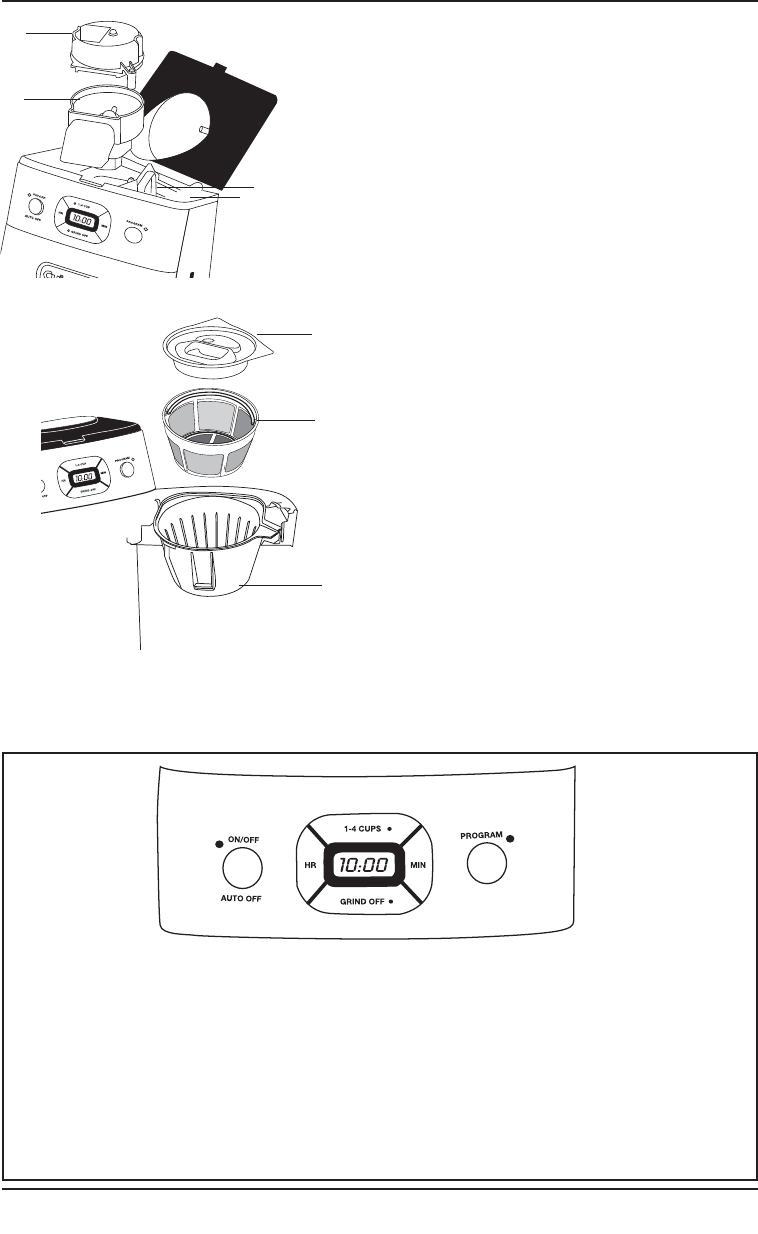
6
15. Grinder Basket Lid
Use the recess on each side of the lid to
remove lid for easy addition of beans. Note:
Lid must be in place for unit to operate.
16. Grinder Basket
17. Filter Basket Cover
To put on or remove, grasp cover in area
indicated by arrows. NOTE: COVER MUST
BE IN PLACE FOR UNIT TO OPERATE
CORRECTLY. Cover becomes hot after
coffee is brewed. Use caution when
removing cover.
18. Gold Tone Cuisinart Commercial
Style Filter
A note about filters: When using our
permanent filter, position handle toward
front of the unit so it does not interfere with
the flow of coffee into the filter basket. Also
note: using our permanent goldtone filter
may allow some fine coffee grounds to fall
into, and appear as sediment in the carafe.
19. Filter Basket
Holds our commercial style permanent
filter or paper filter. Removable for easy
cleaning. NOTE: FILTER BASKET
HOLDER MUST BE IN PLACE FOR UNIT
TO OPERATE CORRECTLY.
18
17
19
GETTING TO KNOW YOUR CONTROL PANEL
(Detailed programming instructions on page 7.)
Clock/LCD Display
Displays time of day and Auto On times.
On/Off button with LED Indicator
Manually turns coffeemaker on or off.
Audible Tone (not shown)
An audible tone sounds 5 times when brew
cycle is complete.
1-4 Cup Setting
Improves extraction, flavor and temperature
when brewing fewer than 5 cups.
Hour and Minute Buttons
Use to program clock and Auto On
function.
Grind Off Button with LED Indicator
Turns off the grinder when using pre-ground
coffee.
Program Button with LED Indicator
Sets and/or displays programmed
Auto On time.
15
16
13
14














