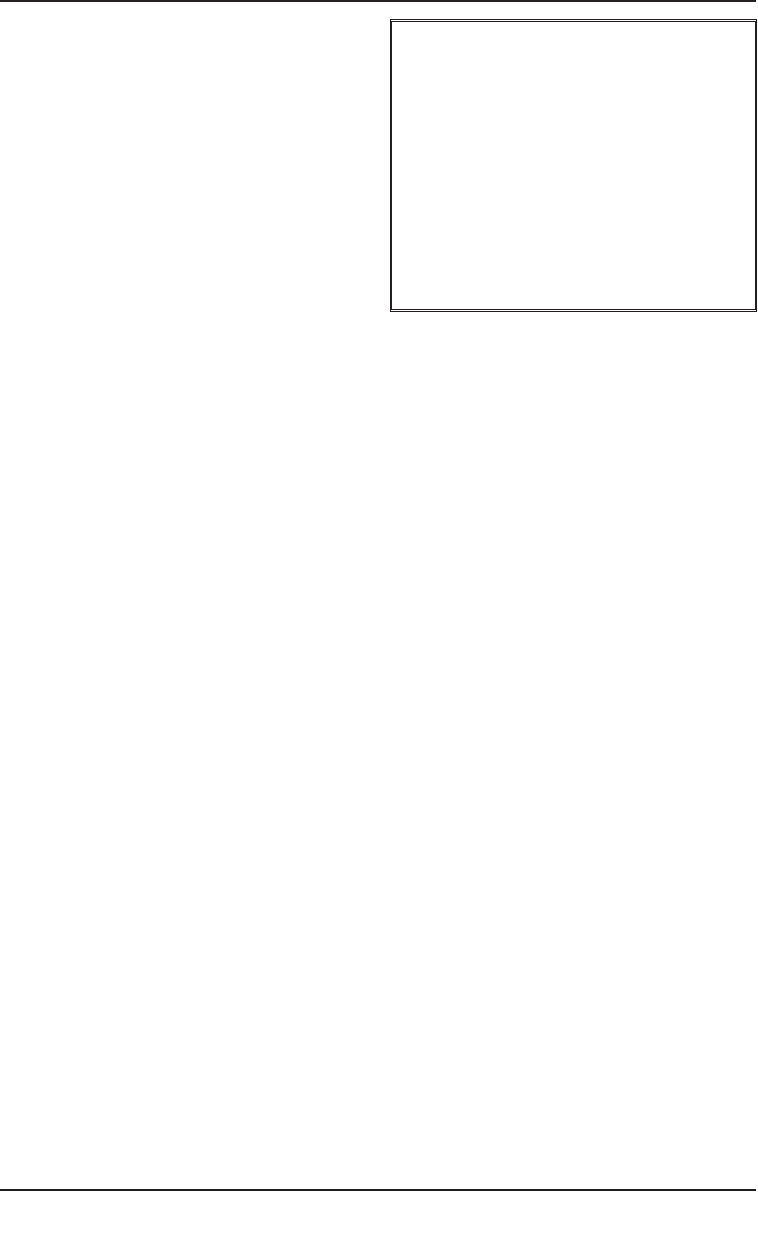
7
PROGRAMMING YOUR
COFFEEMAKER
SETTING THE CLOCK
When the coffeemaker is plugged in, 12:00
will appear until you set the time.
Entering Time Set Mode
Hold down the Hour or Minute button
until the clock begins flashing. Press
either button to select the desired
time. Hold buttons down to scroll
through the digits, or press and
release to advance one digit at a time.
When scrolling, the numbers will
advance slowly and then speed up.
When the number displayed approaches
the desired time, press and release to
advance one digit at a time. Be sure the
PM indicator is on if a PM time is desired.
Exiting Time Set Mode
a. Press any function button besides Hour
or Minute to exit mode.
b. If you do nothing for a period of five
seconds the mode will be exited.
SETTING THE PROGRAM TIME
When you press the Program set button,
it displays a previously selected auto-on
time, or the default time (12:00pm).
Entering Set Program Time Mode
Press and hold the Program set
button until the green light and LCD
display begin to flash. You are now in
Set Program Time mode. Set the time
you want coffee to begin brewing by
following the instructions in “Entering
Time Set Mode.”
The coffeemaker will start to brew at the
programmed time. The Program mode
cannot be entered if the coffeemaker
is in its brew cycle.
Exiting Set Program Time Mode
a. Press and release Program button.
b. Press any function button besides
Hour or Minute to exit mode and
activate the selected function.
c. If you do nothing for a period of five
seconds the mode will be exited.
MAKING COFFEE WITH
WHOLE BEANS
Follow instructions in “Before Brewing Your
First Pot of Coffee” above.
1. Insert Charcoal Water Filter
Follow directions for the preparation and
insertion of the charcoal water filter on
page 9.
2. Fill the Water Reservoir
Open the reservoir cover and pour in
water, using the water level window
indicator to measure the number of
cups desired. NOTE: Do not exceed
the 10-cup line. Doing so could cause
carafe to overflow.
3. Add Beans
Lift the grinder basket lid, using the
recess on either side. Fill the basket
with the desired quantity of beans.
NOTE: Use 1 level scoop of whole
beans per cup. For 1 to 4 cups, use 1½
level scoops per cup. Do not add over
14 scoops. This could cause the grinder
to malfunction and/or the coffeemaker
to overflow.
4. Insert Coffee Filter
Press the filter basket door release
button to open door.
r1BQFS'JMUFSmQMBDFBCBTLFU
paper filter in the basket, making
sure the filter is completely open and
touching the side walls and bottom of
basket.
BEFORE BREWING YOUR
FIRST POT OF COFFEE
We recommend flushing out the system
before brewing your first pot of coffee.
Simply follow “Making Coffee with Pre-
Ground Beans,” page 9. Skip step #1 and
be sure to use only water and a paper
filter…no coffee!
Once you’ve done that, brew a pot of real
coffee and get ready to enjoy Cuisinart at
its best!














