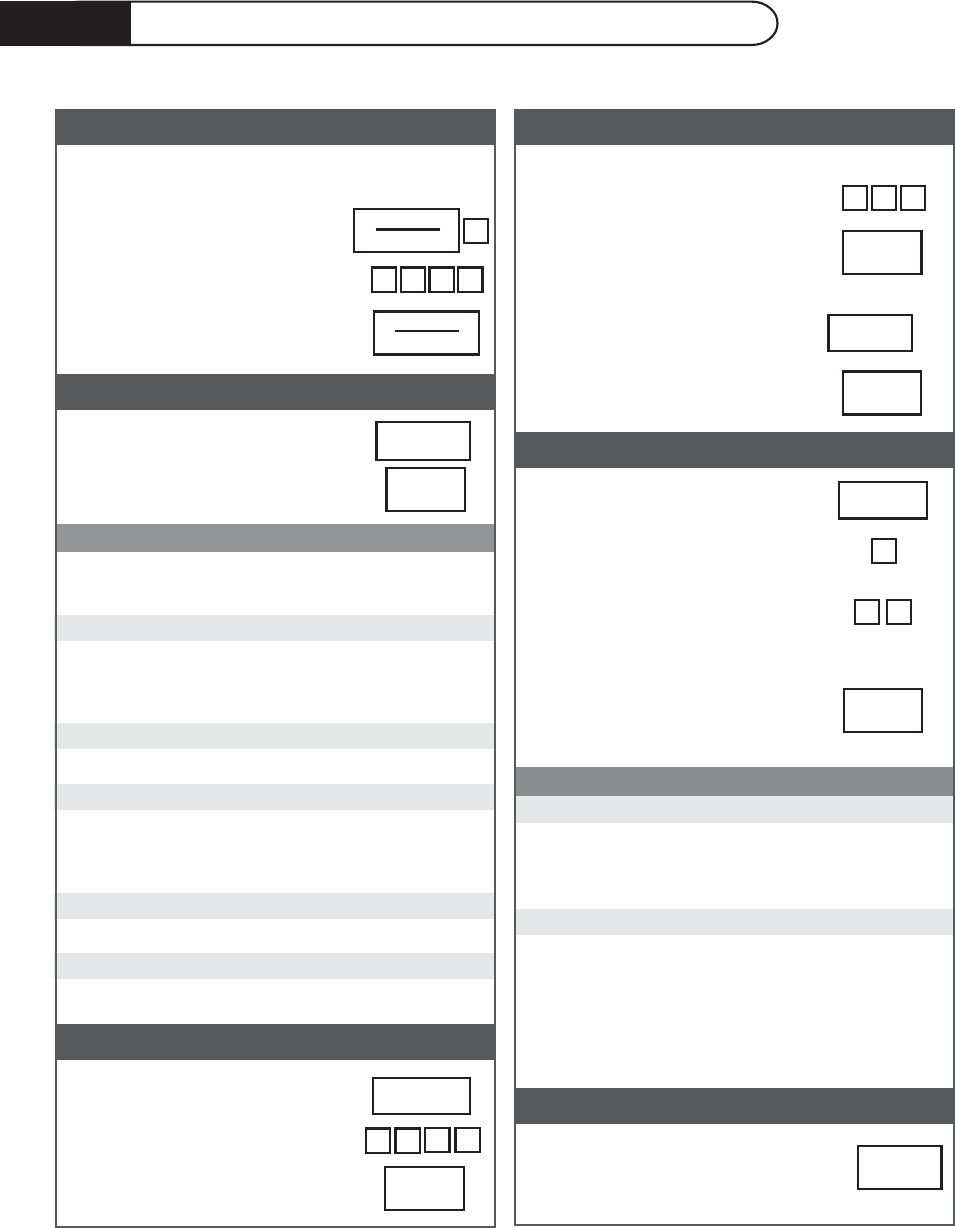
30
TIMER
CLOCK
TIMER
CLOCK
START
START
START
START
START
KEEP WARM
1
Touch KEEP WARM pad.
2
Enter the desired time up to
30 minutes. (Ex: 15 minutes)
3
Touch START pad.
KEEP
WARM
1 5
0 0
1
4. GROUND MEAT
5. STEAKS CHOPS OR FISH
6. CHICKEN PIECES
7. ROAST
8. CASSEROLE/SOUP
Touch EXTRA MINUTE for one minute
at 100% power or to add a minute
during manual cooking. Continue to
touch for additional minutes.
EXTRA
MINUTE
1
Touch DEFROST pad.
2
Select desired food.
(Ex: touch the number 5 pad
to defrost Steak.)
3
Touch number pads 2 and 0
for 2.0 lb. (Ex: 2.0 lb steak.)
4
Touch START pad. During
defrosting, the oven will stop;
follow the directions. Touch
START pad to continue
defrosting.
.5 - 3.0 lb
.5 - 4.0 lb
.5 - 3.0 lb
2.0 - 4.0 lb
1 - 8 cups
5
1.0 lb
1.0 lb
2.0 lb
1. GROUND MEAT
2. BONELESS POULTRY
3. BONE-IN CHICKEN PIECES
SUPER DEFROST
DEFROST
FOOD AMOUNT
EXTRA MINUTE
SENSOR
For more complete information and safety precautions, refer to your Operation Manual.
FOOD
AMOUNT
POPCORN
SENSOR REHEAT
FRESH VEGETABLES:
Soft
Hard
RICE
BAKED POTATOES
GROUND MEAT
POULTRY:
Boneless
Bone-in
FISH/SEAFOOD
FROZEN ENTREES
FROZEN SNACKS
FROZEN VEGETABLES
Continued on page 31.
BAKED
POTATOES
1
Touch BAKED POTATOES pad.
2
Press START.
1 package
1.5 - 3.5 oz
4 - 36 oz
.25 - 2.0 lb
.25 - 1.5 lb
.5 - 2.0 cups
1 - 8 med.
.25 - 2.0 lb
.5 - 2.0 lb
.5 - 3.0 lb
.25 - 2.0 lb
6 - 17 oz
3 - 8 oz
.25 - 1.5 lb
SET CLOCK
1
Touch TIMER/CLOCK pad and
number 2.
2
Enter correct time of the day by
touching numbers in sequence.
(Ex: 12:30)
3
Touch TIMER/CLOCK pad again.
If WELCOME PRESS CLEAR AND PRESS CLOCK is
in the display, first touch STOP/CLEAR.
1 2 3 0
DEFROST
MANUAL OPERATION
HIGH POWER COOKING
1
Enter cooking time by touching
number pads.
(Ex: 1 min. 30 sec.)
2
Touch START pad.
VARIABLE POWER COOKING
1
After Step 1 above, touch
POWER LEVEL pad six
times for 50%.
2
Touch START pad.
POWER
LEVEL
2
x 6
Control Panel Guide
02
DEFROST
1 3 0
Untitled-1 6/9/04, 3:13 PM30


















