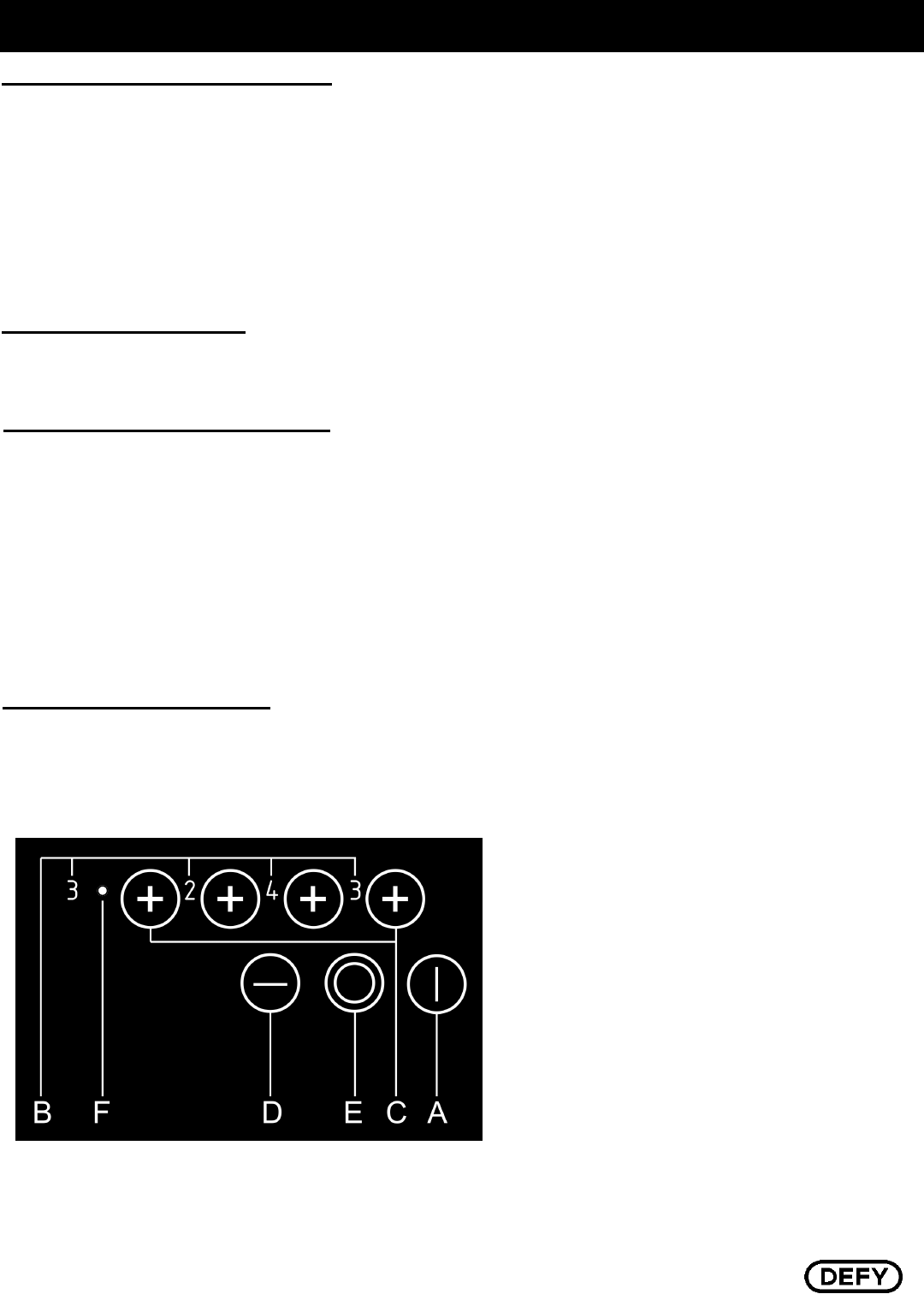
PAGE 7 OF 12
Switching a cooking zone off
• Press the (-) sensor (D) and set the power level to ‘0’, the hotplate will switch off after 10
seconds. Shortly thereafter the hot surface indicator light on the hob will switch on, dis-
play (H) and remain on for 20 to 30 minutes after the plate is switched off. This is a re-
minder that the hob surface is still too hot to touch.
• Fast deactivation. Press both + and — (C and D) touchpad sensors simultaneously to
switch the hotplate off immediately.
Switching the hob off
• Switch the hob off by pressing the On / Off sensor (A).
Controls
Remaining heat indicator
The remaining heat may be used for warming food as long as the symbol ‘H’ remains on after
the cooking zone has been switched off.
Caution!
Even when the symbol ‘H’ disappears the cooking zone may still be hot. Do not touch the
cooking zones.
Extended cooking zone
• Both cooking zones switch on when switching the top left cooking zone on.
• Pressing extension zone sensor (E) switches the outer circuit of the cooking zone off.
• Pressing the extension zone sensor (E) again will reactivate the outer circuit.
• An indicator light (F) shows when the outer zone is active.
For improved safety your hob is fitted with a temperature limiter preventing the zone from
overheating should a pot boil dry etc.














