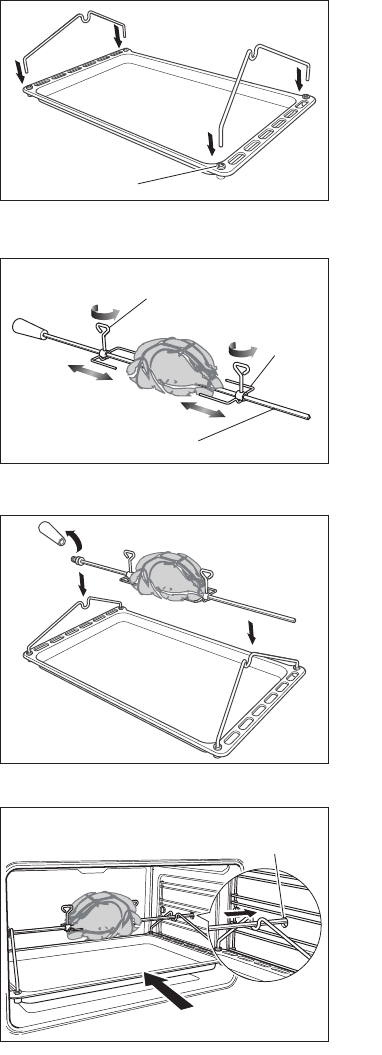
21
USING THE ROTISSERIE
1. Prepare the rotisserie support
(fig. 21).
• Place the grill tray on the bench-
top.
• Insert the supports into the lock
studs.
• Push the supports all the way
down to lock them in firmly.
2. Secure the meat (fig. 22).
Important!
Take care, the forks are sharp!
When securing the meat, ensure
that:
• the skewer goes through the cen-
tre of the meat
• the forks hold the meat firmly in
place
• the fork screws are tightened
• there are no loose or projecting
parts. Poultry should be trussed.
Note: the rotisserie can rotate up to
6 kg of meat.
3. Position the skewer on the sup-
port (fig. 23).
• Place the skewer on the support,
and check that the meat does not
touch the grill tray.
• Twist the handle off. It must not be
left in the oven.
4. Place the rotisserie assembly in
the oven (fig. 24).
• Slide the grill tray all the way to
the back on shelf position.
IMPORTANT NOTE: DO NOT
place the grill tray on the sliding
shelf supports (if fitted).
• Push the skewer through the hole
cover on the right-hand wall of the
oven, then insert it fully into the
rotisserie drive hole.
Lock stud
Skewer
Fork
Rotate the fork screws
to loosen and tighten
Rotisserie
drive hole
Figure 24
Figure 23
Figure 22
Figure 21


















