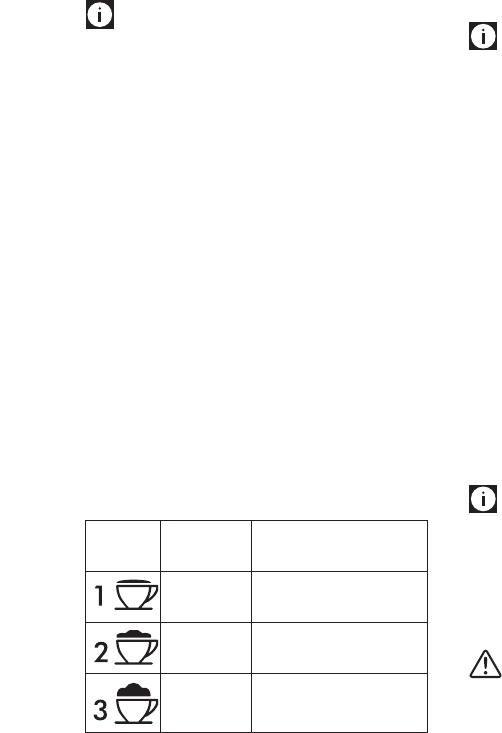
14
groove
recess
Filling and attaching the milk container
1. Remove the lid (g. 18);
2. Fill the milk container with a sucient quantity of milk,
not exceeding the MAX level marked on the container (g.
19). Each mark on the side of the container corresponds
to 3.4 oz / 100 ml of milk.
Please note!
• Foradensermoreevenfroth,youshoulduseskimmedor
partially skimmed milk at refrigerator temperature (about
5°C).
• If“EnergySaving”modeisenabled,youmayhavetowait
a few seconds before the rst drink is delivered.
3. Make sure the milk intake tube is correctly inserted in the
bottom of the milk container lid (g. 20).
4. Place the lid back on the milk container.
5. Remove the hot water spout from the nozzle.
6. Attach the container to the nozzle and push as far as it
will go (g. 21). The machine emits a beep (if the beep
function is enabled).
7. Place a suciently large cup under the coee and frothed
milk spouts. Adjust the length of the milk spout. To move
it nearer the cup, simply pull it downwards (g. 22).
8. Follow the instructions below for each function.
Adjusting the amount of froth
Turn the froth adjustment dial on the milk container lid to
adjust the amount of froth on the milk delivered while making
drinks with milk.
Dial
position
Description Recommended for…
No froth CAFFELATTE /
MILK (hot milk)
Min. froth
MACCHIATO
Max. froth CAPPUCCINO/MILK
FROTHED MILK
Making drinks with milk automatically
The CAFFELATTE, CAPPUCCINO, MACCHIATO and MILK buttons
on the control panel enable these drinks to be prepared
automatically.
Proceed as follows:
1. Fill the milk container and attach it as described above.
2. Turn the froth adjustment dial on the milk container lid to
the position corresponding to the required froth.
3. Press the button corresponding to the required drink.
The name of the drink selected is displayed together
with a progress bar which gradually lls as preparation
progresses.
4. After a few seconds, frothed milk is delivered from the
milk spout into the cup below. For drinks with coee, the
machine automatically makes the coee after delivering
the milk.
Please note!
• Ifduringdeliveryyouwanttostoppreparation,pressthe
corresponding button.
• At the end of delivery, to increase the quantity of milk or
coee in the cup, just press (within 3 seconds) the button
corresponding to the drink being made.
• Do not leave the milk container out of the refrigerator
for long periods. The warmer the milk (5°C is ideal), the
poorer the quality of froth produced.
Cleaning the milk frother with the CLEAN button
“Press CLEAN “ ashes on the display each time you use a milk
function.
To eliminate all milk residues, proceed as follows:
1. Leave the milk container in the machine (you do not need
to empty it);
2. Place a cup or other recipient under the frothed milk
spout.
3. Press the CLEAN button (g. 23) and keep pressing until
the progress bar which appears on the display together
with the message “Cleaning...” is complete.
Please note!
• Ifyouaremakinganumberofmilkbaseddrinksoneafter
the other, you do not need to clean by pressing the CLEAN
button each time you make a cappuccino.
Just press it once after making the last cup (the appliance
continues functioning even if the CLEAN button is not
pressed).
Important!
After use, always clean the hot water/steam nozzle and the
milk container as described on page 14.
Programming the quantity of coee and milk in the
cup for the CAFFELATTE, CAPPUCCINO, MACCHIATO and
MILK buttons.
The appliance is set by default to automatically deliver standard
quantities.
To change these quantities, proceed as follows:
1. Place a cup under the coee and milk spouts.
2. Press and hold one of the function buttons until the
message “Milk for … Program Quantity” is displayed.


















