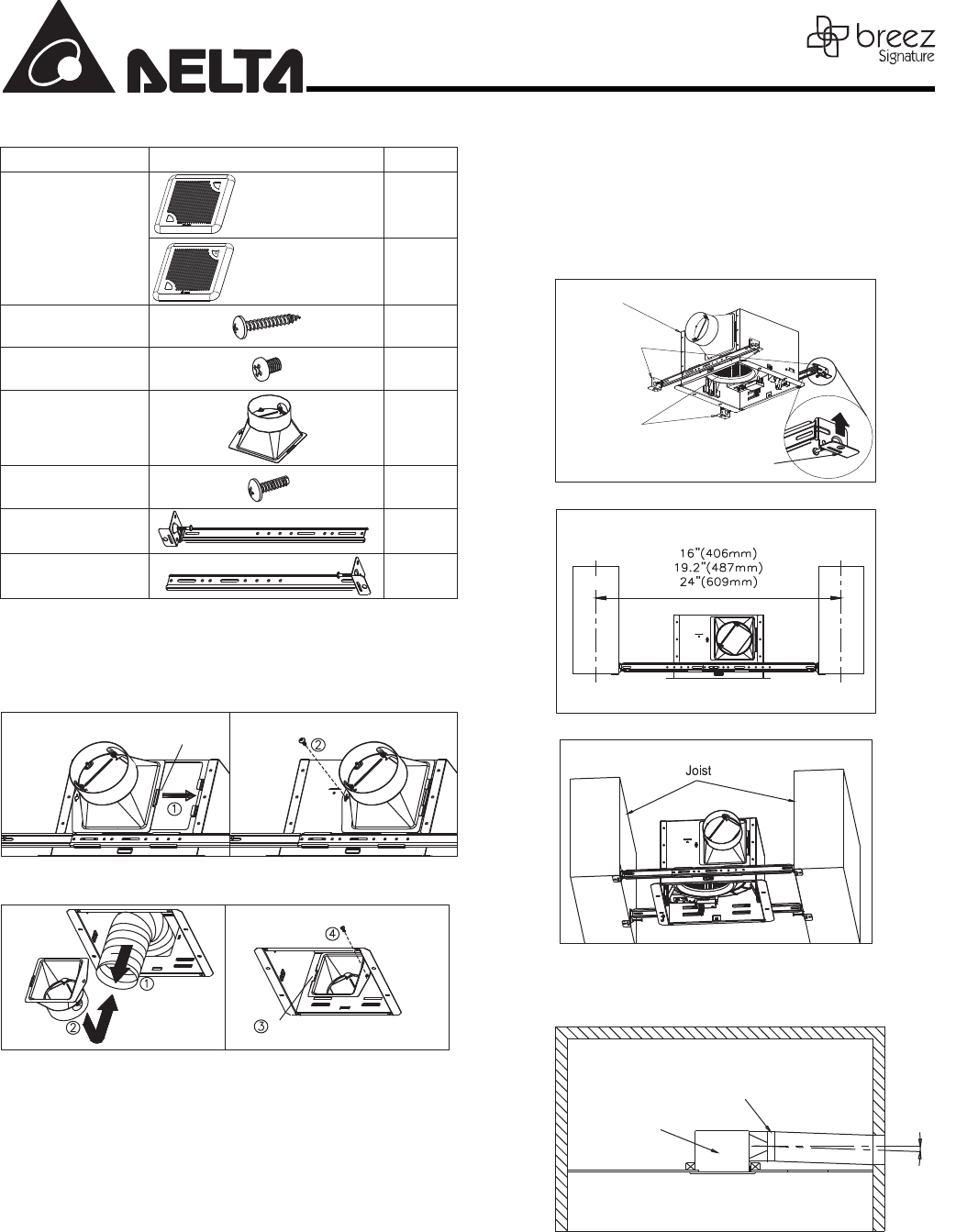
Page 2.
MODELS SIG80 / SIG80M / SIG110 / SIG110D / SIG110H
SUPPLIED ACCESSORIES
Part name
Appearance
Quantity
Grille
1
1
Tapping Screw
(ψ
4x25)
4
Screw
#8- 32x1/4”
4
Duct connector
1
Duct Screw
(M4x12)
1
Suspension bracket I
13”(318.5)
2
Suspension bracket II
(318.5)
2
Inches (mm)
INSTALLATIONS
Attach Duct Connector
Option 1. Attach the duct connector from outside and secure using
the duct screw (M4X12).
Insert tab into
slot in housing
Duct screw(M4X12)
from Parts Bag
Option 2. Attach the duct connector from the housing can inside, and
secure using the duct screw (M4X12).
Pull existing ductwork
into Housing
Insert tab into slot
in Housing
Duct screw(M4X12)
from Parts Bag
Note: Remove the tape from the damper and adaptor before installation.
1. Using suspension brackets
1-1. Sliding suspension brackets are available to allow for positioning
of the housing anywhere between joists up to a span of 24”.
1-2. Insert the suspension brackets into the channels on the housing.
Make
sure
the tabs face up as shown. (Fig. C)
1-3. Extend the suspension brackets to t the width of the joists. Hold the
f
an in place by wrapping the suspension bracket tabs around the
bottom of the joist. Make sure the fan body is level and
perpendicular to the joist. (Fig. D & E)
1-4. Ensure that the distance between the ceiling and fan body is
appropriate for mounting the grille.
For models of:
SIG80, SIG110,
SIG110H, SIG110D
For model of:
SIG80M
13”
Suspension
Bracket II
Suspension
Bracket I
Body
Tab
Fig. C
Fig. D
Fig. E
2. Duct connection
Ceiling
Body
Tape
Duct
Outside
Inside
Fig. F
2-1. Insert the duct into the duct connector and tape all duct-
work connections to make them secure and airtight. (Fig. F)
2-2. Install the duct with a gradient 1°~2° to the outside.
Gradient
1°~2°
1-5. Secure the suspension brackets to the joists with nails or
by using the tapping screws (ψ4x25) through holes near nails.
1-6. Secure the suspension bracket to the fan body using the
screws (#8-32 x 1/4").
1-7. Follow steps 2 to 6 of the installation to complete the
installation work.






