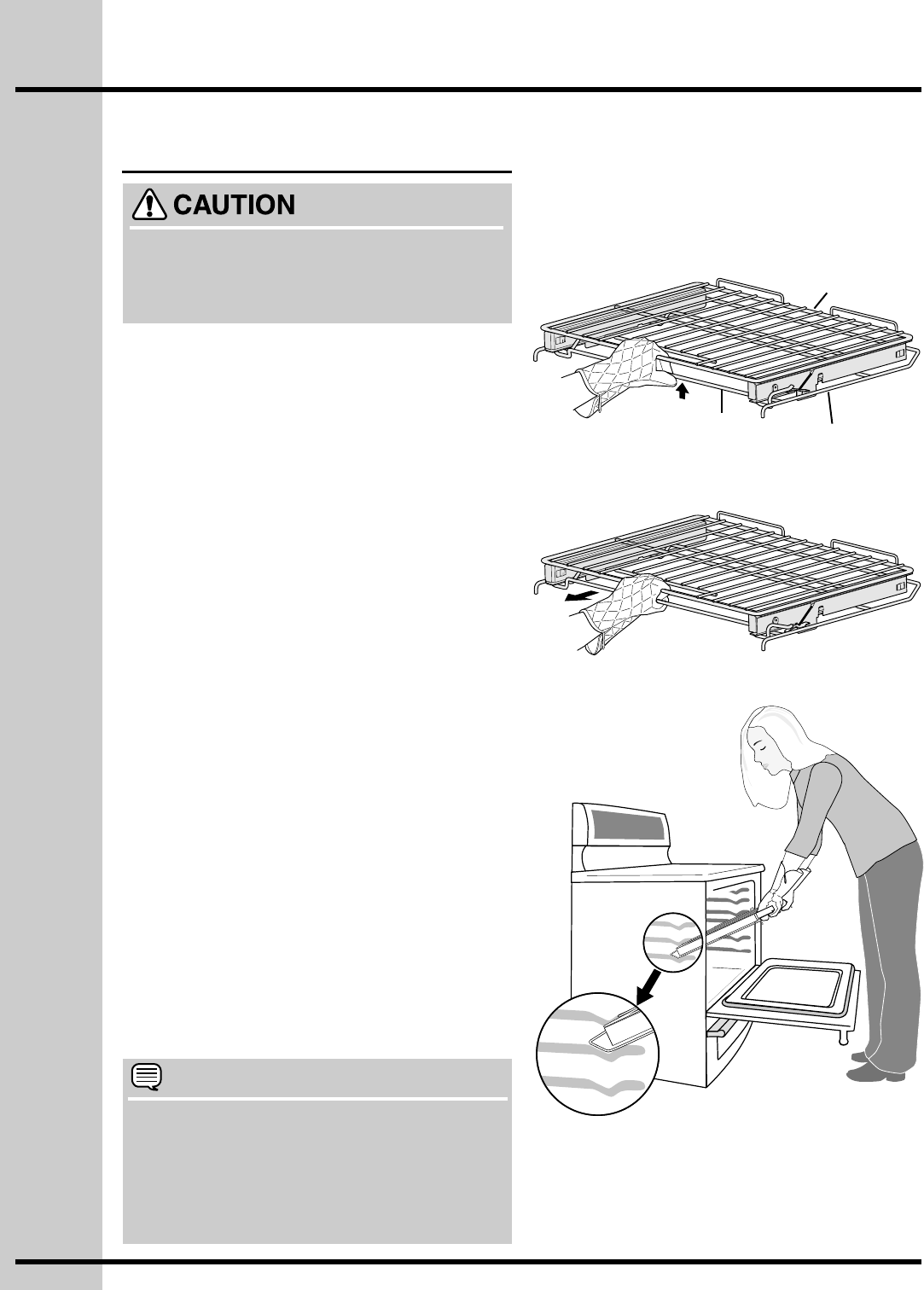
14
Setting for Best Results
Removing and replacing the offset rack
(not illustrated)
• To remove pull the oven rack straight forward
until it reaches the stop position. Lift up front of
oven rack slightly and slide out.
• To replace, fit the oven rack onto the rack
guides on the oven walls. Tilt the front of the
rack upward slightly and slide the oven rack
completely back into place (not shown).
Upper oven racks
NOTE
DO NOT attempt to close the oven door until all
the oven racks are properly positioned inside
the oven cavity. Be sure the glide oven racks
make contact with the vertical rack sensor
located at the left rear oven cavity wall (see item
#17, page 9).
Always use potholders or oven mitts when
removing food or adjusting the oven racks. Wait
until the oven has completely cooled if possible.
Oven racks may be HOT and may cause burns.
Removing and replacing the
Luxury-Glide™ oven racks
To remove using one hand, reach through handle
opening on top of glide rack and lift up on the
release lever located across the lower front of the
rack as shown -Fig. 1-.
While holding up on the release lever, pull the glide
rack out of the oven until you reach the oven rack
stop position -Fig. 2-. Using both hands, grasp the
upper and lower portions of the glide rack. Lift up
the front of the rack slightly and continue to pull the
rack away from the oven -Fig. 3-. Be sure to grasp
both upper and lower rack portions together when
removing or handling the glide rack - the rack
portions move independently and are difficult to
handle unless held together.
To replace - grasp both upper and lower
portions of glide rack, lift and place the rack
resting evenly between the oven cavity walls. Tilt
the front of the rack upward slightly and slide the
rack completely into position. Some force may be
necessary to make sure the oven rack has
snapped completely back into place.
Fig. 1
Fig. 2
Fig. 3
upper rack
portion
lower rack
portion
Luxury-Glide™ extendable oven rack
release
lever


















