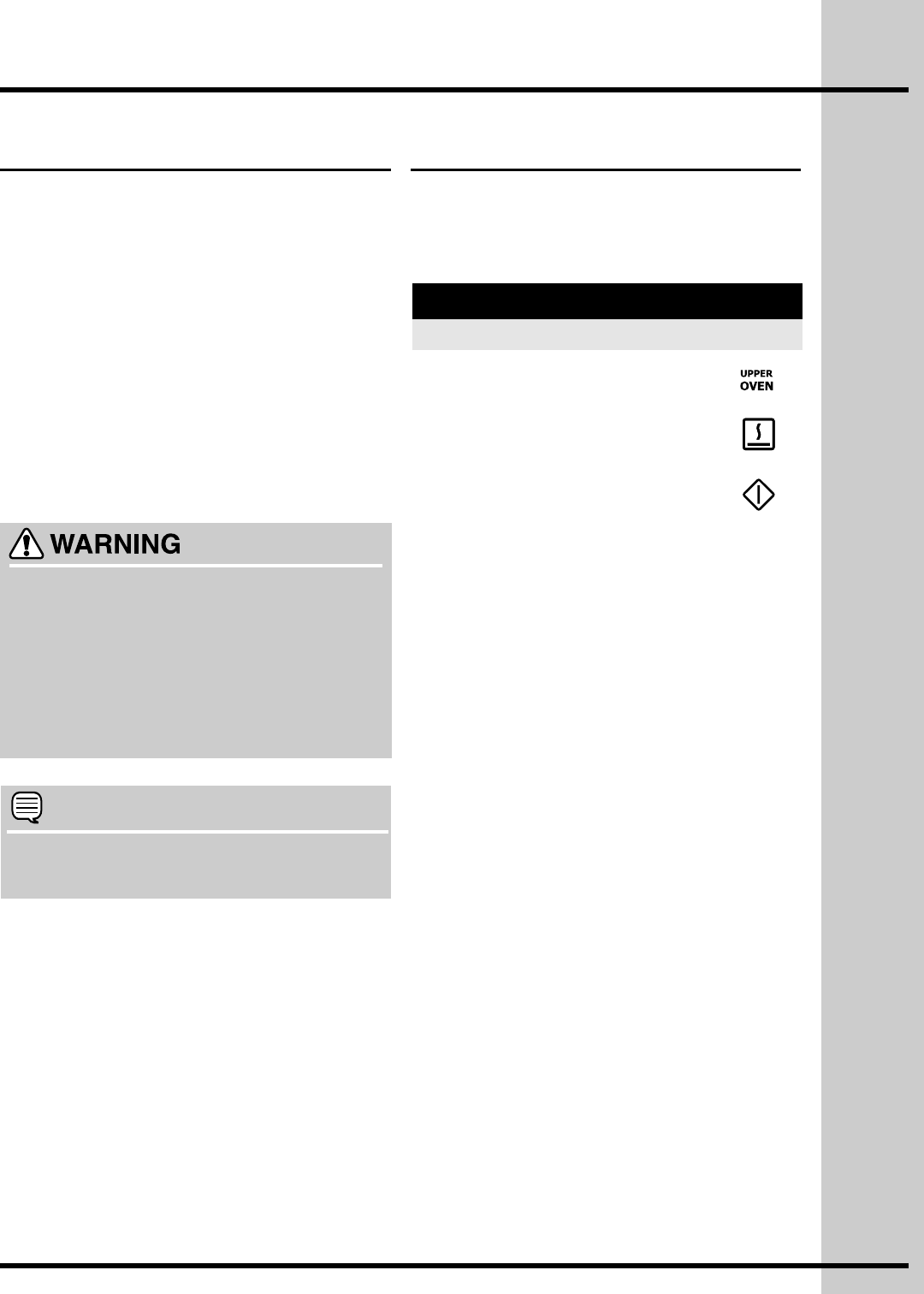
27
About keep warm Setting keep warm
Setting Oven Controls
Use the keep warm feature to keep hot foods
warm. Keep warm may be set with the following
options:
Keep warm may be set the following options:
• Cook time
• Cook time with end time
The following temperature settings apply to the
keep warm feature:
• Auto-suggest (default) setting: 170°F / 76°C
• Min. keep warm setting: 150°F / 66°C
• Max. keep warm setting: 190°F / 88°C
Example
Step Press
2. Press KEEP WARM
1. Press UPPER OVEN
3. Press START
See example below to set keep warm for the upper
oven to start immediately with the auto-suggest
(default) setting.
• FOOD POISONING HAZARD. Do not let
food sit for more than one hour before or
after cooking. Doing so may cause bacteria
to grow which can result in food poisoning
or sickness.
• To prevent food from contacting the broil
element and to prevent grease splattering, do
not use the roasting rack when broiling.
Example
NOTE
You may press CANCEL any time when setting
the control or during the cooking process.
To add or change any cook settings after this
feature has started:
• Select the UPPER or WARMER oven you wish
to change. Make temperature changes using the
+ or - keys. Each press of + or - will adjust the
temperature by 5° F ( or 2°C).
• If changing cooking times, select the cook time
or end time keys needed to make the changes.


















