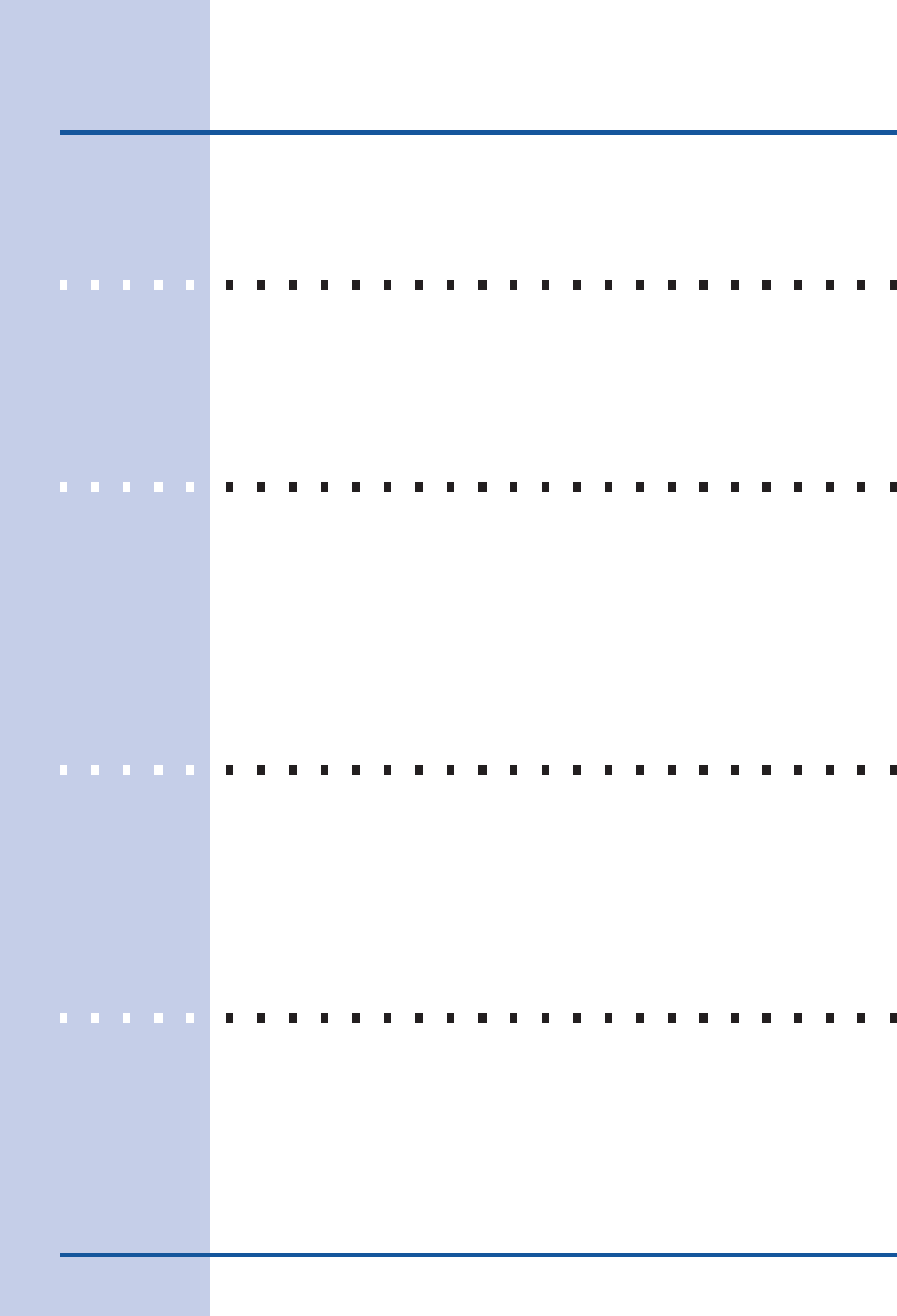
30
Solutions to Common Problems
COOKTOP ZONE CONTROL DISPLAYS
EE
EE
E AND 2 DIGITS LED
MAIN CONTROL DISPLAYS
• Induction Cooktop main control has detected a fault or error condition. Try turning
electrical power supply OFF and back ON to cooktop in order to reset Cooktop main
controls. If fault recurs, record fault number and turn power supply to Cooktop OFF.
COOKING ZONE LED CONTINUOUSLY FLASHES
FF
FF
F
(INDUCTION COOKING ZONES ONLY)
• Induction Cooktop pan detection sensors do not see the correct cookware. Test with a
magnet to be sure cookware is made with Induction compatible material.
• Cookware has been removed from the Cooking Zone without turning the Cooking Zone
OFF. Place cookware back on to the Cooking Zone or if finished cooking turn off the
affected Cooking Zone.
• Cookware is not centered over the Cooking Zone properly. Refer to page 15 for correct
cookware placement.
SCRATCHES OR ABRASIONS ON CERAMIC GLASS
COOKTOP SURFACE
• Coarse particles (such as salt or sand) are between cooktop and utensil. Be sure cooktop
surface and bottom of utensils are clean before use. Small scratches do not affect cooking
and will become less visible with use.
• Cleaning materials not recommended for glass ceramic cooktop have been used. See
Ceramic-Glass Cooktop section in this Owner's Guide.
• Cookware with rough bottom has been used. Use flat-bottomed, smooth utensils. See
Selecting Surface Cooking Utensils in this Owner's Guide.
METAL MARKS ON CERAMIC GLASS COOKTOP SURFACE
• Sliding or scraping of metal utensils on cooktop surface. Do not slide metal utensils on
cooktop surface. Use a mildly abrasive cleanser to remove marks.


















