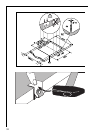27
… you cannot switch on the cooking zones.
Check whether
– a period of more than 10 seconds has elapsed between when the On/
Off button was actuated and the desired cooking zone switches on
(see chapter “Switching on the appliance”).
– the sensor panels are partially covered by a damp cloth or liquid.
… the display suddenly disappears except for h for residual
warmth.
Check whether
– the On/Off button was accidentally actuated.
– the sensor panels are partially covered by a damp cloth, liquid or sim-
ilar.
– the safety switchoff function has been activated.
… after having switched off the cooking zones, no h for residual
warmth is indicated in the display.
Check whether
– the cooking zone was only briefly used and therefore did not become
hot enough.
If the cooking zone is hot, please call customer service.
… a cooking zone will not switch off.
Check whether
– the sensor switches are partially covered by a damp cloth or liquid.
– the Stop+Go function is switched on.
…a cooking zone will not switch on.
Check whether
– the child safety device is swiched on.
– the Stop+Go function is switched on.
…the e display is illuminated?
Check whether the cooking zone has been overheated.
This display illuminates in the event of overheating, errors in the elec-
tronic equipment or for reasons related to safety.
… the appliance is not responding when a sensor panel is actuated.
The appliance will not respond to a sensor panel being actuated if you
are simultaneously touching another sensor panel that is not part of a
combination.
If you request a visit from customer service because of an error made in
operating the appliance, a visit from a customer service engineer may
not be free of charge even during the warranty period.