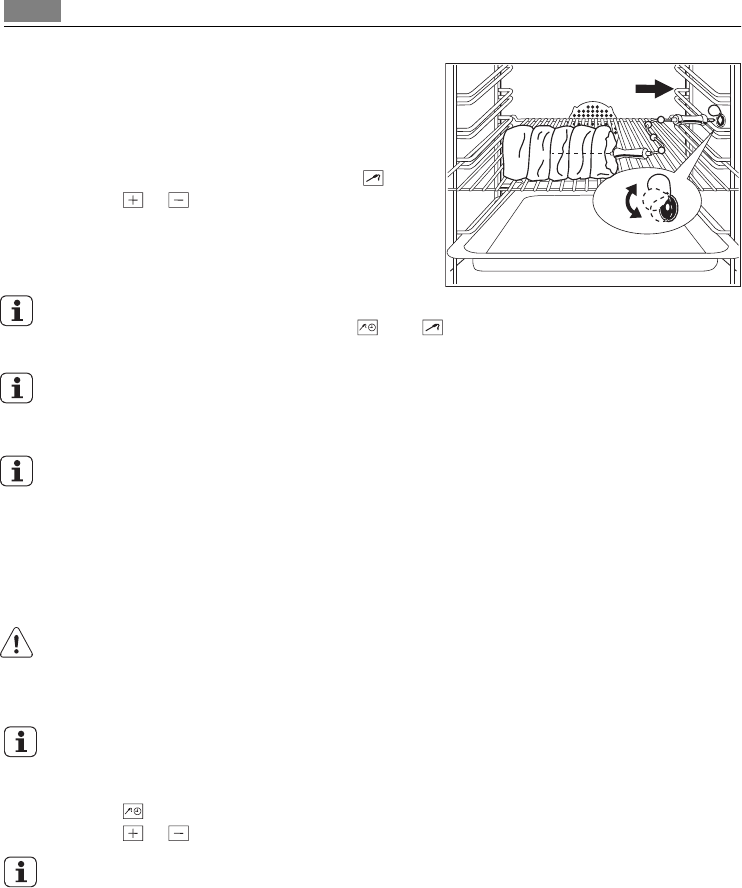
1. Switch on the appliance.
2. Put the point of the meat probe into the
centre of the meat.
3. Put the meat probe plug into the socket
on the side wall of the oven.
4. The display shows MEATPROBE and
5. Use or in less than 5 seconds to
set the core temperature.
After 5 seconds the display changes to
the current core temperature.
If the display shows OVEN FUNCTIONS be-
fore you set the core temperature, use
until flashes. Set the core temperature.
6. Set the oven function and, if necessary, the oven temperature.
The appliance calculates an approximate end time. An end time is different for the differ-
ent quantities of the food, the set oven temperatures (minimum 120°C) and the operat-
ing modes. The appliance calculates the end time in approximately 30 minutes.
The meat probe must stay in the meat and in the meat probe socket during the cooking
procedure. While the appliance calculates an approximate end time, the display shows a
square that flashes.
7. When the meat is at the set core temperature, an acoustic signal sounds. The appli-
ance switches off automatically.
Use any button to stop the signal.
8. Remove the meat probe plug from the socket and remove the meat from the oven.
WARNING!
The meat probe is hot! There is the risk of burns! Be careful when you remove the point
of the meat probe and the meat probe.
9. Switch off appliance.
For the meat programmes with the meat probe, refer to the automatic programmes.
Changing the core temperature
1. Use
again and again until the display shows MEATPROBE .
2. Use
or to change the core temperature.
The core temperature is displayed from 30°C.
Automatic programmes
These 3 automatic programmes give optimum settings for each type of meat or other
recipes:
• Meat programmes with weight input ( OVEN FUNCTIONS menu)
• Meat programmes with meat probe ( OVEN FUNCTIONS menu)
• Automatic recipes (Options menu)
12
Daily use


















