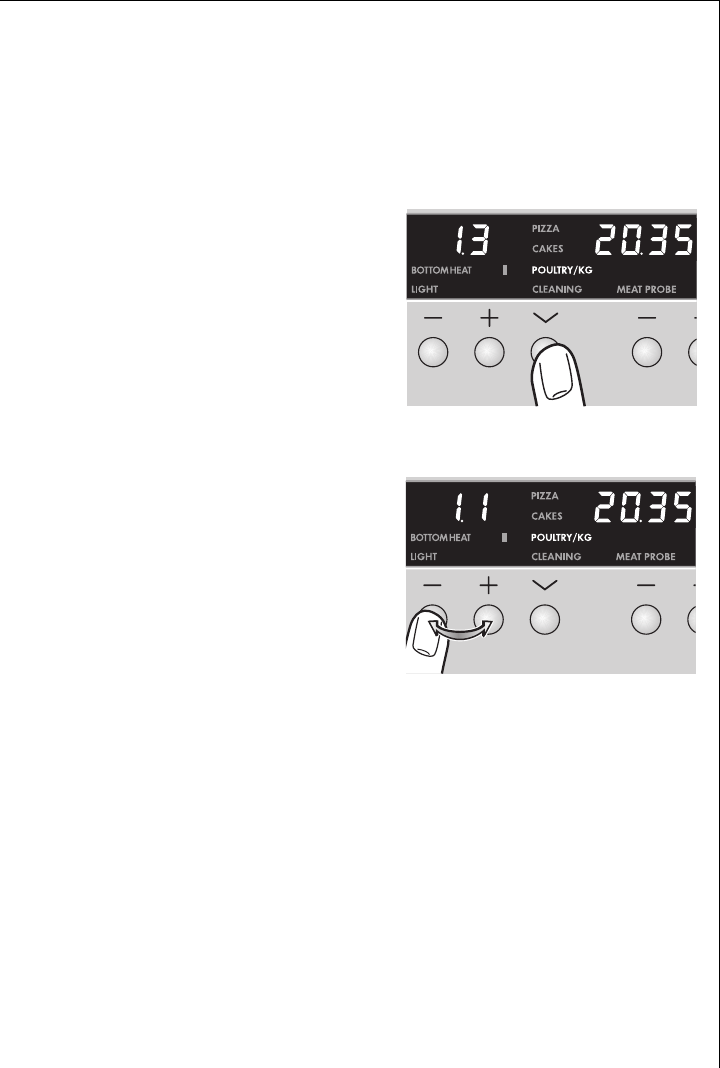
23
POULTRY
To roast whole poultry on an automatic program where all you need to
do is set the weight.
1. Prepare the poultry for roasting then place it breast down in the roast-
ing dish and insert it on the shelf in the first oven position from the
bottom.
2. Press additional functions selection
button Y repeatedly until “POUL-
TRY” is illuminated.
“1.3” will appear in the temperature
display and the “COOK TIME” clock
function will be illuminated.
3. Press the relevant + or - buttons
within the next minute to change
the weight setting (0.5 - 2.9).
3
You can check the COOK TIME by
pressing clock functions selection
button Y.
4. After approx. 2/3 of the roasting time an acoustic signal will sound to
remind you to turn the poultry.
5. At the end of the cooking time an acoustic signal will sound.
The oven will switch off.
CLEANING
To clean the oven.
With this oven function you can heat the oven to the optimum tem-
perature for oven cleaners that require a warm oven to take effect.
The ring heating elements and fan are in use.


















