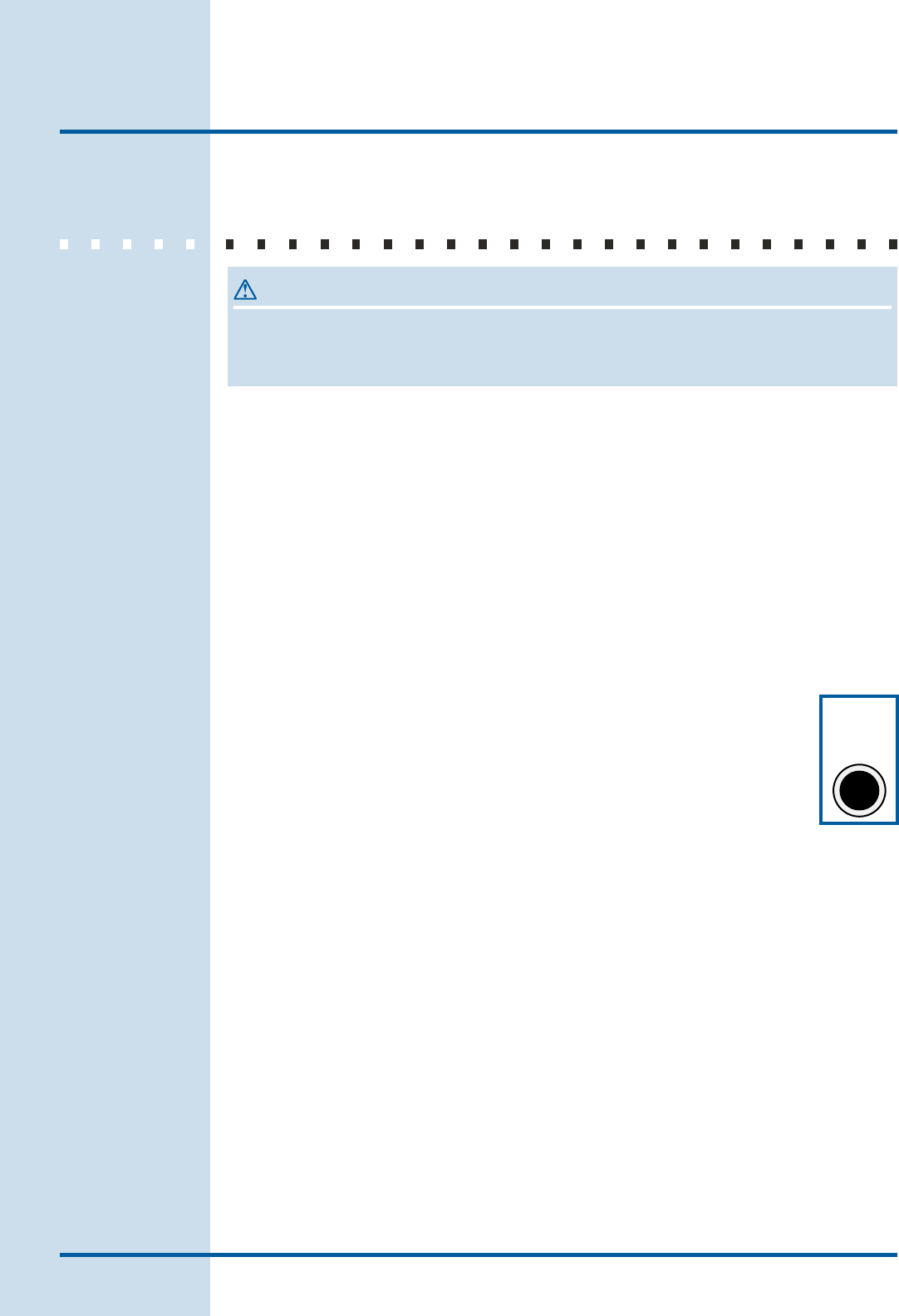
18
Installation
VERIFYING OPERATION
Plug the coffee maker into the dedicated, properly grounded, 3-prong power
receptacle.
Test the lights by turning the light switch on and off. It is located on the
brewing compartment ceiling, on the far right.
Turn on the power switch. It is located near the middle of the brewing
compartment ceiling.
On model E24CM76GSS (plumbed model): Turn on the water supply at the
shut-off valve. Check the water lines for leaks.
On model E24CM75GSS (tank model): Fill the tank with filtered water (4 gpg
maximum water hardness, do not use distilled water).
Push the Hot Water button. Wait about six (6) seconds.
Continue to push the hot water button every six (6) seconds until
air bubbles no longer come out of the dispenser and about six (6)
ounces of water is dispensed.
Clean the coffee system according to the Routine Cleaning and
Flushing Out the Coffee Maker sections in the use and care guide. On
model E24CM75GSS, clean the water tank.
Put a sauce pan under the drink dispenser.
Make one of each type of drink in the Operation Instructions section of the
use and care guide.
If the coee maker does not operate properly, follow these
troubleshooting steps:
Verify that power and water are being supplied to the coffee maker. On
model E24CM75GSS, make sure the water tank is full.
Make sure that the coffee bins have been properly filled according to the use
and care guide.
Check the regulator to make sure it is properly adjusted. Air in the system
during initial operation can cause the initial adjustment to be incorrect.
•
•
•
•
•
•
•
•
•
•
1.
2.
3.
Steamer
Coffee
Coffee
Single
Water
Hot
Espresso
Double
Latté
Double
Decaf
Large
Cappuccino
Espresso
Single
Latté
WARNING
Read the use and care guide completely before operation.
To keep the grinder from jamming, pour only roasted, unflavored
coffee beans into the coffee bean container.
•
•


















