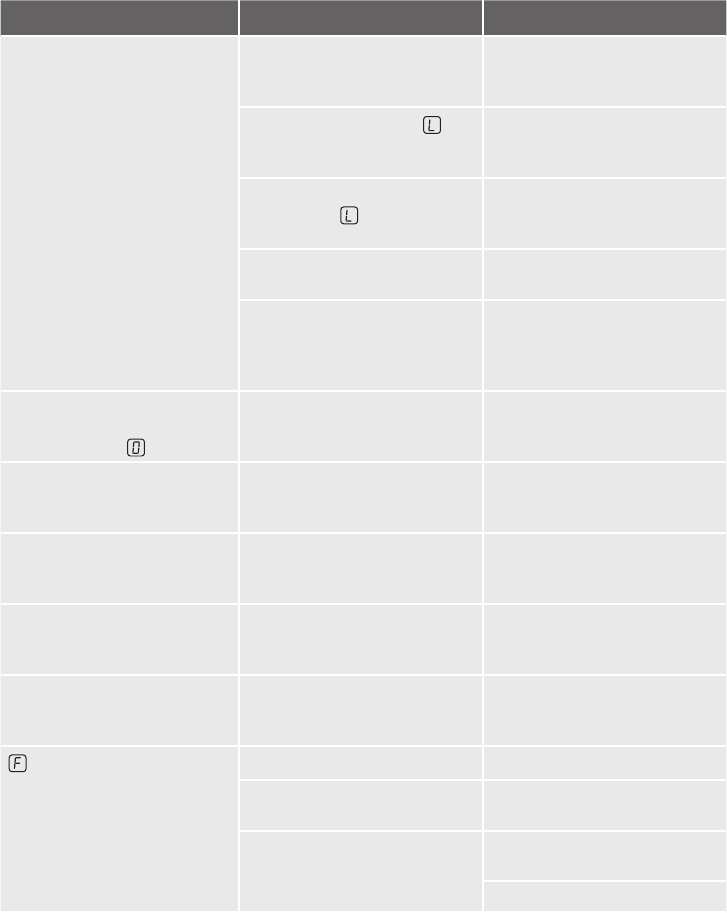
Troubleshooting
Problem Possible cause Remedy
Theappliancecannot
be switched on or is not
operating
More than 10 seconds have
passed since the appliance
was switched on
Switchtheapplianceonagain
Thelockisswitchedon
Switchoffthelock(Seethe
section “Locking/unlocking the
controlpanel”)
Thechildsafetydeviceis
switched on
Deactivate child safety device
(Seethesection“Childsafety
device”)
Severalsensoreldswere
touched at the same time
Onlytouchonesensoreld
Safetycut-outhasbeen
triggered
Removeanyobjects(pan,
cloths, etc.) that are lying on
thecontrolpanel.Switchthe
appliance on again
Thecookingzones
automatically reduce the
cooking level to
Thesensoreldsarepartly
covered by a damp cloth or
with liquid
Removetheclothorthe
liquid.Resetthecookinglevel
required
Theresidualheatindicatoris
not displaying anything
Thecookingzonewasonly
on for a short time and is
therefore not hot
Ifthecookingzoneis
supposed to be hot, call the
CustomerServiceDepartment
Acousticsignalsounds,
appliance switches off
Oneormoresensoreldshave
been covered for longer than
10 seconds
Uncoversensoreld
Acousticsignalsoundsand
appliance switches itself on
and after 10 seconds off again
TheOn/Offsensoreldhas
been covered up,
e.g. by a cloth
Do not place any objects on
the control panel
Display is switching between
two heat settings
Power management is
reducing the power of this
cookingzone
Seethesection“Switching
the power boost function on
andoff”
lights up Unsuitablecookware Usesuitablecookware
No cookware on the cooking
zone
Place cookware on the
cookingzone
Thediameterofthebottomof
the cookware is too small for
thecookingzone
Move onto a smaller cooking
zone
Usesuitablecookware
electrolux induction cooktop troubleshooting 17


















