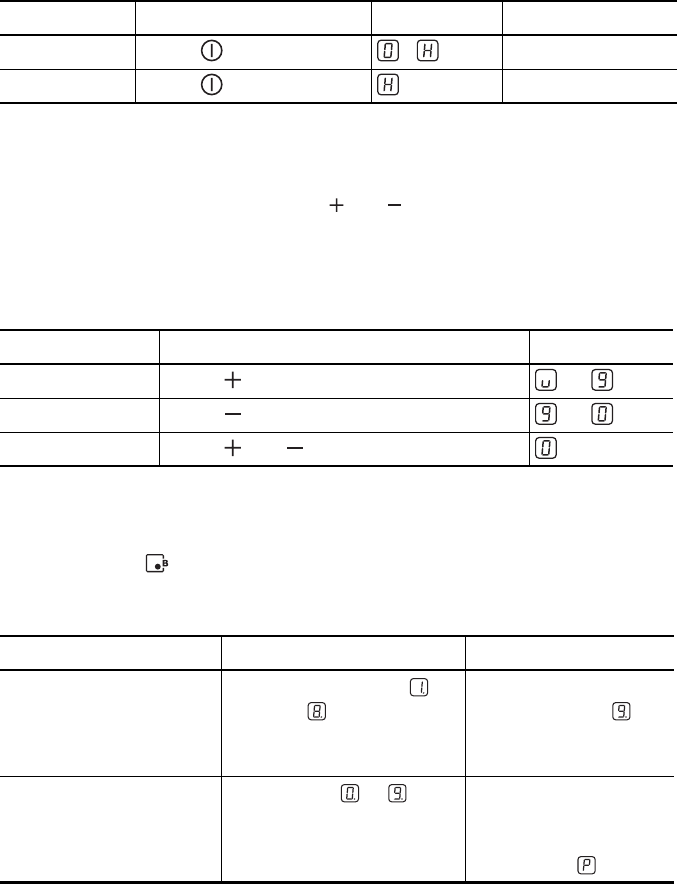
10
Operating the appliance
3 Use the induction cooking zones with suitable cookware.
Switching the appliance on and off
3 After switching on, within approx. 10 seconds a heat setting or a function
must be set, otherwise the appliance automatically switches itself off.
3 Switching off also works by touching and at the same time. This applies
for all individual functions, for example, ”Switching off the Timer”.
Setting the heat setting
Automatic warm-up function and Power function
The sensor field controls the Power function and the automatic warm-up
function. Both functions make more power available to the cooking zone for
a short time.
Control panel Display Pilot light
Switch on Touch for 2 seconds /
lights up
Switch off Touch for 1 second / none goes out
Control panel Indicator
To increase Touch to
To decrease Touch to
To switch off Touch and at the same time
Function Pre-condition Result
Automatic warm-up
function
A heat setting from to
is set
Appliance heats up
on heat setting un-
til the heat setting set
is reached
Power function Heat setting or is set Appliance heats up
for a maximum of 10
minutes on heat set-
ting .


















