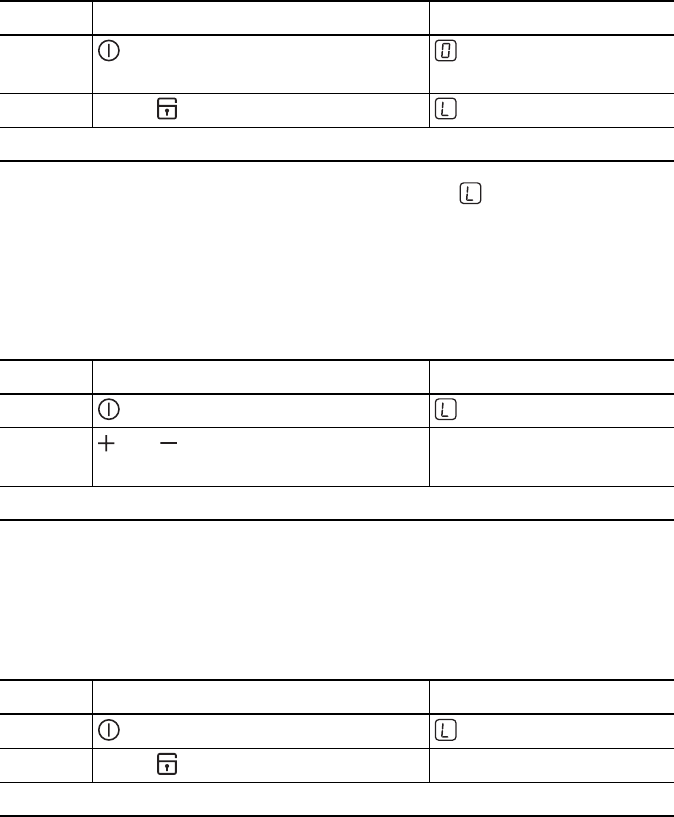
13
Using the child safety device
The child safety device prevents unintentional use of the appliance.
3 The child safety device can only be switched on and off, if the appliance is
switched on, but no cooking zone has a heat setting set.
Activating the child safety device
3 If you want to use a locked cooking zone (indicator ), an acoustic signal
sounds.
Overriding the child safety device
The child safety device can be released in this way for a single cooking ses-
sion; it remains activated afterwards.
3 After overriding the child safety device, a heat setting or a function must be
set within approx. 10 seconds, otherwise the appliance automatically
switches itself off.
Deactivating the child safety device
Step Control panel Indicator/Signal
1. Switch on the appliance
(Do not set a heat setting)
2. Touch
Appliance switches off. The child safety device is activated.
Step control panel Indicator/Signal
1. Switch on the appliance
2. and
touch any one of the
cooking zones
acoustic signal
Until the appliance is next switched off, it can be used as normal.
Step Control panel Indicator/Signal
1. Switch on the appliance
2. Touch
0 lights up
Appliance switches off. The child safety device is deactivated.


















