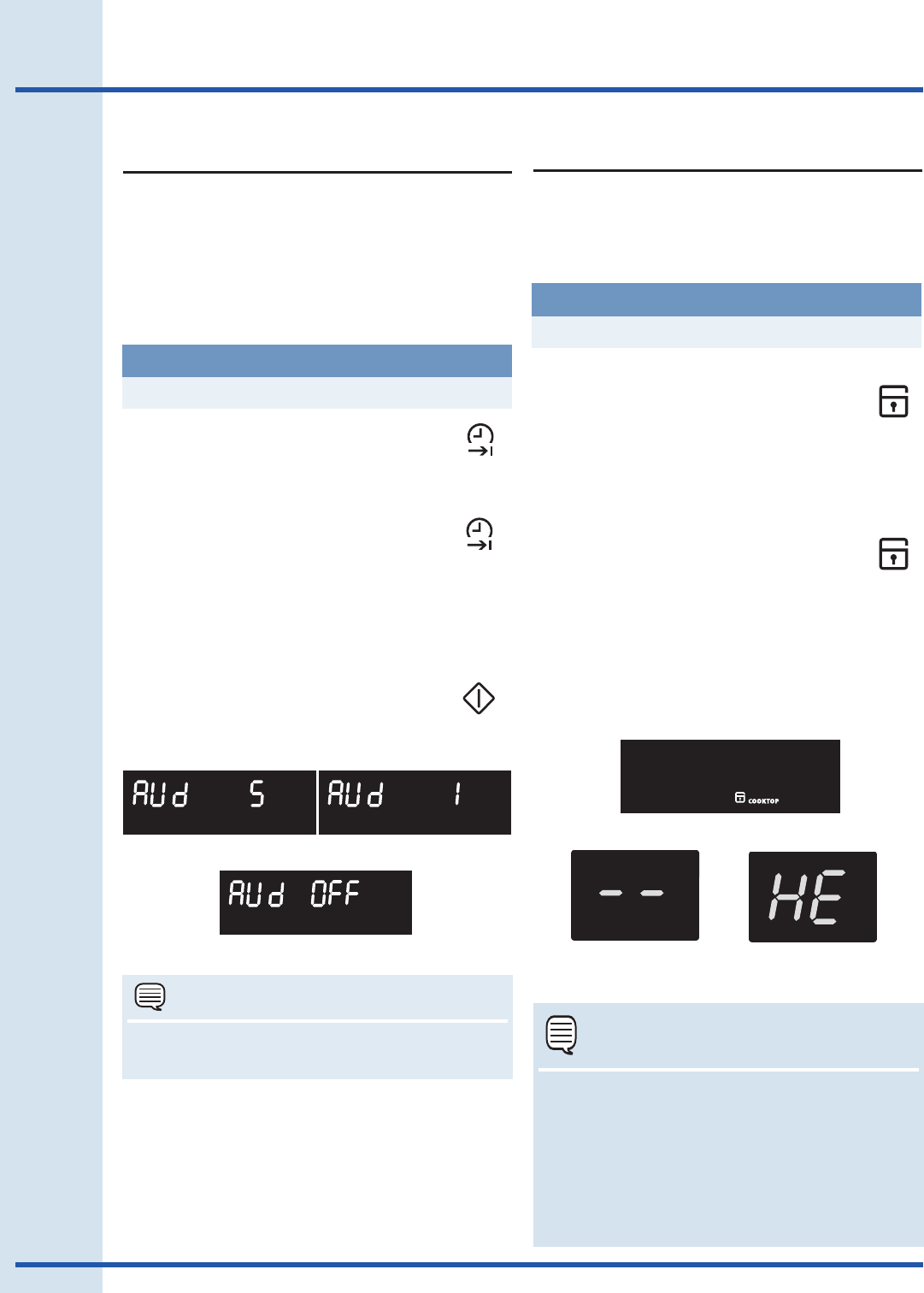
22
Setting Oven Controls
1. Press and hold end time for 6
seconds (AUd will appear on left
side of display window) then release
keypad.
2. To toggle through the available
audio levels press and continue to
press end time. When the level you
prefer is displayed release the
keypad. Level 5 is the highest
setting -Fig.1-, 1 is the lowest setting
-Fig. 2- and AUd OFF - Fig. 3 -will
provide a silent control setting.
3. Press START to accept.
A tone will sound when a key is pressed and at the
end of a cycle (timer, cook time or end time). The
factory audio setting is preset to the highest level
(5). The control may be adjusted for lower levels 1
through 5, or OFF.
Adjusting tone volume
To adjust audio tone level:
Example
Step Press
Fig. 1 Fig. 2
NOTES
When the control is set for Aud OFF, error tones
will remain audible.
Fig. 3
Cooktop lock
The cooktop lock will lockout the cooktop control
keypads. This feature does not lock the oven
controls or lock the oven door. To lock the oven
controls use the control lock feature.
Examples
Step Press
Press and hold cooktop lock key for 3
seconds. Once locked,"cooktop" and
lock icon will appear in the display
(Figure 1). The four cooktop power
level display windows will show " -- "
(Figure 2).
Press and hold cooktop lock key for 3
seconds. Once unlocked, "cooktop"
and lock icon will no longer appear in
the display.
To cancel the cooktop lock feature:
To activate the cooktop lock:
If an element is still hot when cooktop lock is
activated,"HE" will appear in the control panel
instead of "--" (Figure 3).
cooktop
lock
cooktop
lock
Fig. 1
Fig. 2 Fig. 3
NOTES
• If the cootop lockout key is pressed when
cooktop is active, the cooktop will turn OFF
and lock.
• If a cooktop control key is pressed when the
cooktop lock is active, the control will sound
an error tone (triple beep) indicating the
cooktop is not available until cooktop lockout
is canceled.


















