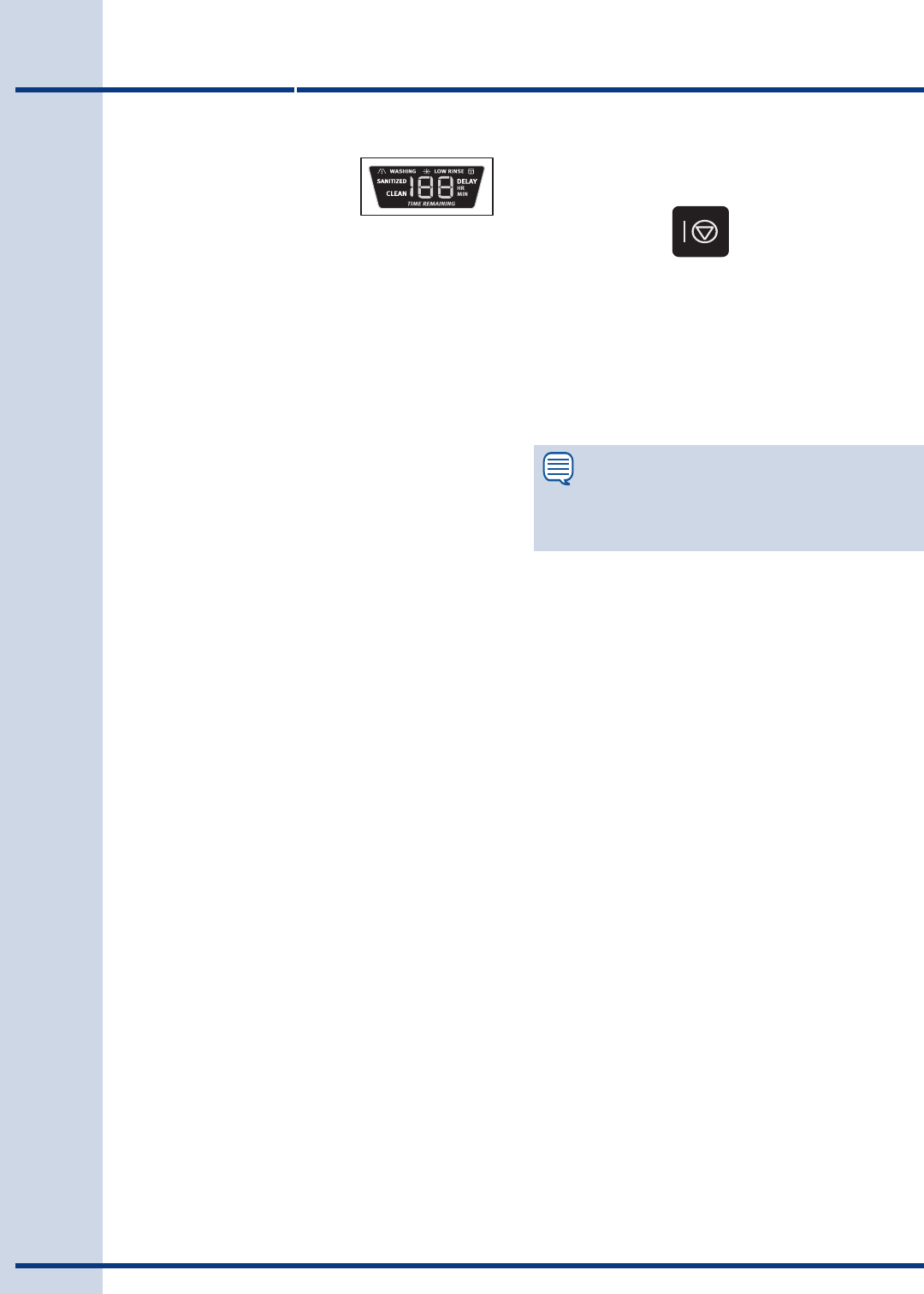
8
Operating Instructions
STATUS WINDOW
AVAILABLE ON EIDW6305
The STATUS window displays codes typically seen
during normal operation or programming of the
dishwasher. The STATUS window indicates the
following activity:
1-24 Indicates number of delay start
hours for selected cycle.
CL Flashes once the program has
been entered and the START/
CANCEL key is pressed. It also
flashes if the door is opened during
a wash cycle. Close the
dishwasher door to begin or
continue a wash cycle.
hd Flashes to indicate a water heat
delay. Time remaining is displayed
in the center of the status window
when a cycle is being ran.
WASHING WASHING will be illuminated in the
upper left corner.
NOTE
Opening the door during normal operation will
only pause the selected cycle.
Start/Cancel
To start a cycle, press the START/CANCEL key
once and close the door. To cancel when a cycle is
running, open the door and press the START/
CANCEL key once. Close the door again and the
dishwasher will drain and shut off.
Error Indications
In certain situations which are critical to the ma-
chine function and safe operation, the control shall
shut down and indicate an error code ‘Er’ (See Error
Codes on page 21). On units without a display, all
indicator lights will flash.
If one of these codes are displayed contact the
Electrolux Customer Care Center at 1-877-435-
3287. They will be able to provide assistance in
troubleshooting the problem and/or locating an
authorized service technician, if needed.
CLEAN CLEAN will illuminate on the left
side of the display after a cycle is
ran and the dishes are clean.
SANITIZED SANITIZED will illuminate on the
left side of the display after the
cycle. If SANITIZE option was
selected.


















