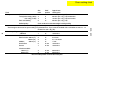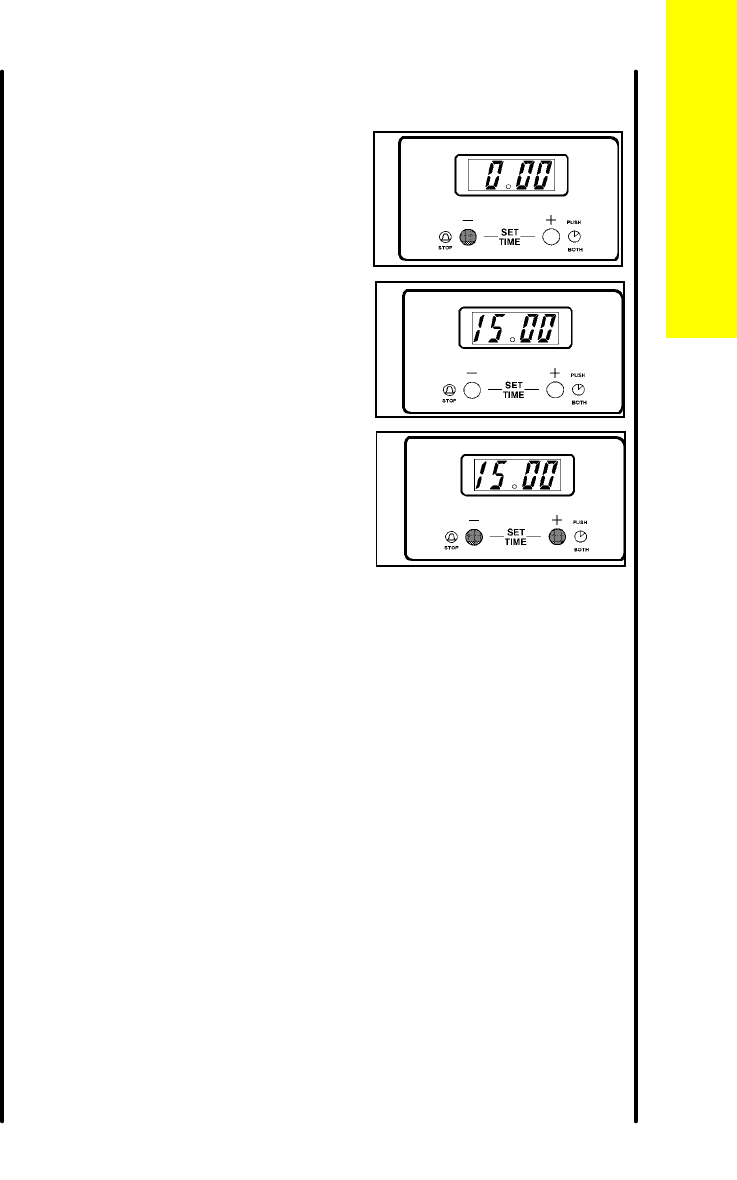
3. TO CANCEL THE MINUTE
MINDER
If you change your mind and want to
cancel the minute minder. Press and
release button (1). Press and hold
button (1) and the display will count
down in one minute intervals to 0. 00
See Fig. 9. Release button (1).
After a few seconds the time of day
will show in the display. See Fig. 10
.
If the main oven is in use this will switch
OFF after a few seconds.
To reset, press buttons (1) and (2)
together. See Fig. 11.
4. THINGS TO NOTE
1. The time of day must be set before the main oven will operate.
There will be a few seconds delay before the oven switches on.
2. The minute minder function controls the main oven only and will
switch the oven OFF at the end of a timed period. This function is useful
if you want to begin cooking now and have the oven switch OFF
automatically.
3. If you have used the minute minder to time food cooking in the main
oven you will need to reset the timer by pushing button (1) before the
oven can operate again.
25
EOG 600
Fig.9
Fig.10
Fig.11
The electronic minute minde
r