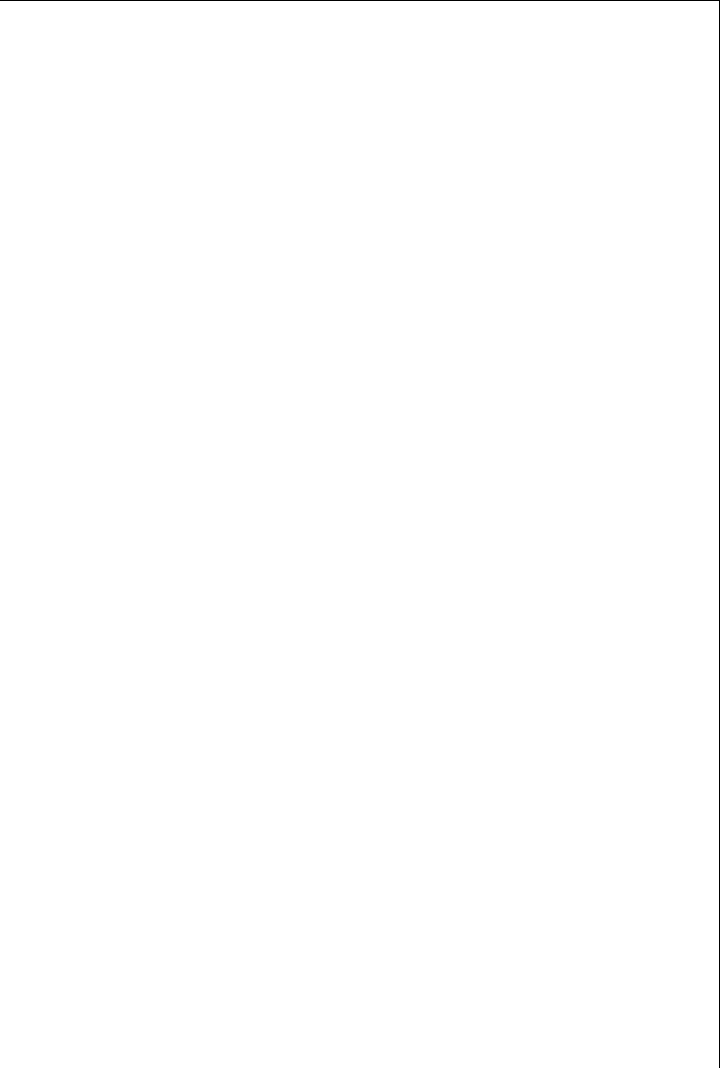
Operating Instructions
23
Pause function
Using the pause function the dishwasher can be temporarily stopped:
0 1. Press the ON/OFF button. The wash programme will stop.
2. All indicators will go out.
3. After a short time when the wash programme is to continue, press the
ON/OFF button again. The wash programme will continue.
2
The wash programme should not be stopped for a prolonged period or
the cooled water will need to be reheated resulting in increased energy
consumption.
Switching Off the Dishwasher
Switch off the dishwasher when L is illuminated on the programme
progress display.
0 1. Press the ON/OFF button M. The ON/OFF button M indicator extin-
guishes.
1
Hot steam may escape from the appliance when opening the door
immediately after the end of the programme.
2. Open the door carefully.
Emptying the Dishwasher
3
• The dishes should therefore be allowed to cool down before removing
them from the appliance, as hot dishes may be sensitive to knocks.
• Leave the dishes in the dishwasher for approx. 15 minutes after the
end of the programme so that they dry better and can cool down.
• First empty the lower rack, and then the upper rack. This will avoid
any water that may be remaining in the upper rack, dripping onto the
dishes in the lower rack and leaving water marks.


















