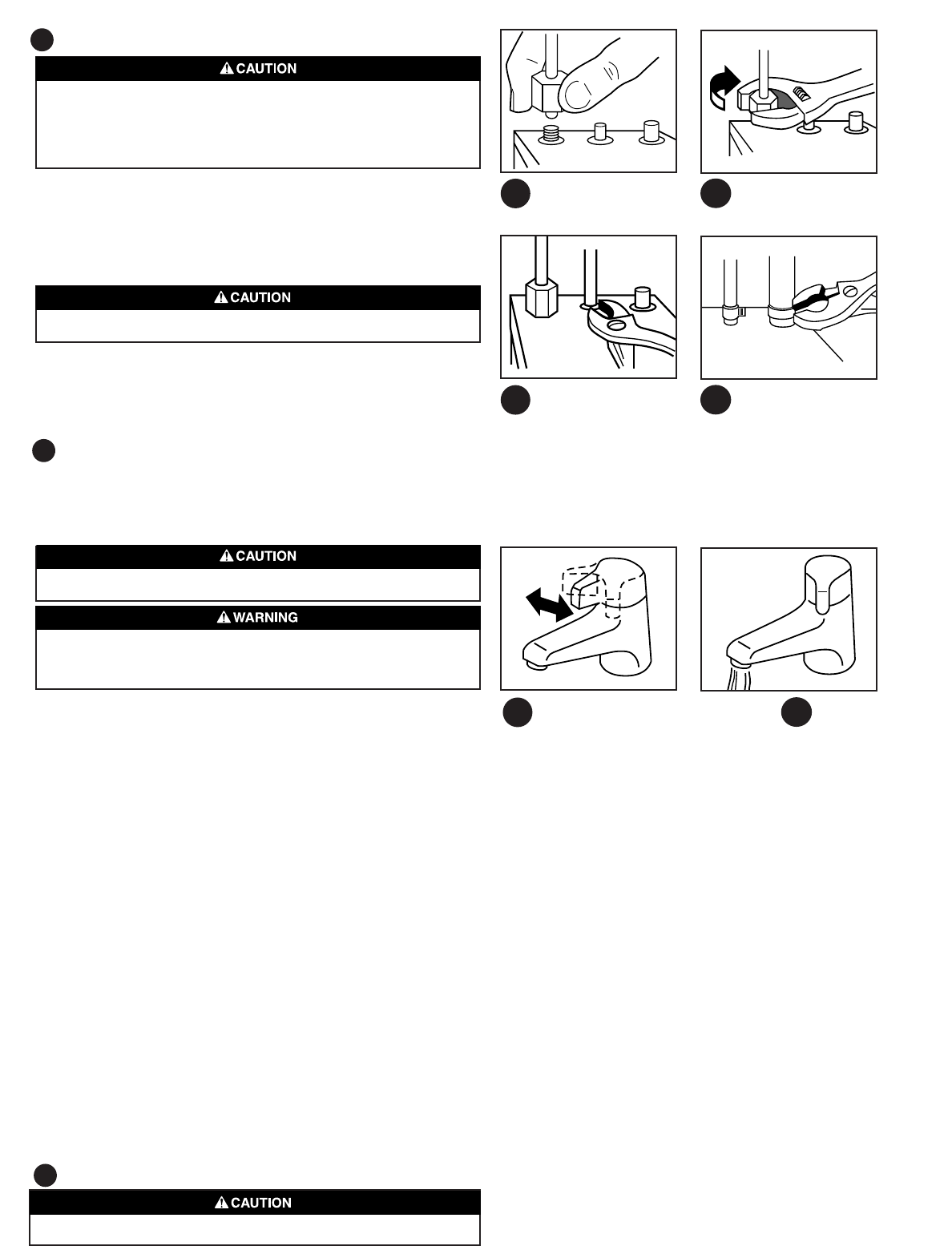
Product Damage
Overtightening the plastic nut can break the inlet fitting.
Product Damage - DO NO PLUG IN YET
Do not plug unit in until tank is filled with water and water flows from spout.
Product Damage
• Make sure bends in all tubes are smooth and unkinked before you proceed.
• Make sure all tubes are not twisted, pinched or blocked.
• Do not extend the two water lines to the tank beyond the 16" (40cm) provided.
• Pinched or blocked water lines may cause access pressure and damage
the dispenser tank.
Electric Shock Hazard - This Appliance Must be Properly Grounded.
• Do not alter or remove the ground pin from the power supply cord.
• Using an ungrounded appliance can result in serious injury or death from
electric shock.
9 -1
9 -2
9 -3
9 -4
10 -1
10 -2
INSTALLATION QUESTIONS?
Call the Answerline at 1-800-558-5700
Product Damage
Do not plug unit in until tank is filled with water and water flows from spout.
10
9 MAKE FINAL PLUMBING CONNECTIONS
1. Slip plastic nut over 1/4" copper inlet tube. Insert tube into threaded inlet
fitting until you feel it stop. Be sure copper tube is straight.
2. Align plastic nut and tighten by hand. Use caution to avoid cross-threading
nut. Next, use a small adjustable wrench to slowly tighten nut 1-2 turns past
finger tight until tube is snug. If tube is not snug after two full turns, remove
nut, and check that tube is fully seated. Then retighten nut NOT MORE
THAN THREE (3) FULL TURNS past finger tight.
3. Connect clear plastic vent line to smallest (center) fitting by squeezing hose
clamp with pliers, positioning clamp/hose on fitting, and releasing to secure.
4. Finally, connect 7/16" flexible outlet tube to remaining fitting by squeezing
hose clamp with pliers, positioning clamp/hose on fitting, and releasing to secure.
Note: Ensure that the flexible plastic vent and outlet tubes are not twisted,
pinched or blocked.
FILL TANK
1. Make sure shutoff valve is turned on. Then turn handle, left or right, or
up or down, and hold open.
2. After about one minute, tank will fill and water will flow from dispenser
spout. Check all water connections for leaks. If water leaks, check all fittings
and tighten if necessary.
This appliance must be grounded. In the event of a malfunction or break-
down, grounding provides a path of least resistance for electric current to
reduce risk of electric shock. This appliance is equipped with a cord having
an equipment grounding conductor and a grounding pin. The plug must be
connected to an appropriate outlet that is properly installed and grounded
in accordance with all local codes and ordinances.
•Improper connection of the equipment-grounding conductor can result in
a risk of electric shock. Check with a qualified electrician or serviceman
if your are in doubt as to whether the appliance is properly grounded.
• Do not modify the plug provided with the appliance. If it will not fit the
outlet, have a proper outlet installed by a qualified electrician.
• Once the electrical cord is plugged in, it will take 10 to 15 minutes for
the water to reach its 190˚F (88˚C) (approximate) temperature.
• During the heating cycle you can expect to hear gurgling or hissing sounds
within the tank. This is normal. The unit may boil briefly on initial start-up
until the temperature sensing system reaches equilibrium. This is also
normal. Boiling is indicated by steam or hot water spurting from the
dispenser spout without actuating the dispenser handle.
• If your dispenser is boiling, carefully activate the dispenser handle for
about 20 seconds to draw off that steaming hot water and allow the water
in the tank to reheat. Repeat this step one or two more times. Do not
allow the dispenser to continue to boil.
• If the dispenser continues to steam or boil it will be necessary to adjust
the thermostat slightly to decrease the water temperature. Refer to
temperature adjusting procedure and warnings.
High Altitudes: Because the boiling point of water is reduced at higher
elevations (e.g. Denver, Colorado) it may be necessary to decrease the
temperature setting to keep the unit from boiling. Refer to temperature
adjusting procedure and warnings.
11 PLUG IN THE UNIT










