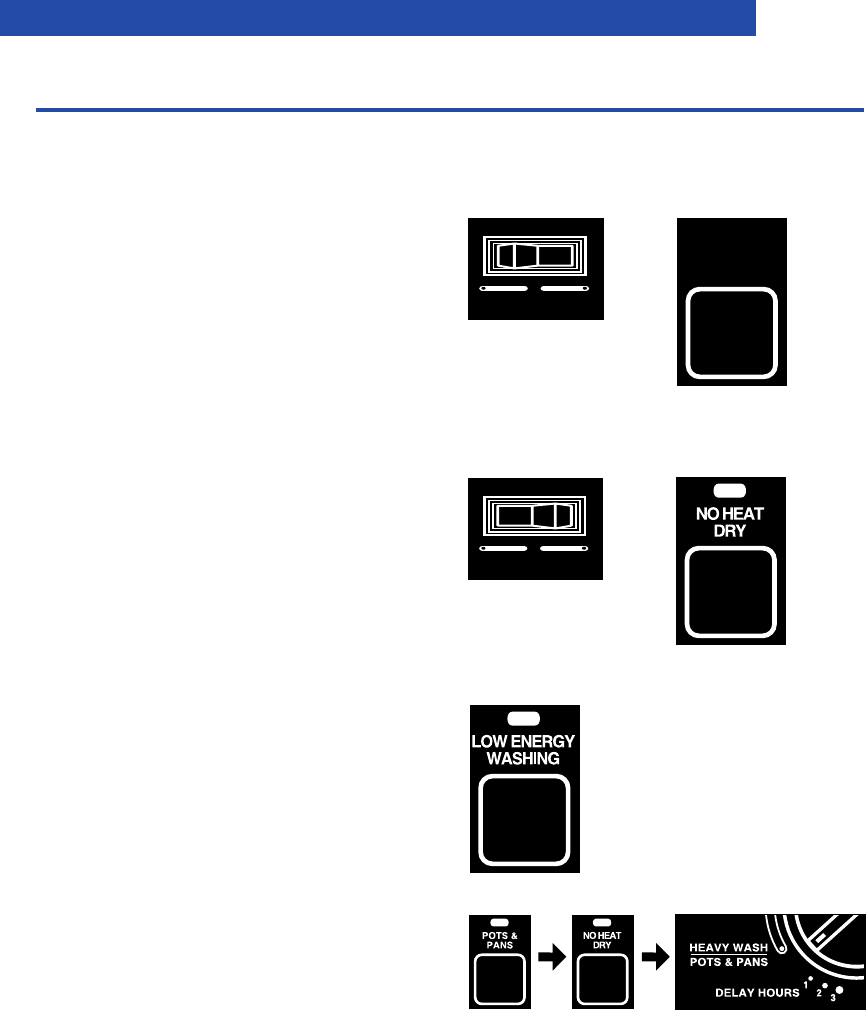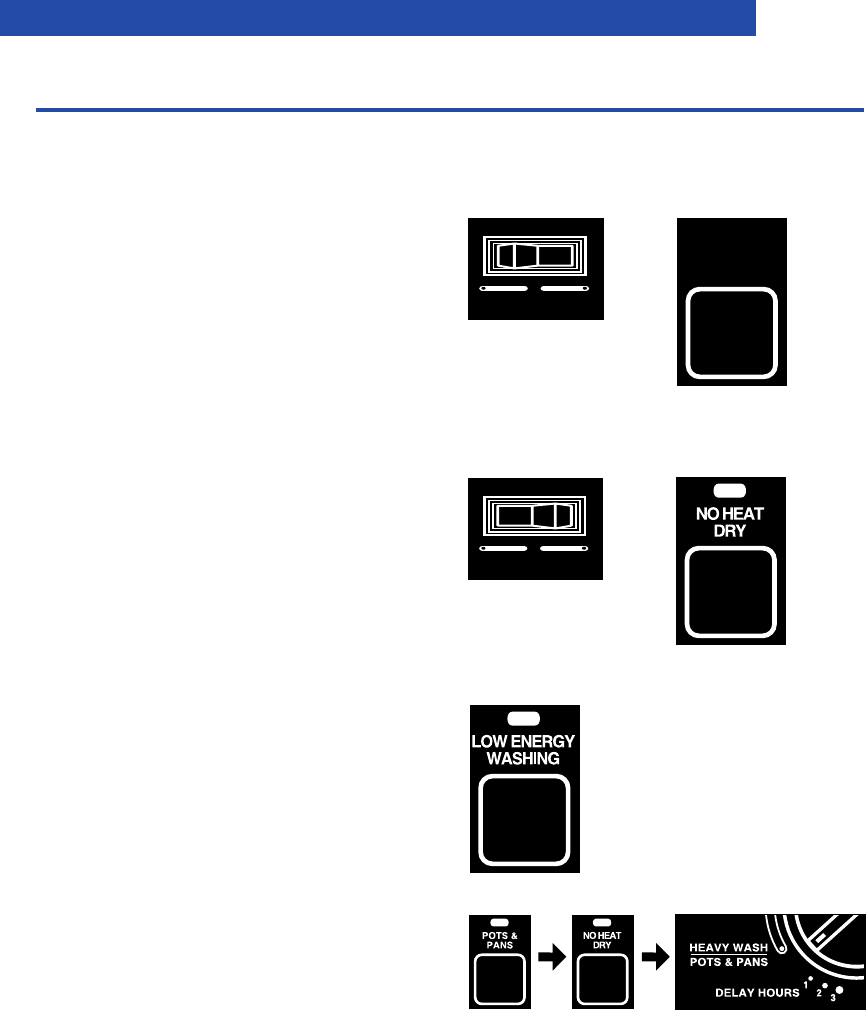
12
USING YOUR DISHWASHER
SELECT
DRY SELECT
HEATED
DRY
NO HEAT
DRY
SELECT
DRY SELECT
HEATED
DRY
NO HEAT
DRY
What happens in each option
Heated Dry option
If the Heated Dry option is selected, air in
the dishwasher is heated during the “dry”
part of the cycle. For best results, use a
liquid rinse agent.
No Heat Dry option
If the No Heat Dry option is selected, air in
the dishwasher is not heated during the “dry”
part of the cycle. Using this option helps
save energy, but dishes take longer to dry
(overnight) and some water spotting may
result. Some items (such as plastics) may
need towel drying. For best drying results,
use a liquid rinse agent.
Low Energy Washing option
(on some models)
When the low energy washing option is
selected, water heating is reduced during
the main wash and final rinse. This will
reduce the amount of electricity needed to
run the dishwasher. However, dishes may
not wash as well.
Using delay wash
(on some models)
You can set the dishwasher to start a cycle
1, 2, or 3 hours later.
1. Push desired cycle selector button.
2. Push desired Option selector button(s).
3. Turn cycle control knob clockwise to the
number of hours you want the dishwasher
to delay before the selected cycle starts.
4. Close and latch the door.
NOTE:
• You can add items while time is counting
down. Close and latch the door. The cycle
control knob will not advance if the door is
unlatched.
• Rinse Only and Light Wash cycles cannot
be delayed.
(on some models)
(on some models)
(on some models)
(on some models)