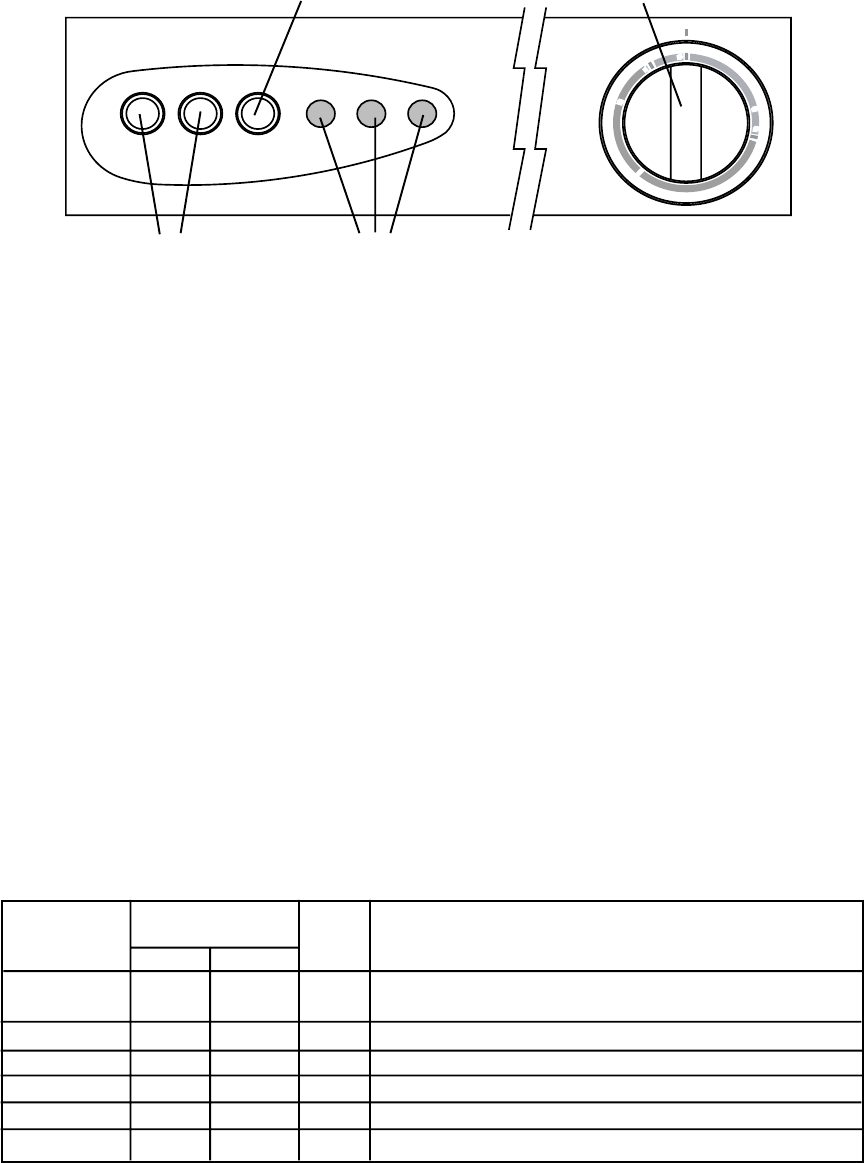
21
ENGLISH
HEAT
PREWASH
LOW
TEMP.
ON
OFF
HEAT
PREWASH
LOW
TEMP.
ON
E
C
O
N
O
M
Y
Q
U
I
C
K
R
I
N
S
E
S
N
O
R
M
A
L
P
O
T
S
&
P
A
N
S
S
O
A
K
MODEL EDW132C OPERATING INSTRUCTIONS
CONTROL PANEL
Program Knob
Indicator Lights
PROGRAM KNOB
Turn the program knob to the right until the program
you wish to select aligns with the small vertical line
above the knob.
OPTION BUTTONS
Please note that you must select the options after
you’ve selected the wash program and before you
close the door to start the program. The indicator
light for an option will glow when the option is
selected.
Heat Prewash
This button lets you select a heated prewash for the
Pots and Pans program. It is recommended that you
use this option only for heavily soiled loads, such as
baked-on casseroles or pots and pans. The indicator
light will glow when this option is on.
Low Temp
This lets you select a lower wash temperature for
the Pots and Pans and Normal programs, which
saves time and energy. This option is recommended
for delicate china and crystal and lightly soiled loads.
The indicator light will glow when this option is on.
On/Off Button
Option Buttons
Wash Rinse
Wash Temps (° F) Temp
Program Normal Low (° F) Recommended Loads
Soak (& hold) House House For extra-heavily soiled loads that require a
presoak, such as pans or baked-on casseroles
Pots & Pans 130 115 150 Heavily soiled loads, such as pans or casseroles
Normal 130 115 150 Normally soiled loads
Rinses House House 150 Loads to be washed at a later time
Quick wash 130 115 House Lightly soiled loads, delicate items, e.g., china or crystal
Economy 130 115 House Lightly soiled loads, delicate items, e.g., china and crystal
EDW132C PROGRAMS
ON/OFF BUTTON
Press this button to turn the power to the machine
on and off. The indicator light will glow when the
power is on. Please note that you must turn the power
on before you select a program or option.
INDICATOR LIGHTS
These lights glow to indicate that an option is selected
and the power is on.
CANCELLING A PROGRAM
To cancel a program after it has started, turn the
Program knob to the “stop position (where the line
on the knob aligns with the dot above the knob) to
reset the unit). The unit will drain then stop.
You will have to reselect the program and options
and press On/Off again to restart the unit. Before
you restart the unit, make sure the detergent
dispenser is still closed; otherwise, you will have to
add detergent. (Please note that if the program has
run beyond the fill phase, the water will be pumped
out.)


















