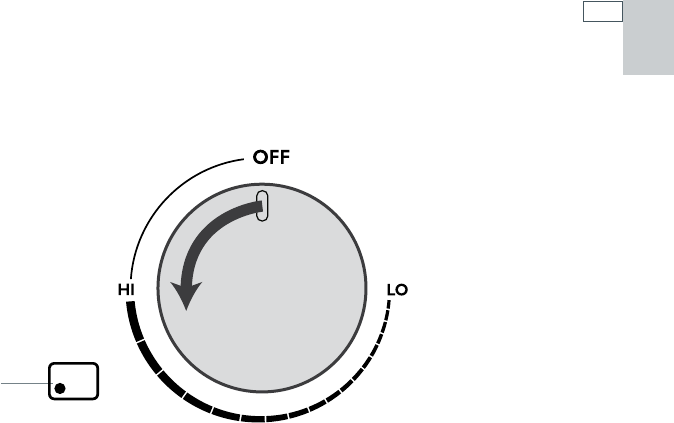
19
Choose the control dial for the burner you want to use. Press down and turn the dial counter-
clockwise to the HI symbol (see below). All the ignitors will spark until the gas ignites on the
selected burner.
Adjusting the flame
The flame adjusts anywhere between the HI and LO symbols. Do not regulate the flame between
HI and OFF.
Temperature control
Your cooktop offers a wide range of temperature settings from delicate slow cooking to the
intense high temperatures needed for boiling and searing.
For general cooking purposes, turn the control dial to the HI setting to begin cooking or bring
food to the boil and adjust as necessary. Once your pan is hot, reduce the temperature to
maintain a steady heat to cook your food through. This will reduce cooking times.
Results will vary depending on the type of pans used and the quantities being cooked. You
will need to experiment with the temperature settings to match your desired cooking result.
Different types of cooking utensils will vary in efficiency.
Using your cooktop
Burner
indicator
US
CA
EN


















