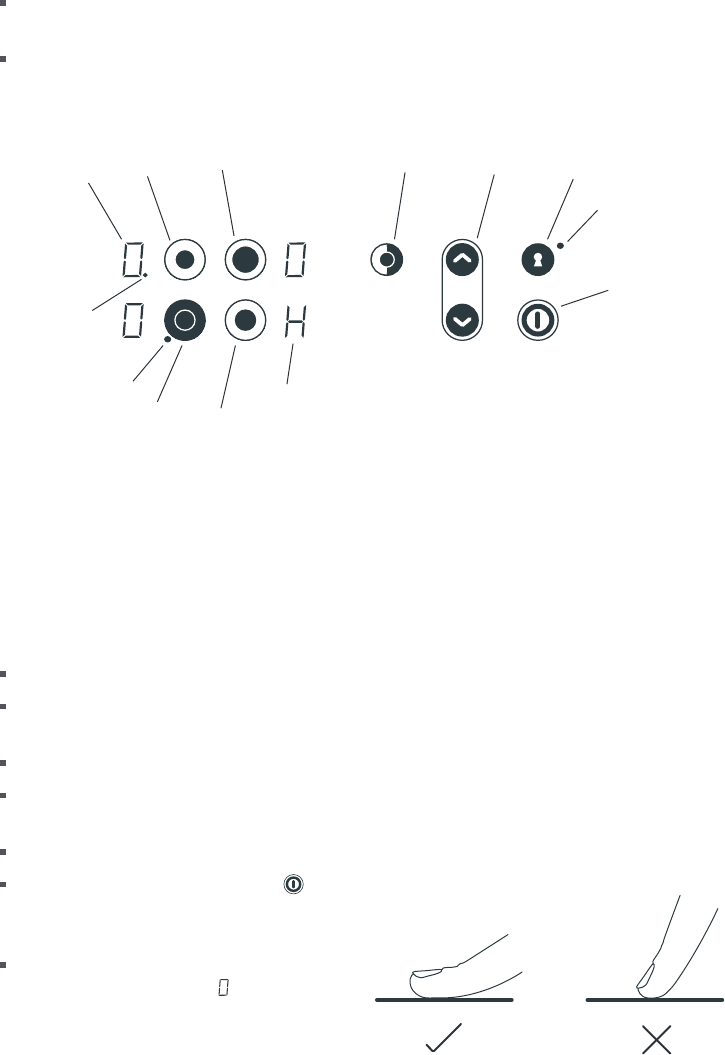
4
Controls - touch control models
Your cooktop has temperature settings ranging from 1-9, the lowest setting being 1 and the
highest setting 9.
The low settings (from 1-5), offer a subtle and broad range of simmer settings (refer to the
‘Temperature Setting Guide’). Setting 1 is ideal for melting chocolate and keeping milk warm at
a very low temperature and setting 5 is great for rapidly simmering small amounts of food.
Touch controls
Your cooktop has four individual elements below a ceramic glass surface.
Each element is operated by using the touch controls. When using touch controls it is best to
use the ball of your finger rather than the tip as shown below.
A red light beside the element button indicates which element is selected.
The left front element is designed for dual element control, using either the inner or full element
(see Dual element control).
Your cooktop will beep once when the touch controls are selected.
To turn your cooktop on, touch the
button with the ball of your finger for
approximately 3 seconds.
You will notice all the element indicator
displays will come on with
and a small
flashing red light.
Sol X Soft touch controls
1. Element selected indicator light
2. Element temperature display
3. Left rear element button
4. Right rear element button
5. Dual element ON indicator light
6. Left front element button
7. Right front element button
3
9
10
11
12
13
8
7
5
6
1
2
4
8. Element Surface Hot indicator
9. Dual Element button
10. Temperature setting arrow buttons
11. Keylock button
12. Keylock ON indicator light
13. ON/OFF button


















