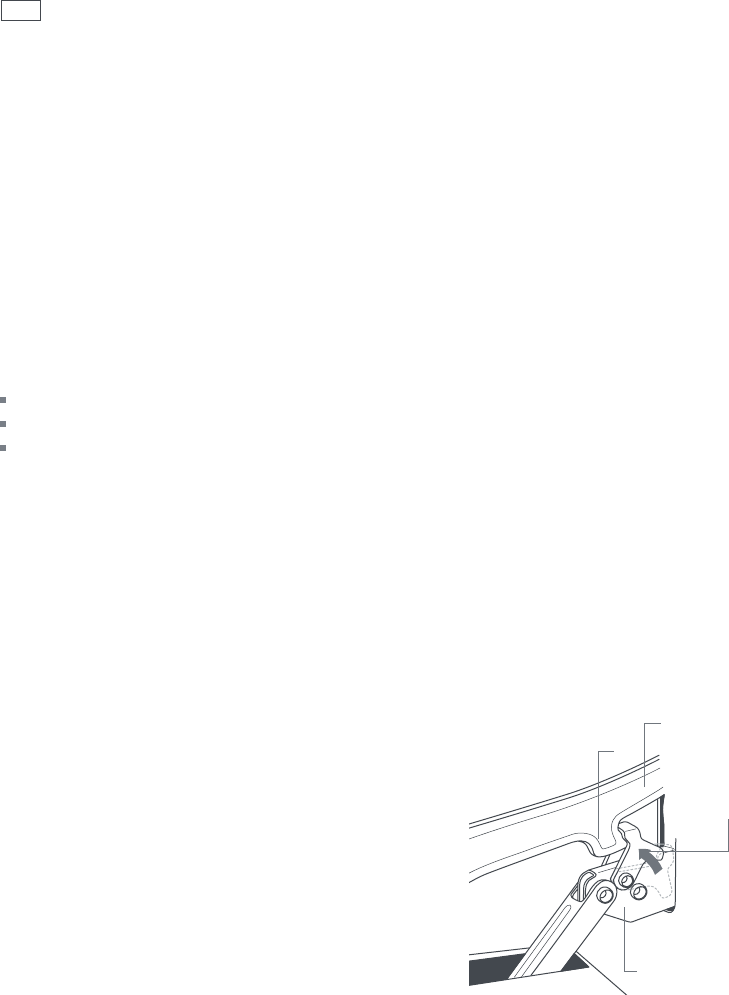
26
Care and cleaning
Cleaning the outside of the Galaxy
Important!
Do not use abrasive cleaners or a steam cleaner on the outside surfaces of the Galaxy oven.
Before cleaning the outside of your Galaxy oven, we recommend you turn it off at the wall. Wipe
the outside surfaces often, using warm water and a household detergent and/or a stainless steel
cleaner and polish.
Cleaning the inside of the oven
Important!
Before you start cleaning inside your oven/s, please:
Read these cleaning instructions and the ‘Safety and warnings’ section at the start of this guide.
Turn the Galaxy oven off at the wall.
Make sure the Galaxy oven is a safe temperature to touch.
Do not use a steam cleaner to clean the inside of the oven/s.
Do not use any oven cleaners, abrasive cleaners, ammonia-based cleaners or detergents on the
self-cleaning oven liners. See ‘Caring for the self-cleaning liners’.
It is easier to clean the oven while it is still warm, using household detergents or an ammonia-
based cleaner. You may use ‘off the shelf’ oven cleaners, if you carefully follow the manufacturers’
instructions.
To make cleaning easier, you can remove the wire shelf supports, the oven door, and the fan
cover. The top element also drops down to make cleaning the oven roof easier.
Removing and replacing the oven door
1
To remove the oven door, open the door fully, lift
the clips (C) back towards you onto the hooks (A).
2
Raise the door slightly, holding it on either side
near the handle, Make sure the clips stay on the
hooks (A) and lift the door out.
3
To put the door back on, place the upper hinge
arm (B) in the upper slot and the lower hinge arm
(D) in the lower slot. Push the hinge arms in as
far as they will go until the slot in the lower arm
locates in the hinge support.
4
Lower the door gently and release the clips.
5
Raise the door slightly to make sure the clips are
released from the hooks. Close the door.
B
A. Hook
B. Upper hinge arm
C. Clip
D. Lower hinge arm
A
C
D
Fig.12 Removing the oven door


















