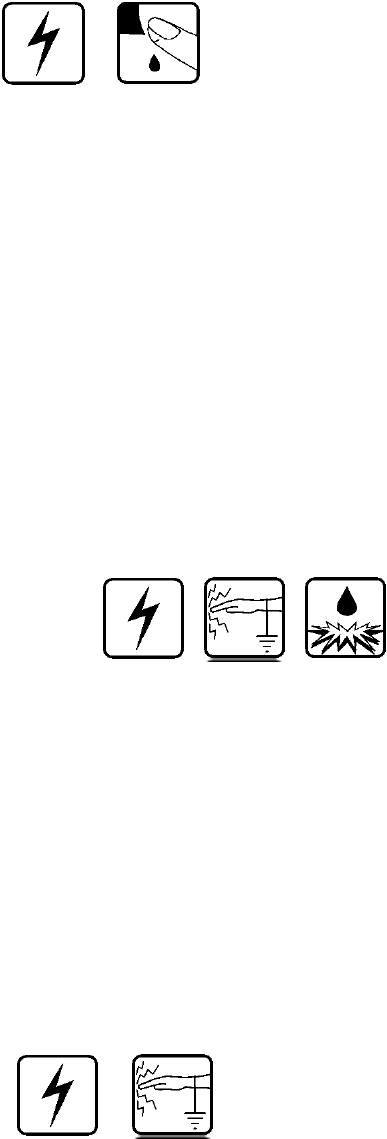
- 34 -
6.0 SERVICE PROCEDURES
6.1. Drawer Front Removal
6.1.1 Slide open drawer.
6.1.2 Locate draw pin on either side of the tub.
6.1.3 Using a sharp pair of long nose pliers or slip jaw pliers grasp the
center dividing web of the pin and pull away from the tub to remove
the pin.
Support the drawer front with your hand while doing this.
Note: The pin web is vertical.
6.1.4 With both pins removed the bottom of the drawer front can now be
eased down and forward so as to clear the microswitch lever.
6.1.5 Now carefully pull the drawer front down to allow it to come free
from the top locating slots.
6.1.6 This allows the drawer front to come away with the handle insert and
insulation.
6.1.7 Refit in reverse manner insuring the drawer slides are right forward
and the pin secures through the hook on the front end of the slide.
Note: When reinserting the pins make sure the dividing web is
vertical.
6.2. Handle and LCD Display Removal
6.2.1 Remove the drawer front as per instructions in 6.1.
6.2.2 The handle clips under two location inserts either side of the tub. Pull
forward on the handle tabs and this will release them from the
location inserts.
6.2.3 Disconnect the seven wire harness from the electronic controller to
the LCD or Badge.
6.2.4 The handle may now be lifted clear.
The LCD display is held in place by a spring tab on one end. Using a
small blade screwdriver slip it down the end of the LCD with the
single tab. This will release the LCD.
6.2.6 The wiring harness can now be unplugged from the LCD.
6.2.7 Push pads can now be removed. The LCD display holds these in
place.
6.2.8 Refit in reverse manner.
6.3 Drying Fan Removal
6.3.1 Remove the drawer front as per instructions in 6.1.
6.3.2 Slide forward the drying fan duct and remove.
6.3.2 Disconnect the two wire harness from the electronic controller
6.3.3 Release the three securing tabs that hold the drying fan in place while
applying forward pressure on the drying fan.
6.3.4 The drying fan will now come free.
6.3.5 Refit in reverse manner.


















