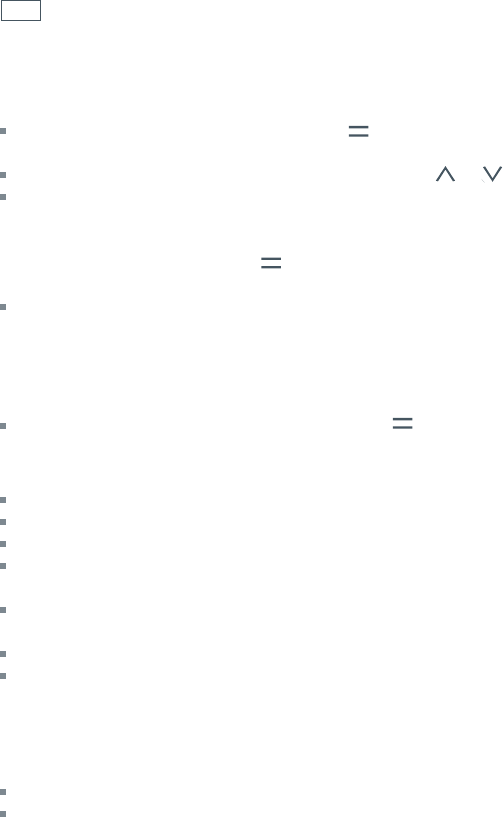
14
Non Ice & Water display
Freezer food compartment
To adjust the freezer temperature press the
button until the light flashes on the freezer
compartment indicator.
The freezer temperature can be altered by pressing the
or buttons.
One press on either of these buttons will produce a dimmer light which indicates a small change
in temperature. Pressing either button twice gives a brighter light and indicates a greater change
in temperature.
Note: Successively pressing the
button will automatically select between the compartments,
a return to the fresh food compartment will be accompanied by a longer beep.
When the door is reopened the control panel will return automatically to the fresh food
compartment setting.
Sabbath mode
To activate the Sabbath mode press and hold the button on the temperature control panel
for 10 seconds.
When the product is in Sabbath mode:
The light will not operate when the door is opened.
The door alarm will not operate.
The display will not be illuminated.
Opening the door will not affect the compressor or fans.
If the power to the refrigerator is turned off whilst in this mode, the product will continue in
Sabbath mode when the power is restored.
Sabbath mode will automatically de-activate 80 hours after activation.
To de-activate earlier than 80 hours press the compartment select button on the temperature
control panel for 10 seconds.
Fault alarms
If the electronic controller detects a fault from which it is unable to recover an alarm will sound.
When the fresh food compartment door is opened a fault code (specific pattern of lights) will
flash red and green on the Control panel to alert you to the fault. The audible alarm will stop
when any button is pressed but the lights will remain flashing. If such a fault occurs, call your
Fisher & Paykel Appliances Authorised Service Centre immediately; the fault code will help the
service person find and remedy the cause of failure.


















