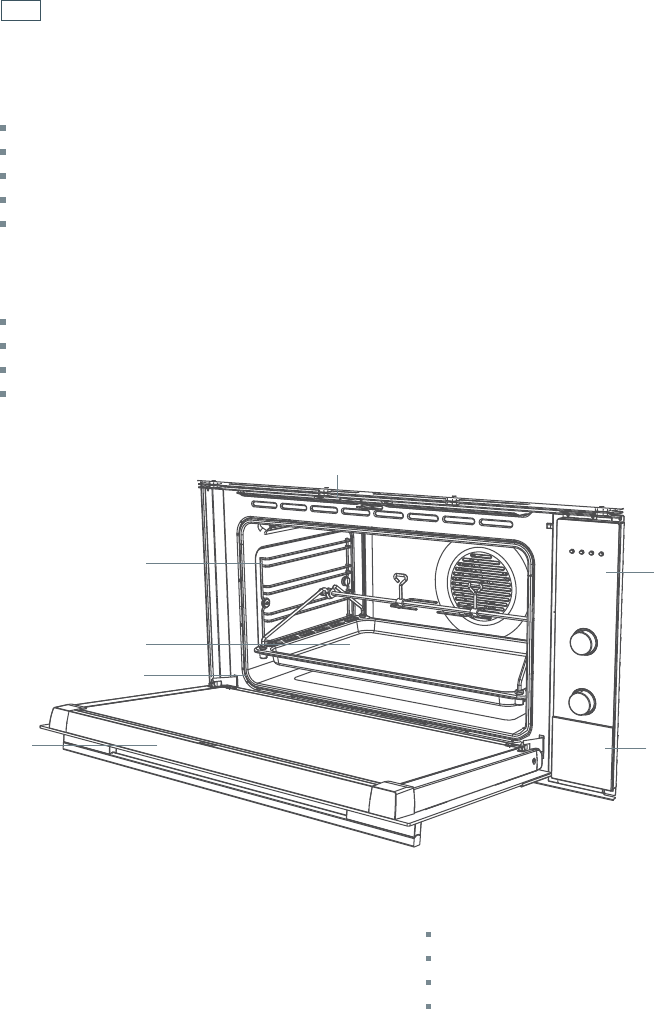
2
Congratulations on your new purchase. Your Fisher & Paykel IZONA CookSpace oven has a
number of features to make cooking a great experience for you:
a choice of eight oven functions, including Rotisserie
a convenient, no-mess, pyrolytic Self Clean function – see ‘Using the Self Clean function’
intuitive electronic controls and displays
illuminated halos around the dials for visual feedback
preference settings – see ‘User preference settings’ and ‘Sabbath setting’.
Before you start
Make sure the installer has completed the ‘Final checklist’ in the Installation instructions.
Read this guide, taking special note of the ‘Safety and warnings’ section.
Remove all the packaging and check that you have all the accessories listed below.
Make sure you follow the instructions under ‘Setting the clock and first use’ before using your
oven for cooking or baking.
1
Oven vent louvres
2
Control panel
3
Stainless steel strip
4
Side racks
5
Grill tray and rotisserie
6
Oven door and handle
7
Oven seal
Not illustrated:
Baking tray
Step-down oven shelf
Oven shelf
Grill rack
2
3
4
5
7
6
1
Introduction


















