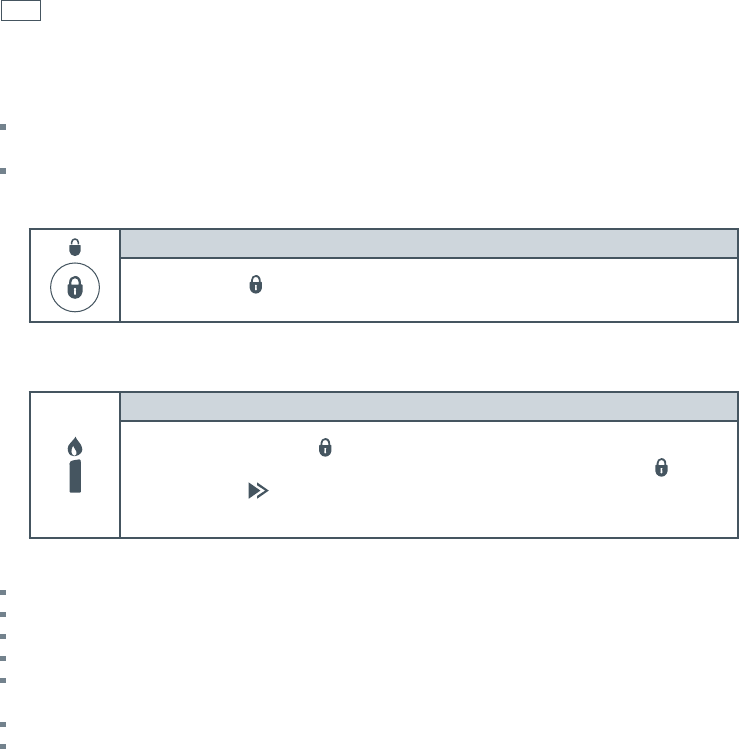
26
Key Lock
The Key Lock mode disables the control panel so that the storage environment cannot
accidentally be changed.
The display will automatically lock after 15 seconds of the display not being used or when the
drawer is closed. The red lock icon will appear above the Lock button when the panel is locked.
To use the Key Lock mode:
Press the LOCK
button for 3 seconds to lock or unlock the control panel.
Sabbath mode
To use the Sabbath mode:
Press and hold the LOCK
button for 3 seconds to unlock the control panel.
To activate and deactivate the Sabbath mode press and hold the LOCK
and
MODE SELECT
buttons for 4 seconds until the Sabbath mode icon
is displayed.
When the appliance is in Sabbath mode:
The light will not operate when the drawer is opened.
The drawer alarm will not operate.
The display will not be illuminated.
Opening the drawer will not affect the compressor or fans.
If the power to the refrigerator is turned off whilst in this mode, the appliance will continue in
Sabbath mode when the power is restored.
Sabbath mode will automatically de-activate 80 hours after activation.
To de-activate earlier than 80 hours press and hold the LOCK and MODE SELECT buttons for 4 seconds.
General operating instructions


















