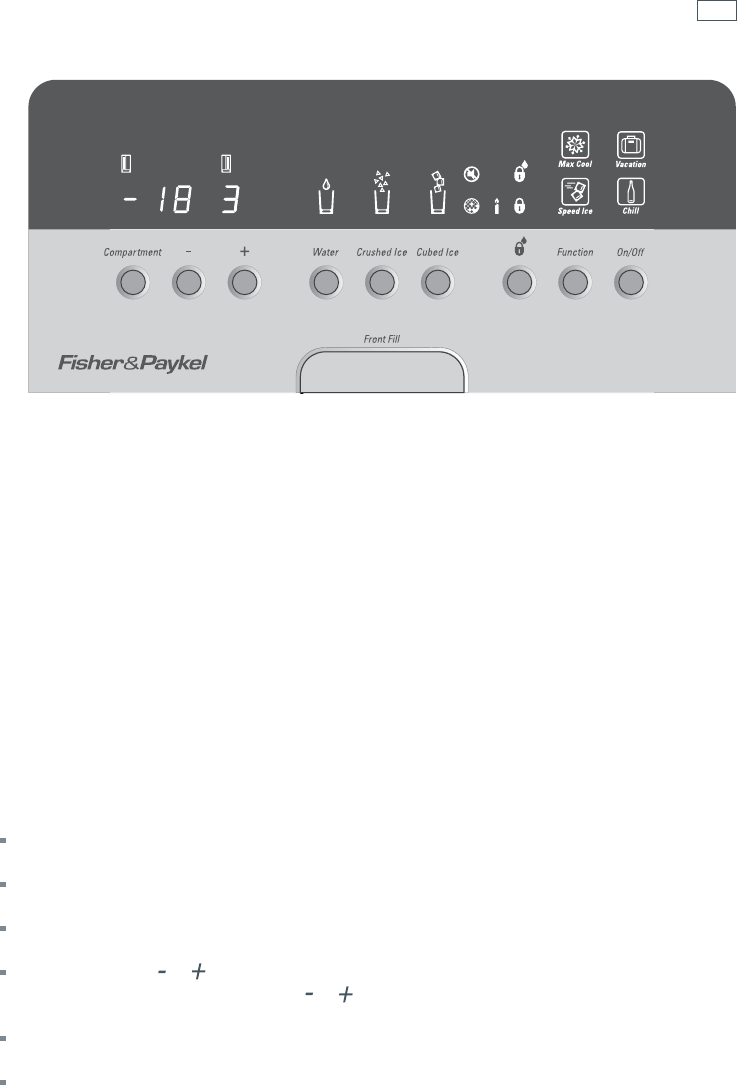
11
Fig.8 Control panel (RX693 / RX594)
The display screen allows you to view and modify all the features on your refrigerator. You can
change the temperature of your refrigerator and freezer independently, and select the MAX
COOL function when you want to quickly cool or freeze food items. You may want increased
ice production when you are entertaining or want to quickly chill a bottle of wine when friends
arrive unexpectedly. The SPEED ICE and CHILL functions allow for both. The VACATION function
allows you to save valuable energy and reduces the refrigerator’s operational costs.
The temperature of your refrigerator and freezer
The temperatures are preset at 3˚C in the fresh food compartment and -18˚C in the freezer
compartment. After being initially switched on the refrigerator will take several hours to cool,
depending on the environment it is placed in. You can start to store food in it 3 – 4 hours after it
was turned on.
After placing food in the refrigerator, leave it to stabilise for 24 hours. After this time you may
wish to alter the temperature.
The temperature of the freezer and refrigerator is displayed on, and can be controlled via,
the display.
The COMPARTMENT button allows you to alternate between the freezer compartment (left hand
temperature) and the refrigerator compartment (right hand temperature) on the display.
Before any buttons have been pushed, the display shows the current temperature of both
compartments.
The first touch of
or button shows the current temperature setting in the selected
compartment. Further touches of the
or button will change the temperature setting in
1˚C increments.
The display will show the new setting for two seconds and then return to the current
temperature within the selected compartment.
Do not change the temperature more than one degree at a time. Allow the temperature to
stabilise for 24 hours before making another temperature adjustment.
All about the display (RX693 / RX594 models)


















