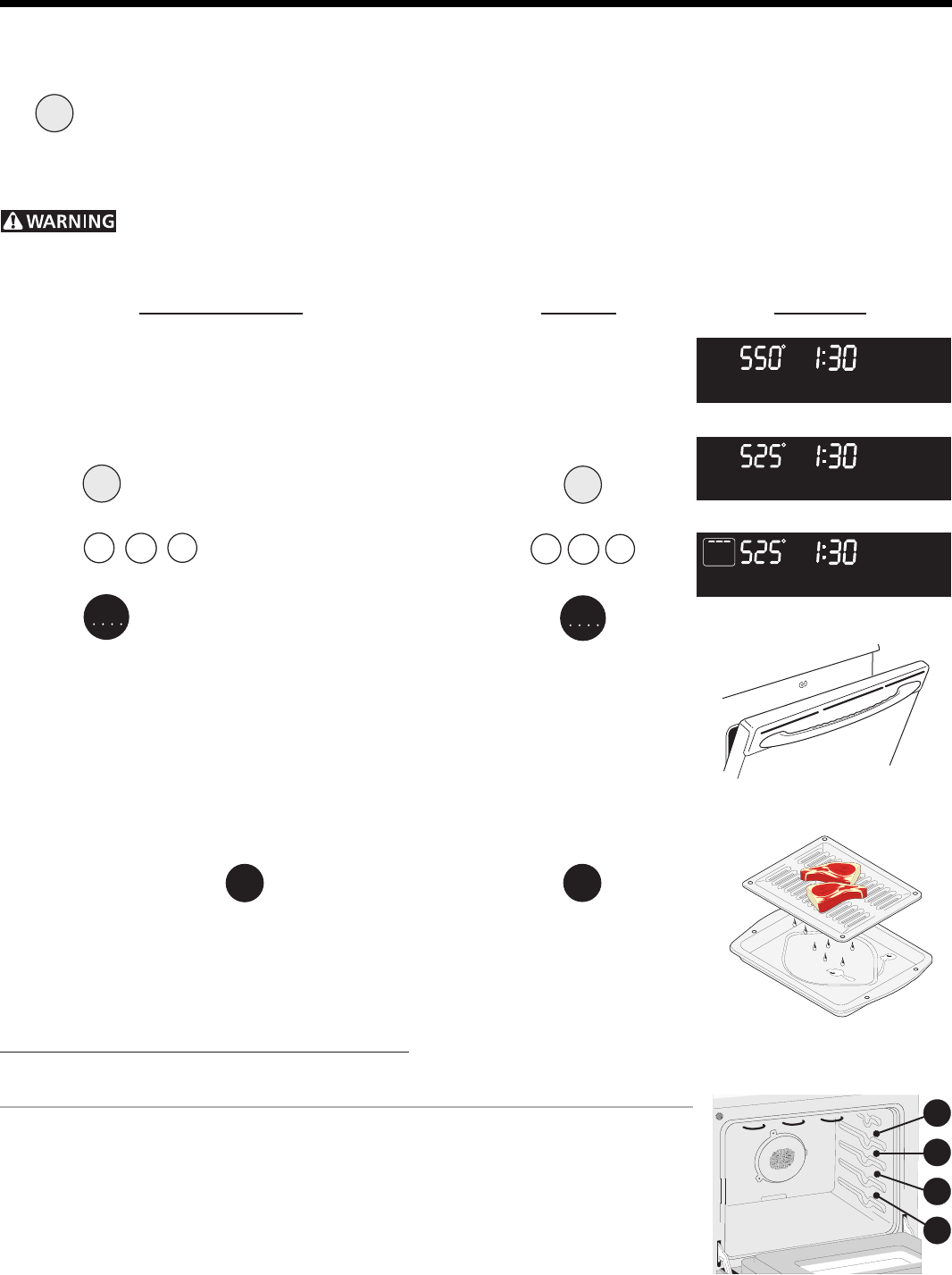
13
Broil
5
2
5
START
Clear
/Off
INSTRUCTIONS PRESS DISPLAY
Fig. 1
Fig. 2
Fig. 3
To set the oven to broil at 525°F:
1. Place the broiler pan insert on the broiler pan. Then
place the food on the broiler pan insert. DO NOT use
the broiler pan without the insert. DO NOT cover the
broiler insert with foil. The exposed grease could ignite.
2. Arrange the interior oven rack.
3. Press
Broil
. "550°" will appear and "UPPER" and
"BROIL" will flash in the display (Fig. 1).
4. Press
5
,
2
,
5
. "525°" will appear in the display
(Fig. 2)
5. Press
START
. "UPPER" and "BROIL" will stop flashing
and the oven icon will appear in the display. The oven
will begin to broil. "525°" will stay in the display (Fig. 3).
6. Preheat the oven for 2 minutes before placing the broiler
pan on the oven rack. Be sure to center the broiler pan
directly under the broiler element. Make sure the oven
door is in the broil stop position (Fig. 4).
7. Broil on one side until food is browned; turn and cook on
the second side. Season and serve. Note: Always pull
the rack out to the stop position before turning or
removing food.
8. To cancel broiling press
Clear
/Off
.
UPPER
ROAST
LOCKED
WARM
BAKE
DELAY
CONV
BROIL
TIMED
UPPER
TIMER
REMOVE
LOWER
DOOR
RACKS
CLEAN
CONV
BROIL
TIMED
WARM
BAKE
DELAY
DELAY
LOWER
ROAST
LOCKED
UPPER
ROAST
LOCKED
WARM
BAKE
DELAY
CONV
BROIL
TIMED
UPPER
TIMER
REMOVE
LOWER
DOOR
RACKS
CLEAN
CONV
BROIL
TIMED
WARM
BAKE
DELAY
DELAY
LOWER
ROAST
LOCKED
UPPER
ROAST
LOCKED
WARM
BAKE
DELAY
CONV
BROIL
TIMED
UPPER
TIMER
REMOVE
LOWER
DOOR
RACKS
CLEAN
CONV
BROIL
TIMED
WARM
BAKE
DELAY
DELAY
LOWER
ROAST
LOCKED
Fig. 5
Broiling Times
Use the following table for approximate broiling times. Increase or decrease broiling times,
or move the broiling pan to a different rack position to suit for doneness. If the food you
are broiling is not listed in the table, follow the instructions provided in your cookbook and
watch the item closely.
Electric Range Broiling Table Recommendations
Food Rack Temp Cook Time
Item Position Setting
1st side 2nd side
Doneness
Steak 1" thick 2nd 550° F 6:00 4:00 Rare
2nd 550° F 7:00 5:00 Medium
Pork Chops 3/4" thick 2nd 550° F 8:00 6:00 Well
Chicken - Bone In 3rd 450° F 20:00 10:00 Well
Chicken - Boneless 2nd 450° F 8:00 6:00 Well
Fish 2nd 500° F 13:00 n/a Well
Shrimp 3rd 550° F 5:00 n/a Well
Hamburger 1" thick 2nd 550° F 9:00 7:00 Medium
3rd 550° F 10:00 8:00 Well
Broil Stop Position
Fig. 4
Setting Oven Controls (continued)
Setting Broil
The
Broil
pad controls the Broil feature. When broiling, heat radiates downward from the oven broiler for even coverage.
The Broil feature temperature may be set between 400°F and 550°F. The broil pan and broil pan insert used together
allow dripping grease to drain and be kept away from the high heat of the oven broiler. DO NOT use the broil pan without
the insert (See Figure 5). DO NOT cover the broil pan insert with foil. The exposed grease could catch fire.
Should an oven fire occur, leave the oven door closed and turn off the oven. If the fire continues, throw
baking soda on the fire or use a fire extinguisher. DO NOT put water or flour on the fire. Flour may be explosive and water
can cause a grease fire to spread and cause personal injury.
4
3
2
1
Fig. 6


















