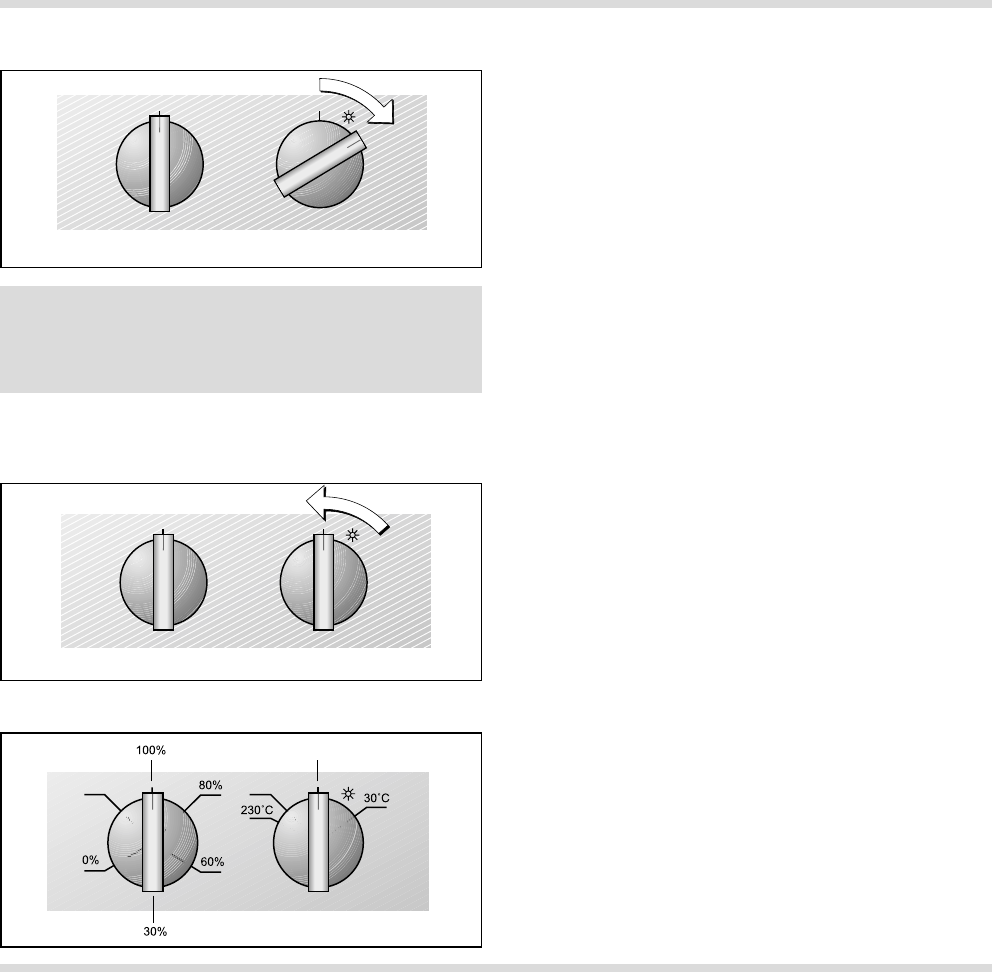
13
4.1 Switching on and off
Switching on
Switching off
4.2 Control knobs
Switching on
– Turn the “Temperature” control knob by one
latching position to the right (Fig. 12).
The lighting goes on:
– Turn the “Moisture level” control knob to the
moisture level you require.
– Turn the “Temperature” knob to the temperature
you require.
When you turn the “Temperature” knob one latching
position to the left, the suggested temperature for
the chosen moisture level appears on the display.
100 % – 100°C / 210°F
80 % – 120°C / 250°F
60 % – 120°C / 250°F
30 % – 165°C / 330°F
0 % – 165 °C / 330°F
When the “Moisture” control knob is turned, the
moisture is displayed for a few seconds.
Switching off:
To switch off, turn the “Temperature” knob to the
0 position (Fig. 13).
The steam oven lighting goes off.
“Temperature” control knob:
The temperature can be set between 30°C / 85°F
and 230°C / 450°F .
“Moisture” control knob:
You can select the following moisture levels:
100 %, 80 %, 60 %, 30 % und 0 %
4. Operation
Off
Cleaning assistance
Suggested
temperature
Moisture
control knob
Temperature
control knob
Fig. 12
Fig. 13
Fig. 14
The appliance rinses automatically when switched
on, if it has not been in operation for some days.
This removes water that is left over in the pipes
and will take no longer than 1 minute.


















