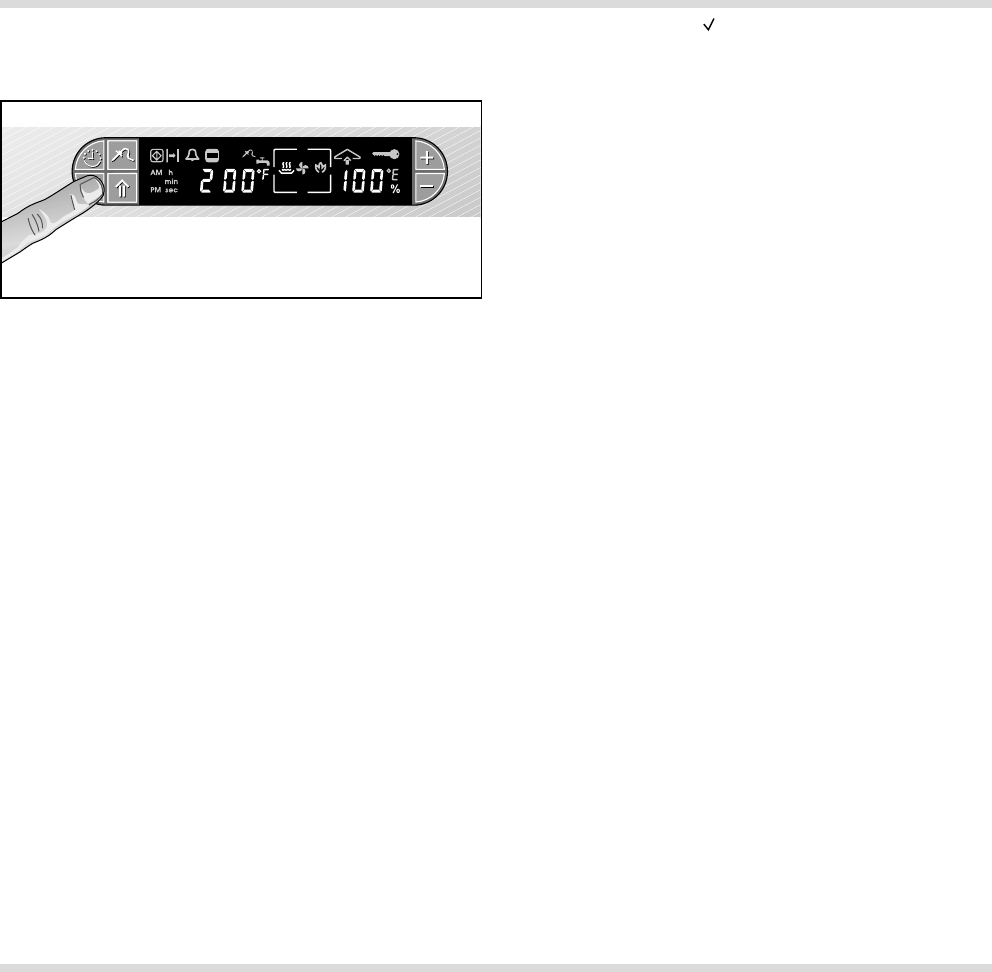
5.6 Display of the current cooking
compartment temperature
(ThermoTest)
5.7 Power failure protection
5.8 Holiday protection
5.9 Cleaning aid
When you press the (Confirmation) key, the
current temperature in the cooking compartment
and the moisture level appears on the display for
a few seconds (Fig. 28).
Note: if the appliance is operated for a prolonged
period unavoidable temperature fluctuations of up
to 5°C / 10°F may occur.
When the setting 100°C / 210°F and 100 % humidity
has been selected the appliance will heat until
boiling point. The boiling point is dependent on the
position above sea level and is usually, in fact,
below 100°C / 210°F . In order to steam at boiling
point you must select 100°C / 210°F .
When the steam oven is on, heating is interrupted
if the power should fail and if it should then return
again.
Note: the appliance bridges a power failure lasting
5 minutes. The cooking process can be continued
unhindered. A prolonged power failure may have a
negative influence on the cooking process. This is
why cooking stays interrupted. You must switch the
appliance off and then on again.
For your protection, the appliance features holiday
protection. Every heating operation is switched off
after 15 hours if the appliance is not operated
during this time. Dashes appear on the display.
Turn the two control knobs to 0. You can then
operate the appliance in the way to which you are
accustomed. This function is not active when a time
has been programmed.
The cleaning assistance feature loosens soiling,
which can then be removed with greater ease
(see Chapter 9.3).
25
Fig. 28


















