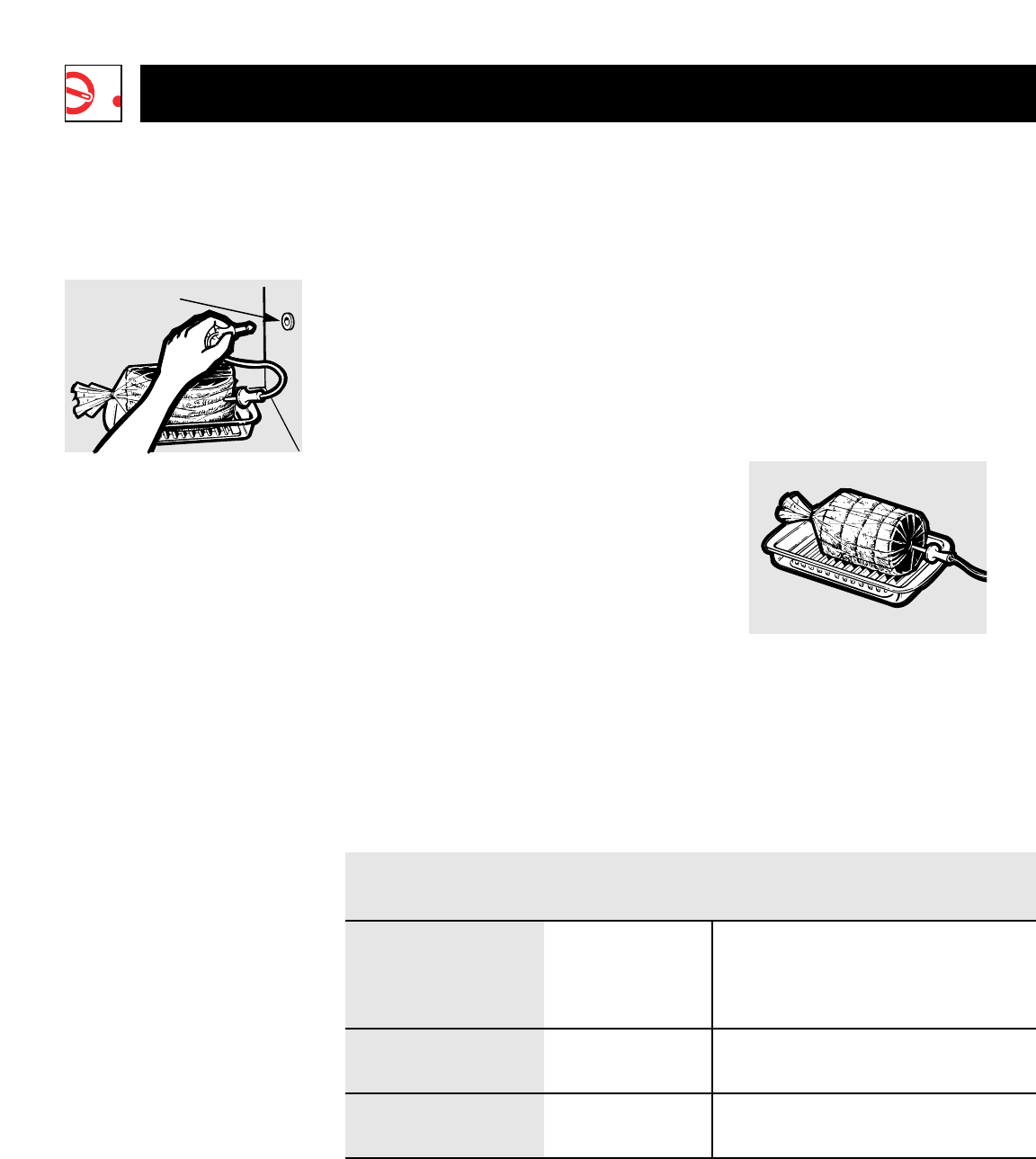
24
Operating Instructions
Temperature Features
How to Use the Probe with the Roast
Settings
For the two Roast settings, the probe
temperature is preprogrammed.
The microwave signals when the
temperature is reached.
Food will be held at this temperature
for 60 minutes. The oven beeps
when hold time is complete.
Preparing Meats for Roasting
• Place a tender beef roast in a
cooking bag on a trivet in a
microwave-safe dish. (Refer to
package instructions for proper
use of the cooking bag.)
• Insert the probe through the
cooking bag horizontally into the
center meaty area not touching
bone or fat. Make sure the han-
dle does not touch the food or
top or sides of the oven.
• When using the probe in chicken,
turkey or other poultry, insert the
probe horizontally into the meati-
est area.
Receptacle
Beef (5 lb. max.)
Tender Roast Medium 15–23
Well 23–30
Pork (5 lb. max.)
Loin Roast Well 23–30
Poultry (6 lb. max.)
Turkey Breast Well 16–19
Doneness Approx. Time
Food Type
Selection (minutes per pound)
Roasting Guide
1 Insert the probe in the
roast and attach it secure-
ly in the oven wall.
2 For medium doneness,
press TEMP COOK/ROAST
twice.
For a well-done roast,
press TEMP COOK/ROAST
three times.
3 Press START.
4 The microwave signals
when it’s time to turn the
roast over. After you turn
the roast, close the door
and press START.
NOTE: The oven continues
to cook after the signal
whether or not roast is
turned over.


















