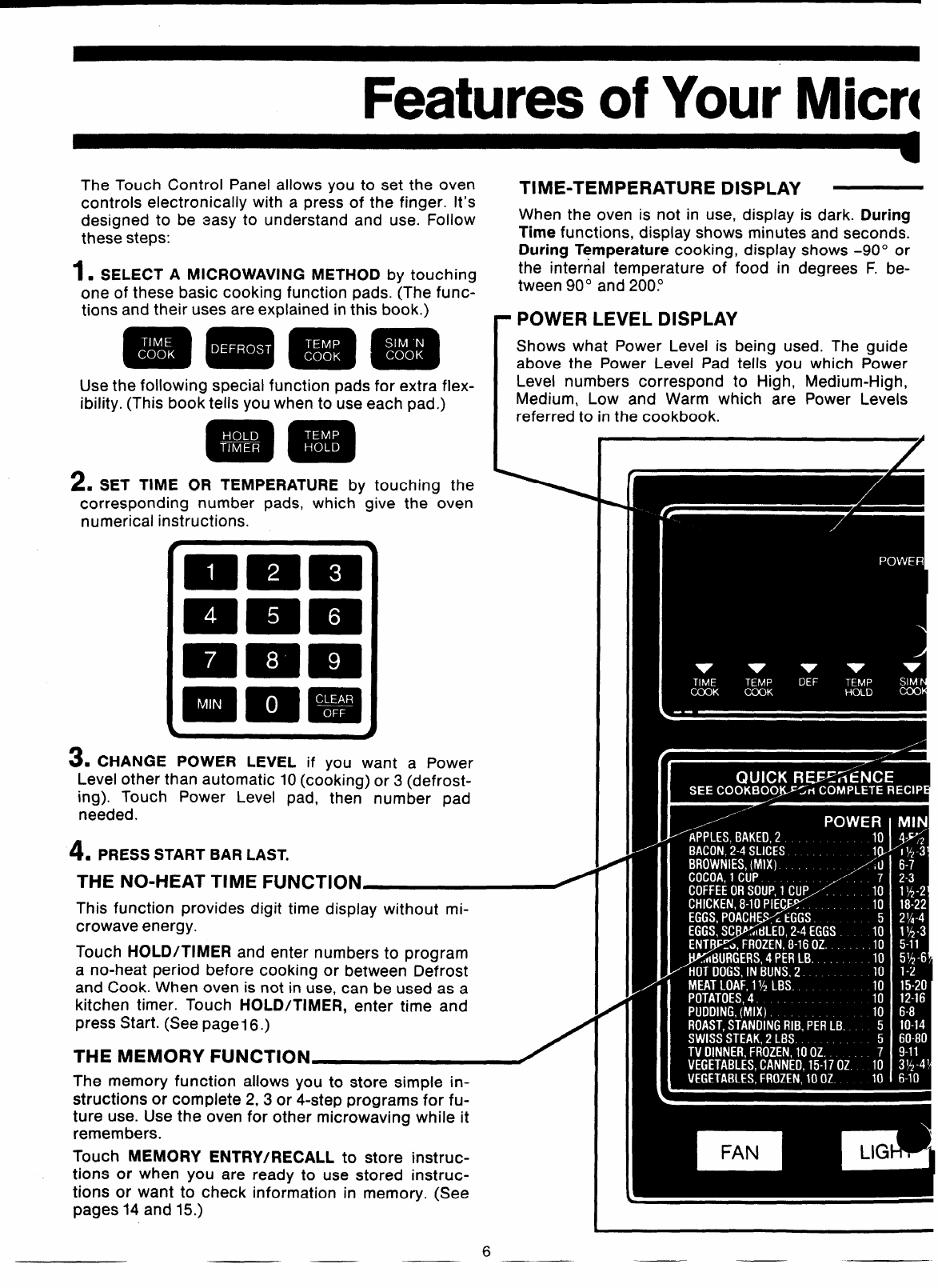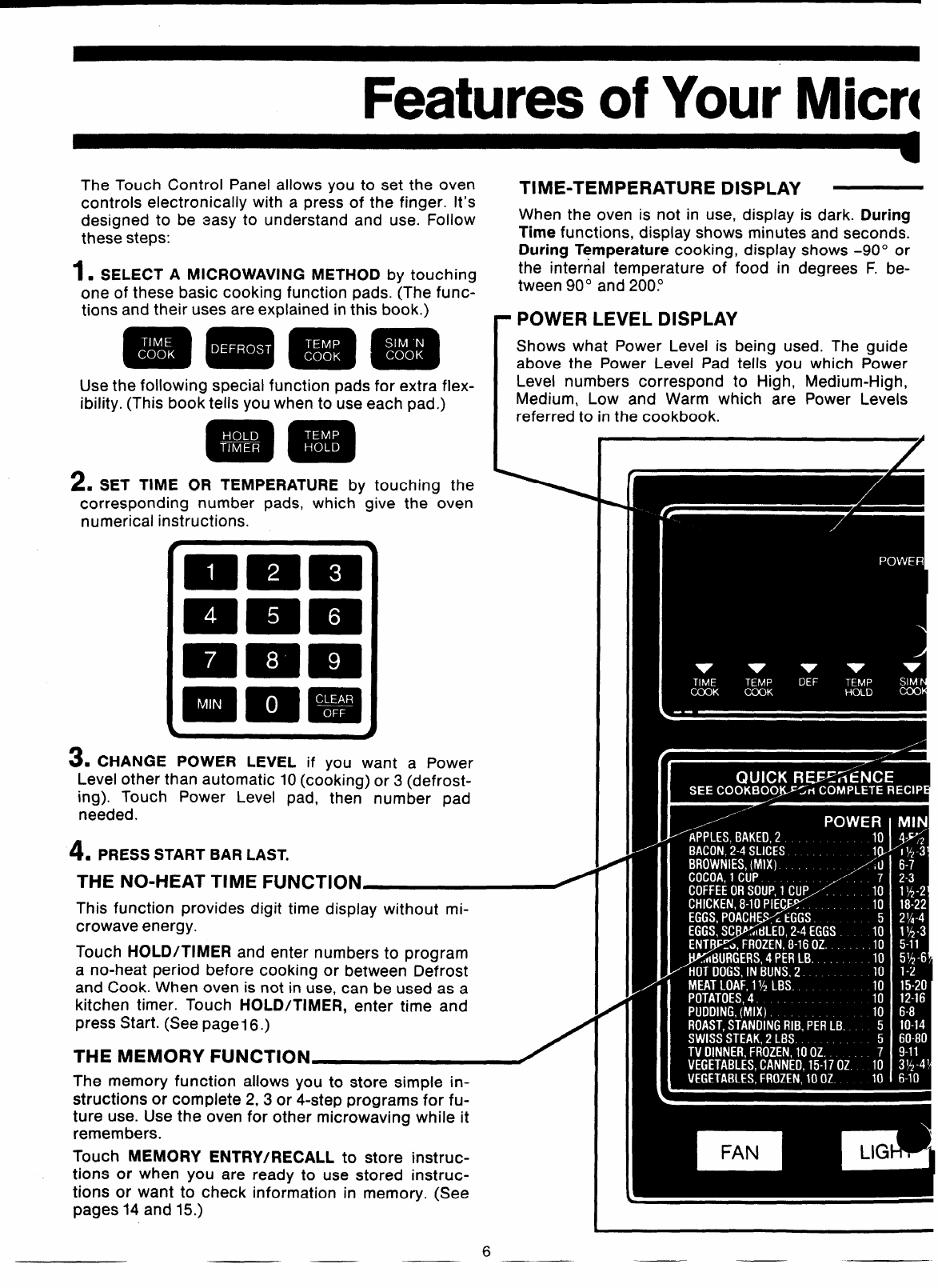
Features of Your Micr(
The Touch Control Panel allows you to set the oven
controls electronically with a press of the finger. It’s
designed to be easy to understand and use. Follow
these steps:
1. SELECT A MICROWAVING METHOD by touching
one of these basic cooking function pads. (The func-
tions and their uses are explained in this book.)
-
Use the following special function pads for extra flex-
ibility. (This book tells you when to use each pad.)
I
2. SET TIME OR TEMPERATURE by touching the
corresponding number pads, which give the oven
numerical instructions.
TIME-TEMPERATURE DISPLAY —
When the oven is not in use, display is dark. During
Time functions, display shows minutes and seconds.
During Temperature cooking, display shows -90° or
the internal temperature of food in degrees F. be-
tween 90° and 200:
POWER LEVEL DISPLAY
Shows what Power Level is being used. The guide
above the Power Level Pad tells you which Power
Level numbers correspond to High, Medium-High,
Medium, Low and Warm which are Power Levels
referred to in the cookbook.
3. CHANGE POWER LEVEL if you want a Power
Level other than automatic 10 (cooking) or 3 (defrost-
ing). Touch Power Level pad, then number pad
needed.
4. PRESS START BAR LAST.
THE NO-HEAT TIME FUNCTION
#
This function provides digit time display without mi-
crowave energy.
Touch HOLD/TIMER and enter numbers to program
a no-heat period before cooking or between Defrost
and Cook. When oven is not in use, can be used as a
kitchen timer. Touch HOLD/TIMER, enter time and
press Start. (See pagel 6.)
THE MEMORY FUNCTION
The memory function allows you to store simple in-
structions or complete 2, 3 or 4-step programs for fu-
ture use. Use the oven for other microwaving while it
remembers.
Touch MEMORY ENTRY/RECALL to store instruc-
tions or when you are ready to use stored instruc-
tions or want to check information in memory. (See
pages 14 and 15.)
6
——
I