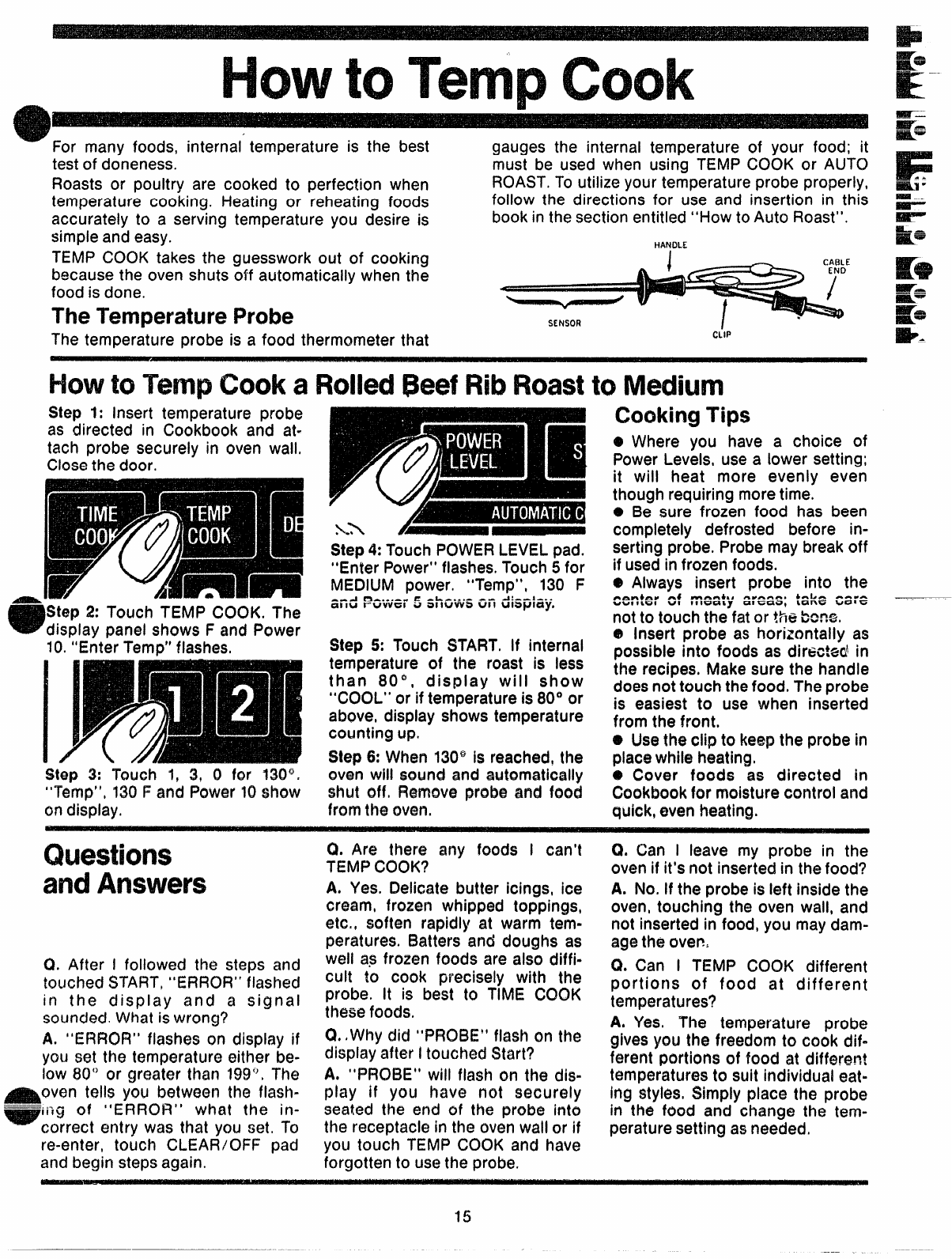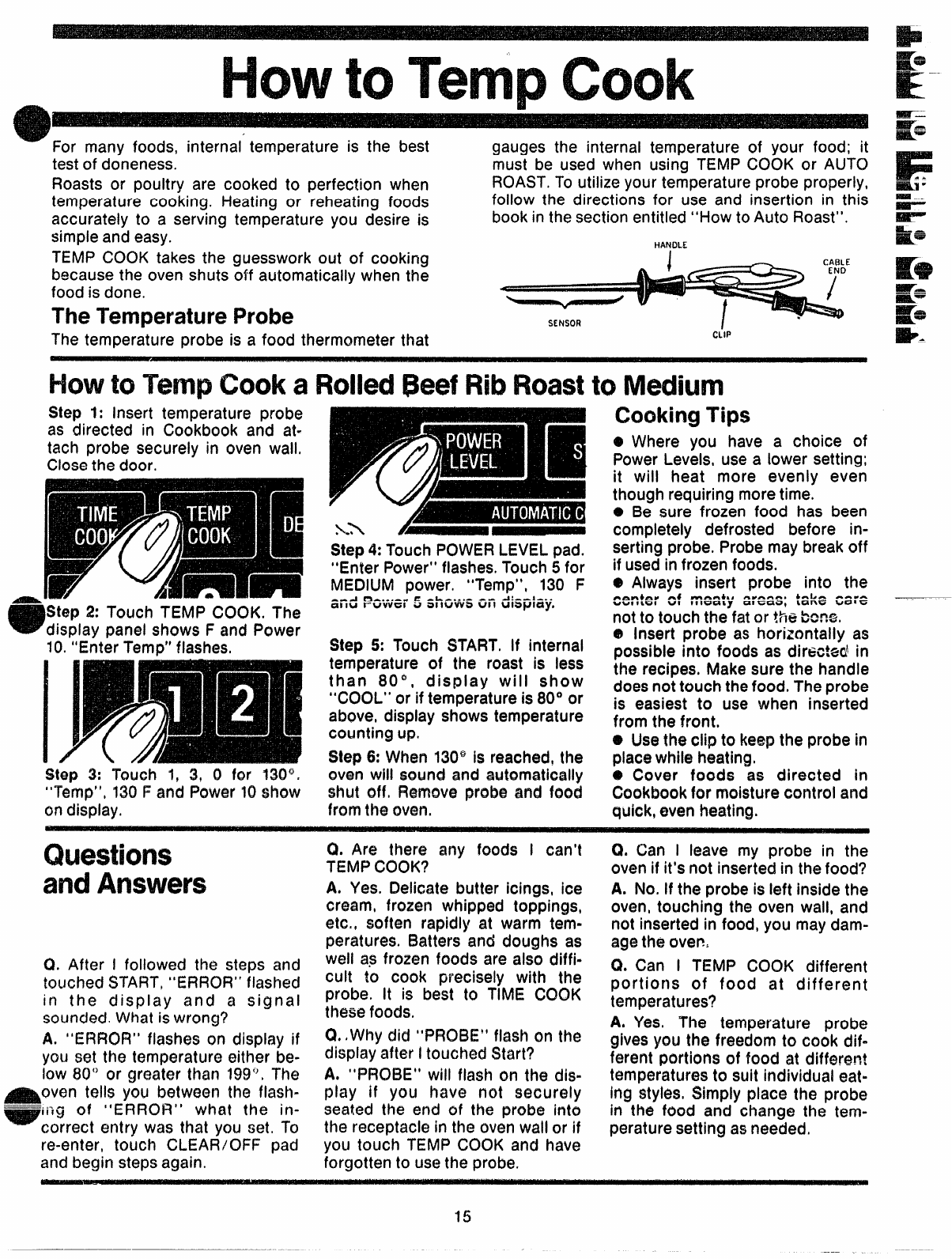
For many foods, internal temperature is the best
gauges the internal temperature of your food; it
test of doneness.
must be used when using TEMP COOK or AUTO
Roasts or poultry are cooked to perfection when
ROAST.To utilizeyour temperatureprobe properly,
temperature cooking. Heating or reheating foods
follow the directions for use and insertion in this
accurately to a serving temperature you desire is
book in the section entitled“How to Auto Roast”.
simpleand easy.
TEMP COOK takes the guesswork out of cooking
HANDLE
becausethe oven shuts off automaticallywhen the
I
CA13LE
END
food is done.
4
/
111~
Temperature Probe
SENSOR
w
.
The temperature probe is a food thermometer that
CLIP
Howto Cooka RolledPeefRibRoastto
Step 1: Insert temperature probe
as directed in Cookbook and at-
tach probe securely in oven wall.
Closethe door,
Step 2: Touch TEMP COOK. The
display panel shows F and Power
10.“Enter Ternp” flashes,
SEW 3: Touch 1, S, 0 for 130”.
“Temp”, 180F and Power 10show
on display.
Step
4: Touch POWER LEVEL pad.
“Enter
Power” flashes.Touch 5 for
MEDIUM power. “Ternp”, 130 F
--A mA...-
~ -k -.,.- +- 4:-.-1-..
at
m rvwd d mtuw= vi Iumpay.
Step 5: Touch START, If internal
temperature of the roast is less
than 80”, display will show
“COOL’” or if temperatureis 80° or
above, display shows temperature
counting up.
Step6:When 1308is reached, the
oven will sound and automatically
shut off, Remove probe and food
from the oven,
CookingTips
@Where you have a choice of
PowerLevels, use a lower setting;
it will heat more eveniy even
though requiring moretime.
@
Be sure frozen food has been
completely defrosted before in-
serting probe. Probe maybreak off
if used in frozen foods.
e Always insert probe into the
nnn4awn~ Mnqdta
b-b+ --0-
U*11s-1
VI f11uclLy
GKXS; lane
we: G
not to touch the fat or the bena.
@ insert probe as horizontally as
possible into foods as direc!ad in
the recipes, Make sure the handle
doesnot touch thefood. Theprobe
is easiest to use when inserted
from the front,
@Usethe clip to keepthe probe in
placewhile heating,
@Cover foods as directed in
Cookbookfor moisturecontrol and
quick,even heating.
and
0. After I followed the steps and
touched START,“ERROR” flashed
in the display and a signal
sounded.What is wrong?
A. “ERROR” flashes on dlspiay if
you set th~ temperature either be-
low 80(3or greater than !99”, The
tells you between thciiflash-
of
“ERROR” what the in-
correct entry was that you set. To
re-enter, touch CLEAR/OFF pad
and begin stepsagain.
Q. Are there any foods I can’t
TEMPCOOK?
A. Yes. Delicate butter icings, ice
cream, frozen whipped toppings,
etci, soften rapidly at warm tem-
peratures. Batters and doughs as
weli a$ frozen foods are also diffi-
cult to cook precisely with the
probe, It is best to TIME COOK
thesefoods,
Q.,Why did “PROBE” flash on the
displayafter Itouch~d Start?
A. “PROBE” wiil flash on the dis-
play if you have not securely
seated the end of the probe into
the receptacle in the ovenwall or if
you touch TEMP COOK and have
forgotten to usethe probe,
Q, Can I leave my probe in the
oven if it’s not insertedin the food?
A. No. If the probe is left inside the
oven, touching the oven wall, and
not inserted in food, you may dam-
agethe over?,
Q. Can I TEMP COOK different
portions of food at different
temperatures?
A. Yes. The temperature probe
gives you the freedom to cook difm
ferent portions of food at different
temperaturesto suit individual eat-
ing styles, Simply place the probe
in the food and change the tem-
peraturesetting as needed,
15