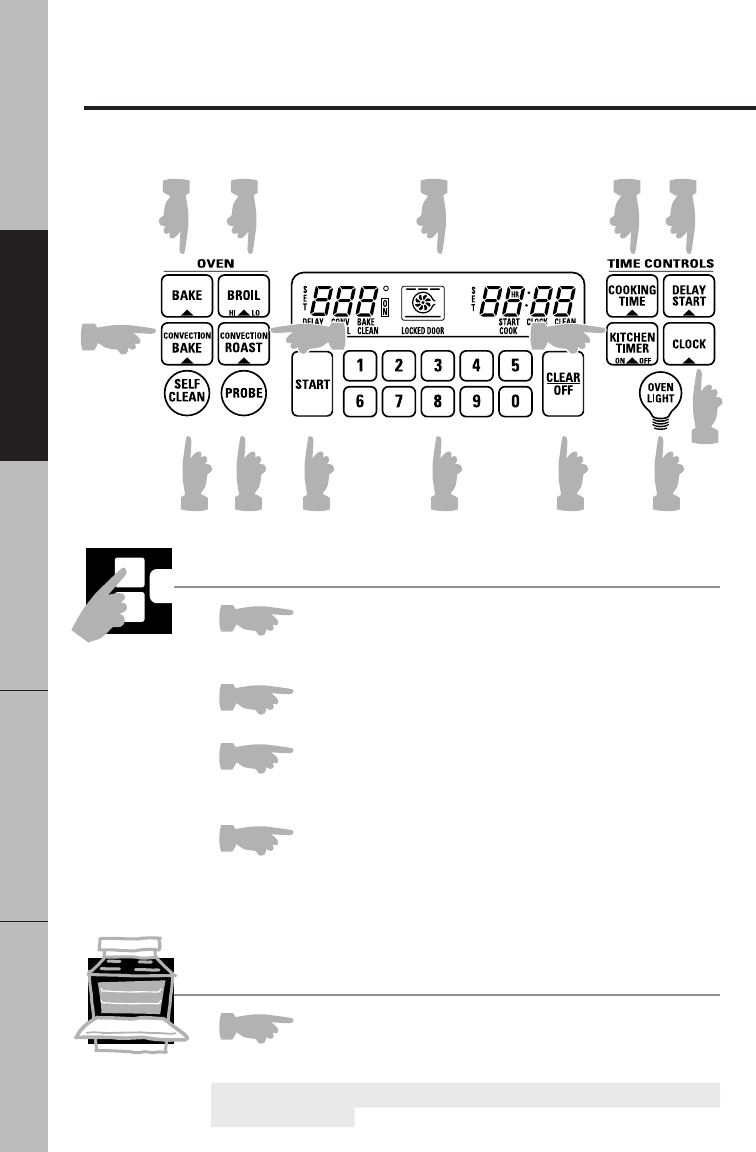
Using the oven controls.
16
12 6
1 2 3 4 5 7
8
Oven Control Settings
SELF CLEAN Pad
Press this pad to select the self-cleaning function. See
the
Using the self-cleaning oven
section.
NOTE: Do not lock the oven door with the latch during cooking. The latch is used
for self-cleaning only.
1
Operating Instructions
Installation Instructions
Safety InformationTroubleshooting TipsCustomer Service
10
9
15
14 13 11
Throughout this manual, features and appearance may vary from your model.
Clock and Timer Features
KITCHEN TIMER ON/OFF Pad
Press this pad to select the timer feature.
CLOCK Pad
Press this pad before setting the clock.
DELAY START Pad
Use along with
COOKING TIME
or
SELF CLEAN
pads to set
the oven to start and stop automatically at a time you set.
COOKING TIME Pad
Press this pad and then press the number pads to set
the amount of time you want your food to cook. The
oven will shut off when the cooking time has run out.
6
8
9
10


















