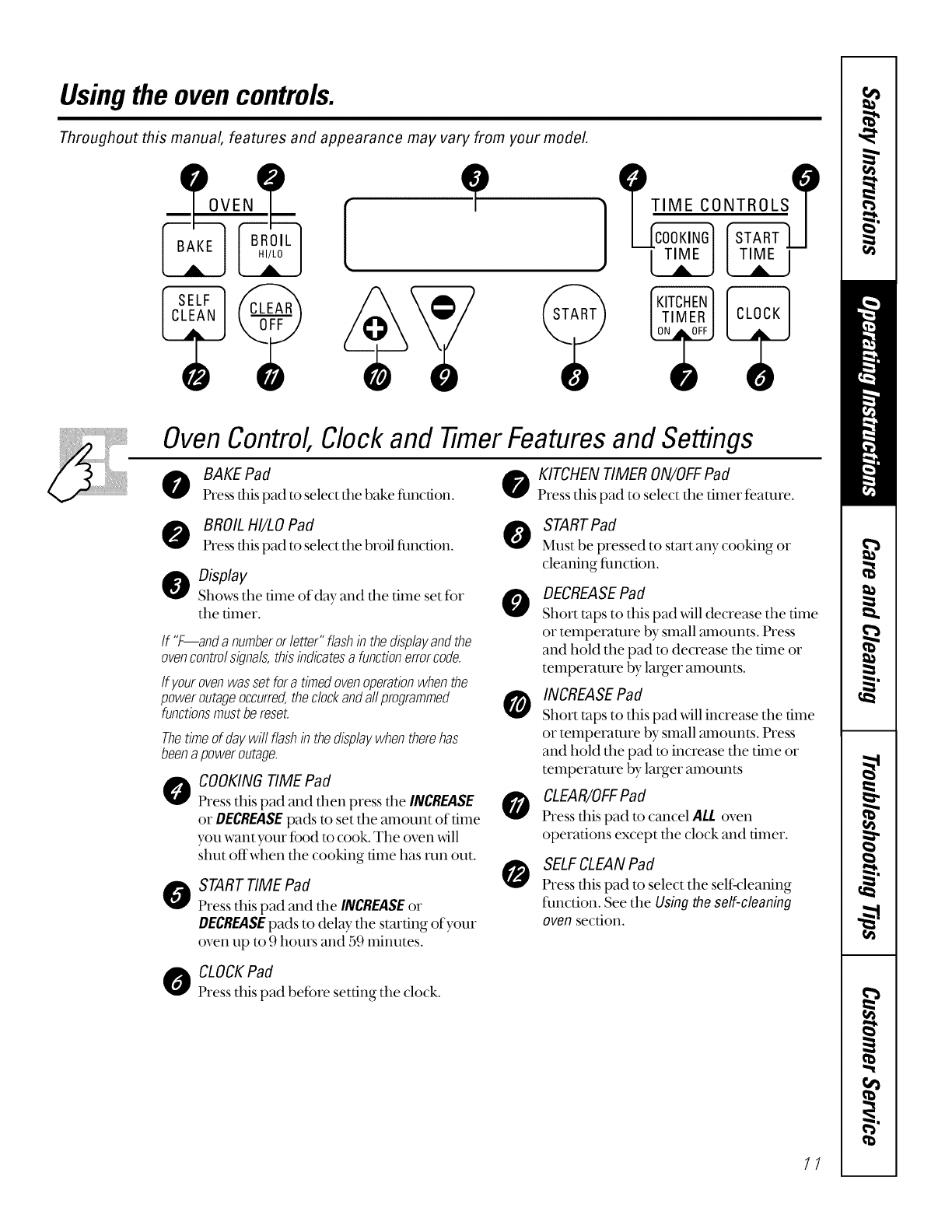
Usingthe ovencontrols.
Throughout this manual, features and appearance may vary from your model
O @
• •
TIME CONTROLS
G 0 0 0
OvenControl,Clockand 7linerFeaturesand Settings
BAKEPad 0
Press dfis pad to select die bake fimcdon.
0 BROILHI/LO Pad 0
Press tiffspad to select file broil fimction.
o Display
Shows the time of day and dm time set for O
the timer.
If "F--anda numberorletter"flashinthedisplayandthe
ovencontrolsignals,thisindicatesafunctionerrercode.
If yourovenwassetfora timedovenoperationwhenthe
poweroutageoccurred,theclockandallprogrammed
functionsmustbereset.
Thetimeofdaywill flashinthedisplaywhentherehas
beenapoweroutage.
0
0
COOKING TIME Pad
Press this pad and d_en press die INCREASE
or DECREASEpadsto setthe amount of time
you want your food to cook. The oven will
shut offwhen the cooking time has mn out.
STARTTIME Pad
Press this pad and d_e INCREASEor
DECREASEpads to del W the starting of your
oven up to 9 hours and 59 minutes.
O
0
KITCHENTIMER ON/OFFPad
Press this pad to select the timer feature.
STARTPad
Must be pressed to start any cooking or
cleaning fimction.
DECREASEPad
Short taps to this pad _dll decrease the time
or temperature by small amount.s. Press
and hold the pad m decrease the time or
telnperamre by larger amounts.
INCREASEPad
Short taps to this pad _4ll increase the time
or temperature by small amount.s. Press
and hold the pad m increase the time or
telnperamre by larger amounts
CLfaR/OFF Pad
Press tiffs pad to cancel ALLoven
operations except the clock and timer.
SELFCLEANPad
Press tiffs pad to select the self cleaning
flmction. Seethe Usingtheself-cleaning
oven section.
O CLOCKPad
Press this pad before setting the clock.
11


















