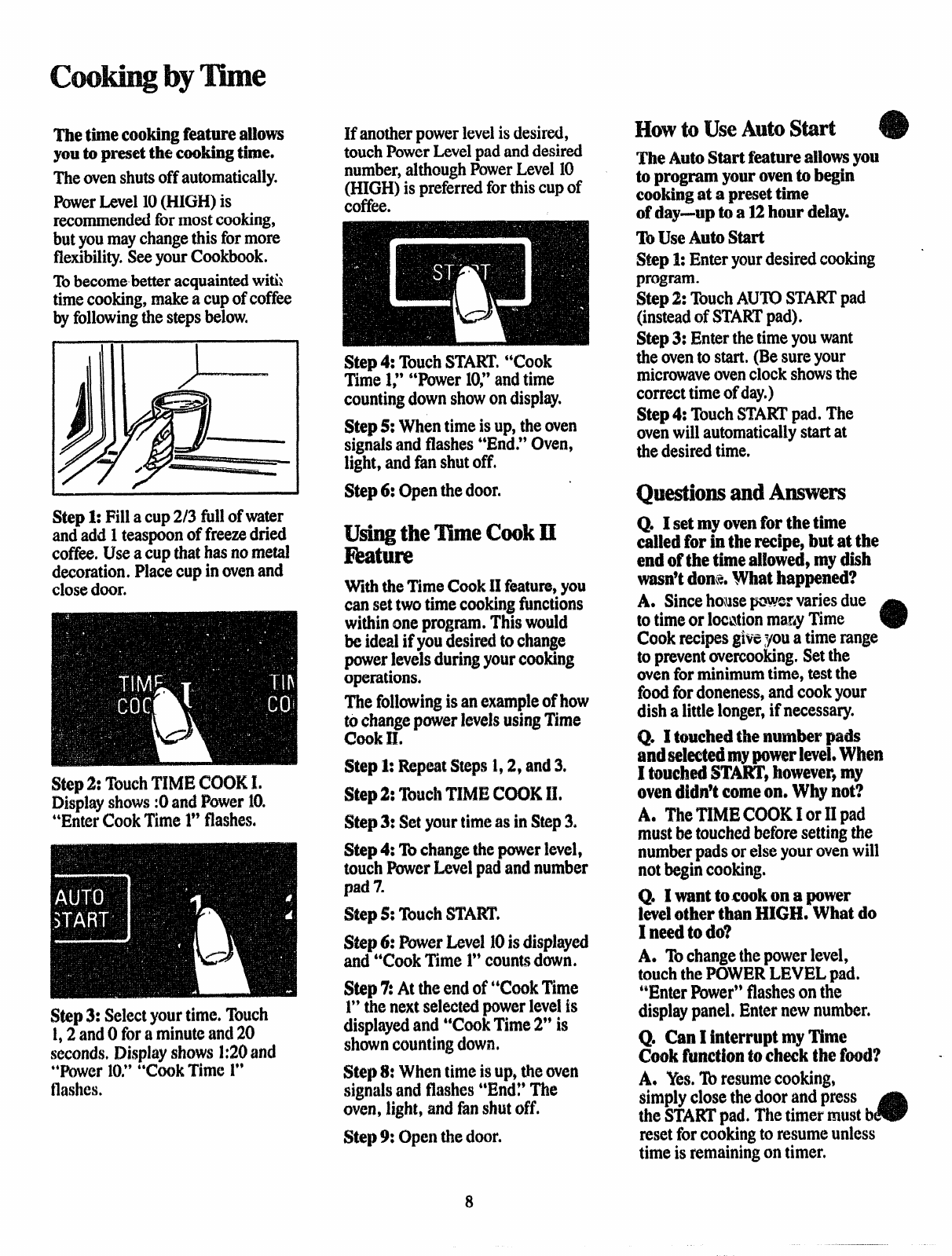
ThetimecookingfeatureMows
youtopresetthecookingtime.
Theovenshutsoffautomatically.
PowerLevel10(HIGH)is
recommendedformostcooking,
butyoumaychangethisformore
flexibility.SeeyourCookbook.
Tobecomebetteracquaintedwith
timecooking,makea cupofcoffw
byfollowingthestepsbelow.
Step1:Fillacup2/3fullofwater
andadd1teaspoonoffreezedried
coffw.Useacupthathasnometal
decoration.Placecupinovenand
closedoor.
step2:TouchTIMECOOKL
Displayshows:0andPower103
“EnterCookTimei“ flashes,
Step3:Selectyour
time.Touch
1$2andOfor8minuteand20
seconds,~h@ay
ShOWS1:20WId
“~wer lo;”“c~k Time~“
fhshes.
Ifanotherpowerlevelisdesired,
touchPowerLevelpadanddesired
number,althoughPowerLevel10
(HIGH)ispreferredforthiscupof
coffee.
$itq’t*
Touch START.“Cook
Timel;’ “PoweriO~’andtime
countingdownshowondisplay.
Step5:Whentimeisup,theoven
signalsandflashes“Endf’Oven,
light,andfimshutoff.
Step(hOpenthedoor. “
Usingthe TimeCookII
Fkatwe
With the‘he CookUfature,you
cansettwotimecookingfunctions
withinoneprogram.Thiswould
beideal
if yOUChid toChari&
power levels
duringyourIcooking
operations.
Thefollowingisanexampleofhow
tochangepowerkwelsusingTime
CookIL
Step1:RepeatSteps1,2, and3.
Step2:TouchTIMECOOKIL
step3: set yourtimeasinstep3*
Step4 Tochtmgethepowerlevel,
tou~hPowerLevelpadandnumber
pad7.
step $%muchSTART*
Step6:PowerLewdMIisdisplayed
and“CookTimei“ countsdown.
Step%Attheendof“CookThe
1“thenextsekwtedpowerkwelis
displayedand“CookTime2“ is
showncountingdown,
Step8:Whentimeisup,theoven
signalsandflashes“End!’The
oven,light,andfinshutoff.
Step9:Optmthedoor.
HowtoUse AutoStart
e
The AutoStartfkaturetallowsyou
to
programyouroventobegin
cookingatapresettime
ofday-uptoaU hourdelay.
ToUseAutoWart
StepMEnteryourdesiredcooking -
program.
Step2:TouchAU~ STARTpad
(insteadofSTARTpad).
Step3:Enterthetimeyouwant
theoventostart.(Besureyour
microwaveovenclockshowsthe
correcttimeofday.)
Step4:TouchSTARTpad.The
ovenwillautomaticallystartat
thedesiredtime.
~uao~ m~
Answers
Q. Xsetmyovenforthetime
calledforintherecipe,butatthe
endofthetimeMowed,mydish
wasn%don~.What
happened?
A. Sincehousepcwervariesdue
totimeoriomtkmmayLyTime
e
Cookrecipesgi~eyoua timerange
topreventovercooking.Setthe
ovenforminimumtime,testthe
foodfixdoneness,andcookyour
disha littlelonger,ifnecessary.
Q. 1touchedthenumberpads
andseiectedmypowerlevel,When
I touchedsTART~however>my
ovendidn’tcomeon.Whynot?
A. TheTIMECOOKI orXpad
mustbetouchedbeforesettingthe
numberpadsorelseyourovenwill
notbegincooking.
(& 1wanttocookona power
levelotherthanHIGH.Whatdo
I needtodo?
A. TOchangethepowerlevel,
touchthePOWERLEVELpad.
*’EnterPower”flashesonthe
displaypanel.13rNernewnumber.
Q. CanI MuxwptmyTime
CookfUdOBltocheckthef~d? -
A. Yes.!Ibresumecooking,
simplyclosethedoorandpress
B
theSTARTpad.Thetimermustb
resetforcookingtoresumeunless
timeisremainingcmtimer,
8


















